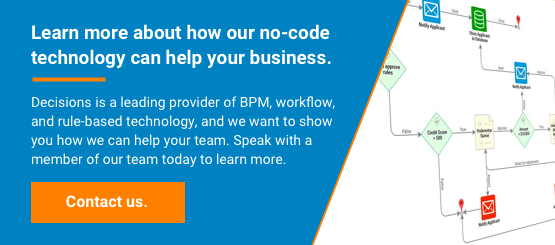Using Decision Software for Complex Business Processes
Blog: The Data Center

As organizations seek out ways to create new efficiencies and increase productivity at scale, decision software inevitably receives a hard look from decision makers. With a workflow management tool, organizations can quickly implement operational changes that automate tedious business tasks and optimize workflows to improve the speed and quality of the end result.
Businesses have options when choosing a workflow management tool, but it’s important to know what you’re looking for and which features matter before you commit to a solution that isn’t a great fit for your company and your needs. Here are some things to keep in mind when comparing your workflow management options.
Consider Ease of Use
Workflow management needs to simplify these tasks and save time for your workers, and ease-of-use is a big part of that process. The easier a platform it is, the faster you’ll be able to train employees and start using this solution to optimize business processes and create new efficiencies for your organization.
Ease of use is determined by how user-friendly the user interface is as well as the information and training needed to get started using the solution. Though there’s always an adjustment period when adopting new technology, intuitive and easy-to-use solutions are the best way to quickly realize value from your software investment.
Opt for A No Code Environment
The less coding you have to do, the faster you’ll be able to implement changes and upgrades to your workflow management. This lets you focus on taking actions that deliver tangible results, instead of getting lost in a jungle of code as you try to create new processes and functions to support workflow management.
Decisions, for example, is a no-code platform that helps you squeeze the most value out of your development processes while quickly implementing new solutions and iterations to keep your workflow management on the cutting edge.
Seek out a Platform Based in the Cloud
Most modern workflow management solutions are going to be cloud-based, but this is such a critical consideration that it bears repeating. Cloud-based solutions enable easier software updates and routine maintenance, and cloud-based platforms inevitably offer better integration options when trying to connect a workflow management tool with other third-party solutions.
Plus, cloud-based workflow management is necessary if you’re managing teams or working with clients remotely. With an on-premise solution, your options and functionality are much more limited. Choose a solution that expands your ability to be productive.
Don’t Overlook Analytics and Reporting
Your workflow management activities are a great opportunity to collect data and insights that improve your business decision-making capabilities. When choosing a workflow management tool, take a look at the depth of reporting each platform offers and consider whether its analytics capabilities meet your expectations.
Workflow management reporting makes it easy to track KPIs and gather real-time data around both simple and complex workflows. But it’s valuable to have a solution that also offers insights to improve workflows by better utilizing resources and human capital, alleviating workflow bottlenecks, and overhauling your workflow management practices to increase your productivity potential.
Identify Required Features
Depending on your specific workflow demands, you may require certain functions and features that aren’t available with every workflow management tool.
If you want to use this solution to manage workflows for your own clients, for example, you’ll need a solution equipped with a multi-tenant architecture. Similarly, you might have certain compliance criteria that some workflow solutions can’t meet. And you may prefer certain features, such as in-depth analytics reporting, that can vary widely from one solution to the next.
Determine the Importance of Ongoing Support
Most cloud-based workflow management solutions come with some level of ongoing vendor tech support, but make sure you know the specifics about the support you’ll receive. Do you want 24/7 support? Online resources, including video tutorials and other step-by-step guides? Online chat?
Think through scenarios in which the software will require service, and find out what your support plan will be. The more you can depend on vendor support, the less your internal IT staff will be tasked with picking up the slack.
Find the Right Tool for Your Needs
Ultimately, the right decision software is one that best serves your specific business circumstances. Use your list of workflow management needs as a guide when seeking out a solution that will help you optimize your business operations.
The post Using Decision Software for Complex Business Processes appeared first on Decisions Blog.
Leave a Comment
You must be logged in to post a comment.