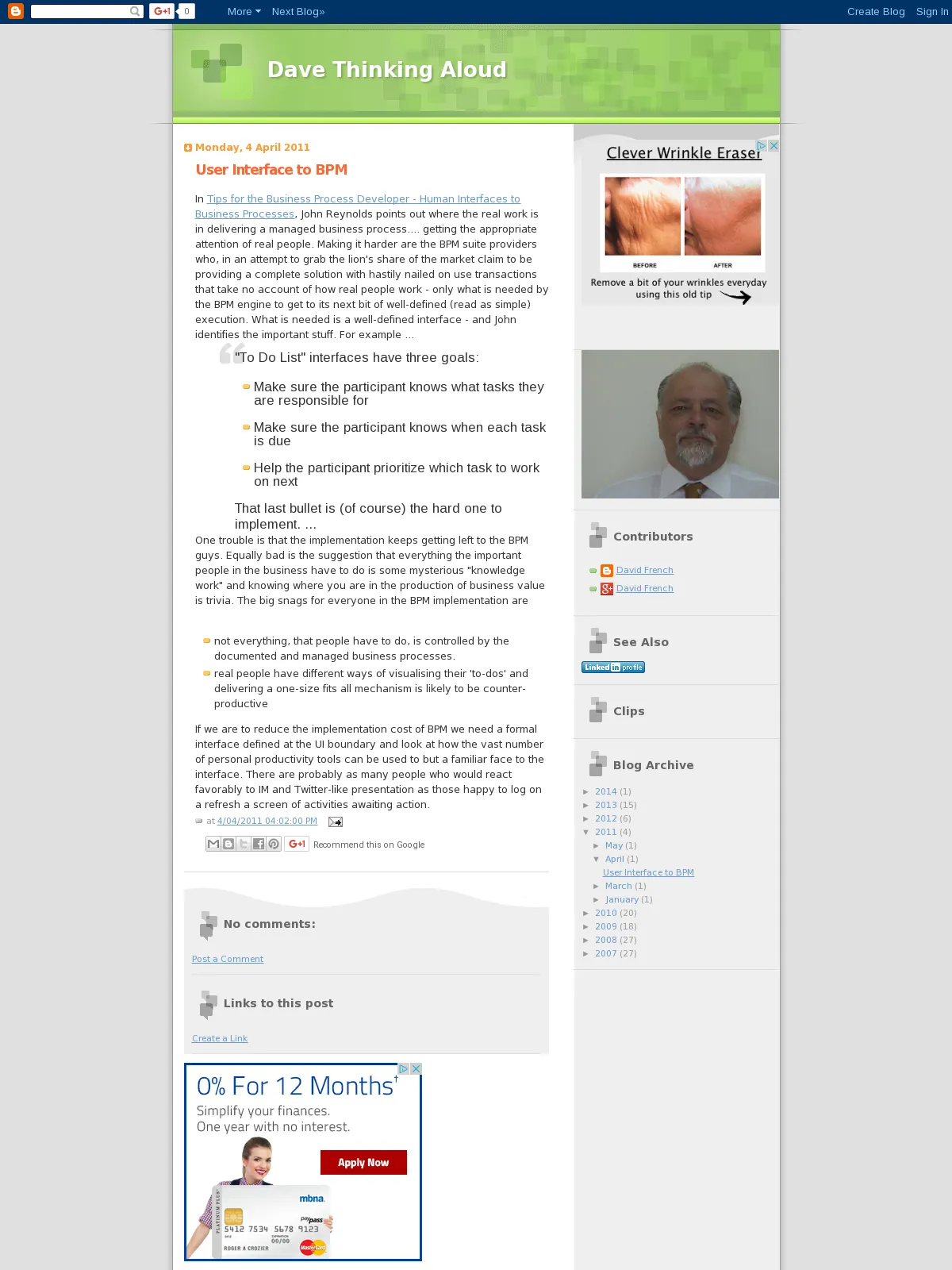User Interface to BPM
Blog: Dave Thinking Aloud - David French
In Tips for the Business Process Developer - Human Interfaces to Business Processes, John Reynolds points out where the real work is in delivering a managed business process.... getting the appropriate attention of real people. Making it harder are the BPM suite providers who, in an attempt to grab the lion's share of the market claim to be providing a complete solution with hastily nailed on use transactions that take no account of how real people work - only what is needed by the BPM engine to get to its next bit of well-defined (read as simple) execution. What is needed is a well-defined interface - and John identifies the important stuff. For example ...

"To Do List" interfaces have three goals:One trouble is that the implementation keeps getting left to the BPM guys. Equally bad is the suggestion that everything the important people in the business have to do is some mysterious "knowledge work" and knowing where you are in the production of business value is trivia. The big snags for everyone in the BPM implementation are
- Make sure the participant knows what tasks they are responsible for
- Make sure the participant knows when each task is due
That last bullet is (of course) the hard one to implement. ...
- Help the participant prioritize which task to work on next
- not everything, that people have to do, is controlled by the documented and managed business processes.
- real people have different ways of visualising their 'to-dos' and delivering a one-size fits all mechanism is likely to be counter-productive
If we are to reduce the implementation cost of BPM we need a formal interface defined at the UI boundary and look at how the vast number of personal productivity tools can be used to but a familiar face to the interface. There are probably as many people who would react favorably to IM and Twitter-like presentation as those happy to log on a refresh a screen of activities awaiting action.