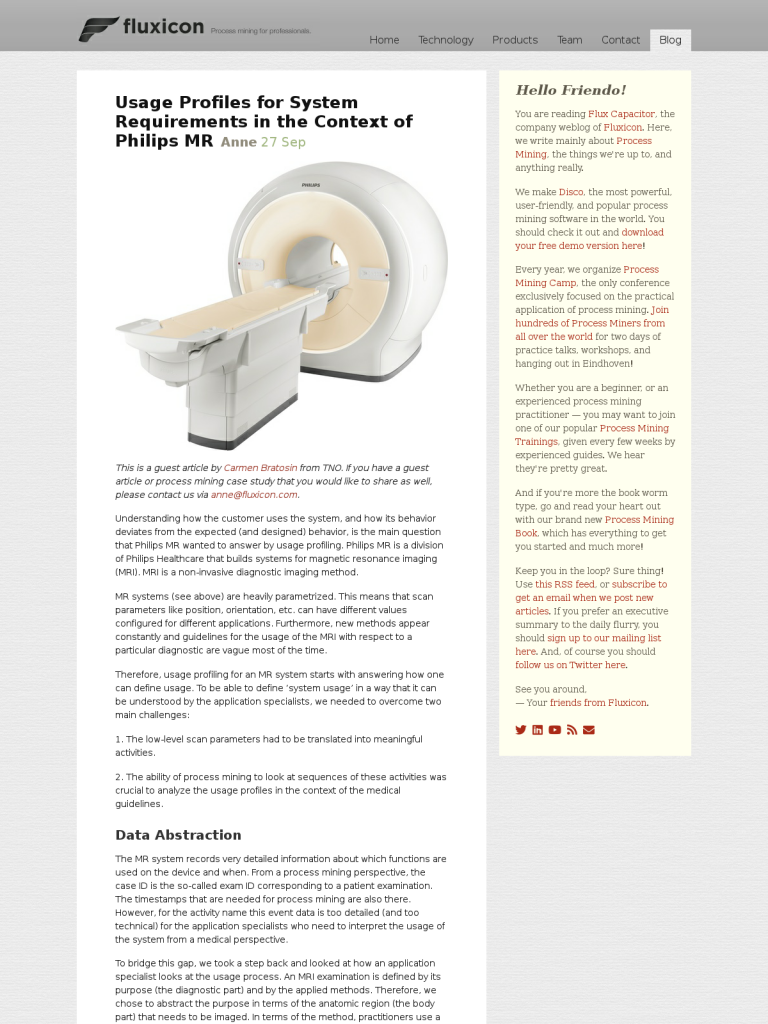Usage Profiles for System Requirements in the Context of Philips MR
This is a guest article by Carmen Bratosin from TNO. If you have a guest article or process mining case study that you would like to share as well, please contact us via anne@fluxicon.com.
Understanding how the customer uses the system, and how its behavior deviates from the expected (and designed) behavior, is the main question that Philips MR wanted to answer by usage profiling. Philips MR is a division of Philips Healthcare that builds systems for magnetic resonance imaging (MRI). MRI is a non-invasive diagnostic imaging method.
MR systems (see above) are heavily parametrized. This means that scan parameters like position, orientation, etc. can have different values configured for different applications. Furthermore, new methods appear constantly and guidelines for the usage of the MRI with respect to a particular diagnostic are vague most of the time.
Therefore, usage profiling for an MR system starts with answering how one can define usage. To be able to define ‘system usage’ in a way that it can be understood by the application specialists, we needed to overcome two main challenges:
1. The low-level scan parameters had to be translated into meaningful activities.
2. The ability of process mining to look at sequences of these activities was crucial to analyze the usage profiles in the context of the medical guidelines.
Data Abstraction
The MR system records very detailed information about which functions are used on the device and when. From a process mining perspective, the case ID is the so-called
Leave a Comment
You must be logged in to post a comment.