Unlocking Process Flexibility: How to use Variable Event Log Definitions in Process Mining
Blog: Aris BPM Blog
When it comes to process analysis, flexibility is the key to success. Organizations often need to explore their data from various angles to gain deeper insights and make informed decisions. That's where the latest feature in ARIS Process Mining comes into play - variable event log definitions. In this article, I'll delve into this powerful feature and explore three compelling use cases that showcase its versatility.
Switch from Activities to any Dimension, e.g. Organizational Analysis
Traditionally, Process Mining focused primarily on analyzing process activities. However, real-world processes often involve multiple dimensions, such as organizational structure. With variable event log definitions, you can now effortlessly switch from activity-centric views to organizational perspectives.
Imagine you want to analyze how different departments within your organization contribute to a specific process and how they interact among each other. By adapting the process log to focus on organizational data, you can gain valuable insights into departmental efficiency, bottlenecks, and collaboration patterns. This flexibility empowers you to tailor your analysis to your specific needs, providing a more comprehensive understanding of your processes.
In the example that I want to show here, we have a typical order-to-cash process (that I will use in the other use cases as well). Each activity is annotated with a resource that executed the activity.
The standard definition of the event log is like this: "ACTIVITY_TABLE"."function"
It means that the function attribute of the table ACTIVITY_TABLE is used as the activity label. The resulting process explorer will display the regular default view.
Let’s now have a look at how we can change our dimension from the typical function/activity dimension to the organization view using the "User" attribute in this example.
The new definition of the activity field is now "ACTIVITY_TABLE"."User". This will result in the outcome below.
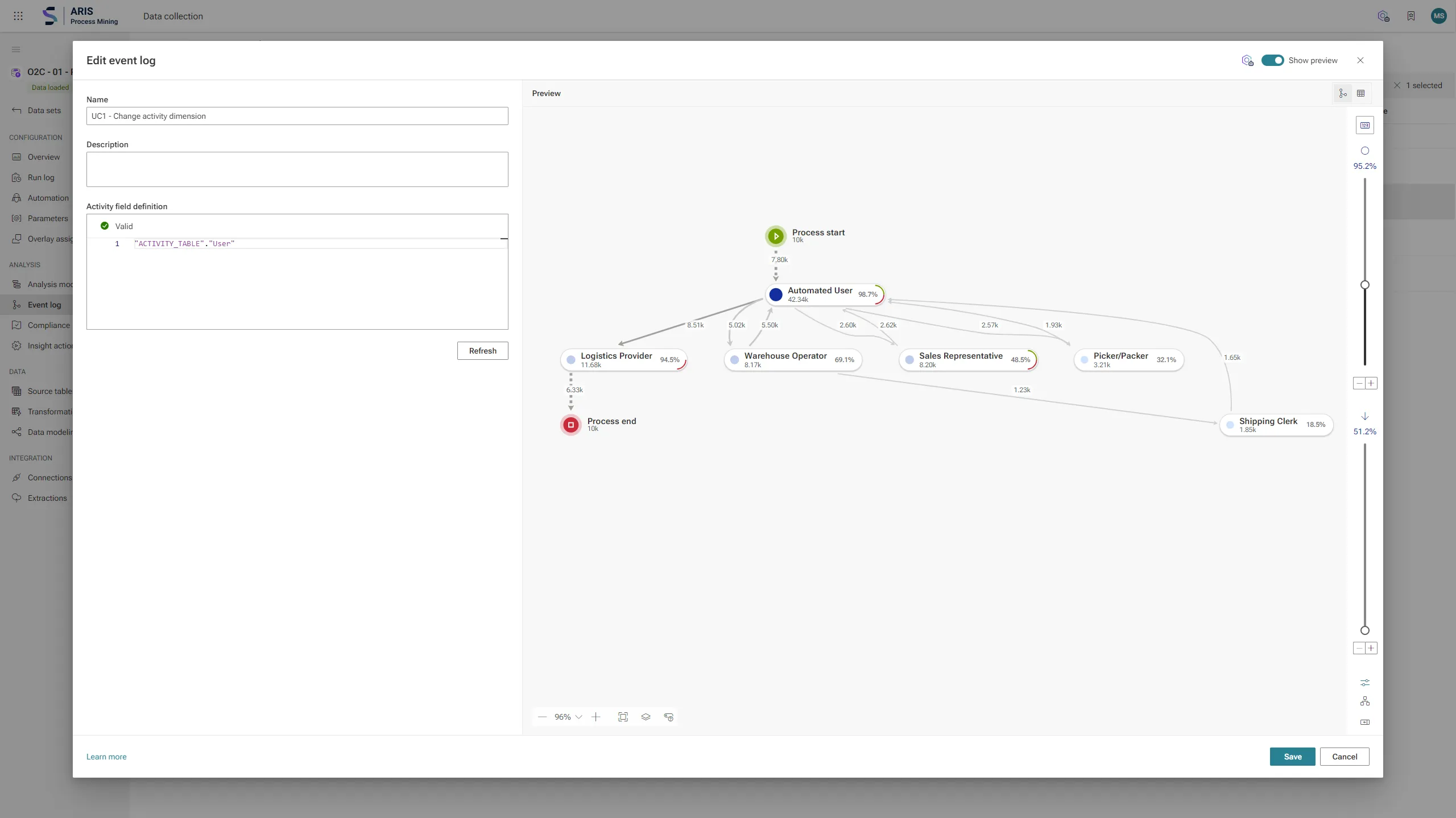
With this new definition, all measures will now be focused on the organization and the analysis and project will be recalculated accordingly. Let's have a look at some additional examples of how you can also influence the activities inside a dimension. For this case, I will switch back to the "ACTIVITY_TABLE"."function" definition.
Manage and define Activities
Sometimes, process logs can become cluttered with numerous individual activities, making it challenging to discern meaningful patterns. variable event log definitions allow you to group related activities together, simplifying your analysis.
For instance, in a task management process, you might want to group all detailed tasks into broader categories. This not only streamlines your analysis but also helps in identifying commonalities and outliers within those categories. By adapting the log to reflect your desired level of granularity, you can efficiently identify areas for optimization and efficiency improvements.
In our given example we have two activities that belong to a higher-level activity in finance, the 'Sales order management' that consists of the two activities 'Set credit block' and 'Release credit block'. In our example, it makes sense to combine them to align with the process model that we also have in ARIS BPA. This can simply be done by remapping the activities to a newly introduced one, called 'Sales order management' using the following statement:
REMAP("ACTIVITY_TABLE"."function",
['Set credit block', 'Sales order management'],
['Release credit block','Sales order management'])It becomes visible now that those two activities are grouped together into a newly introduced 'Sales order management'.
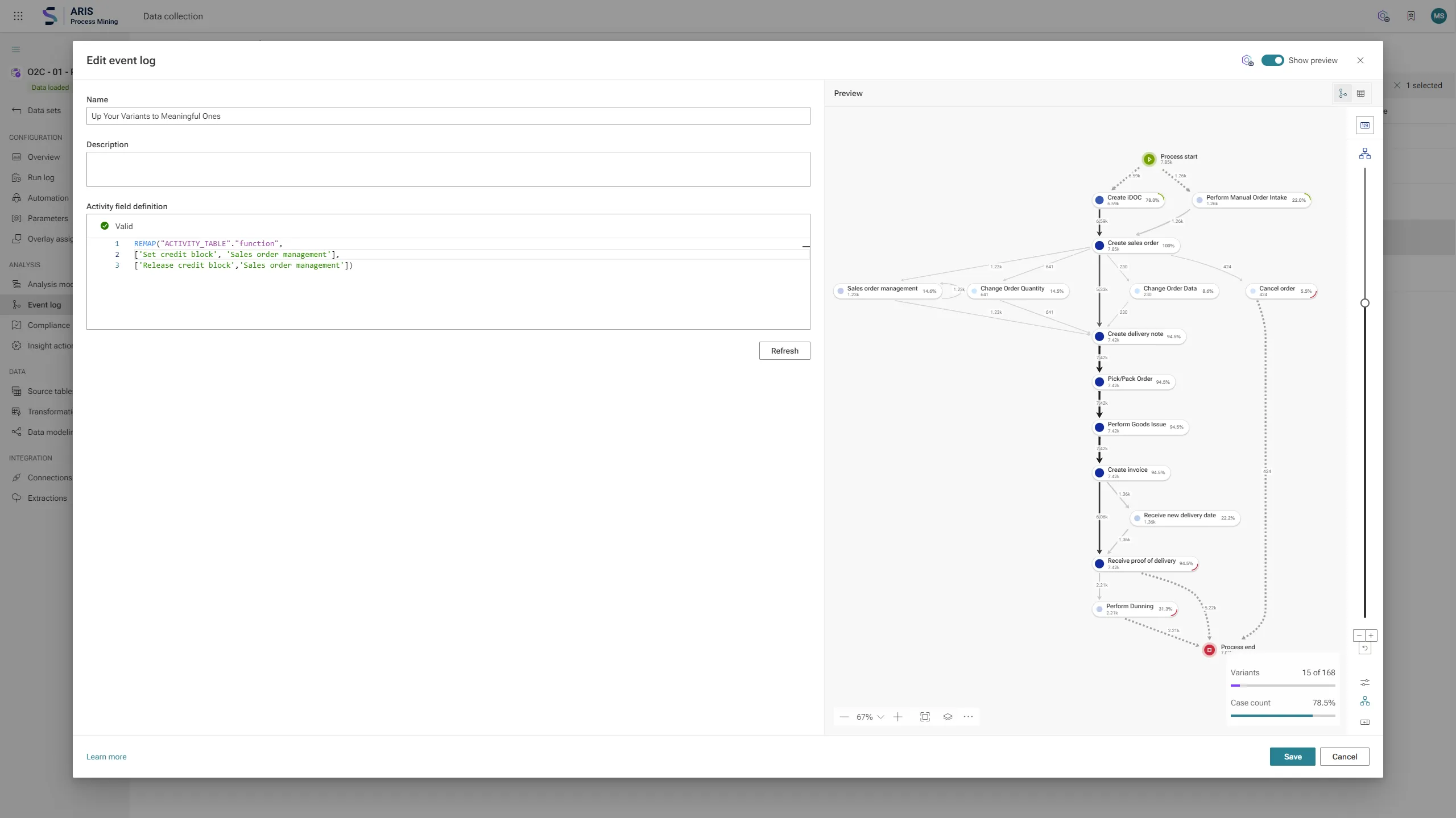
If you want to focus even more, you can also exclude certain activities by remapping them to NULL_TEXT or an empty string ''.
This makes it easy to work with the existing log and reshape it to your needs.
Tidy Up Your Variants to Meaningful Ones
Process logs can become convoluted with numerous variants, some of which may not be relevant for your analysis. variable event log definitions empower you to tidy up your variants and focus on the most meaningful ones.
Consider a process with various pathways for different types of order changes. With this feature, you can consolidate similar pathways, making it easier to analyze and compare the process of different segments. This not only simplifies your analysis but also ensures that you're concentrating on the variants that truly matter.
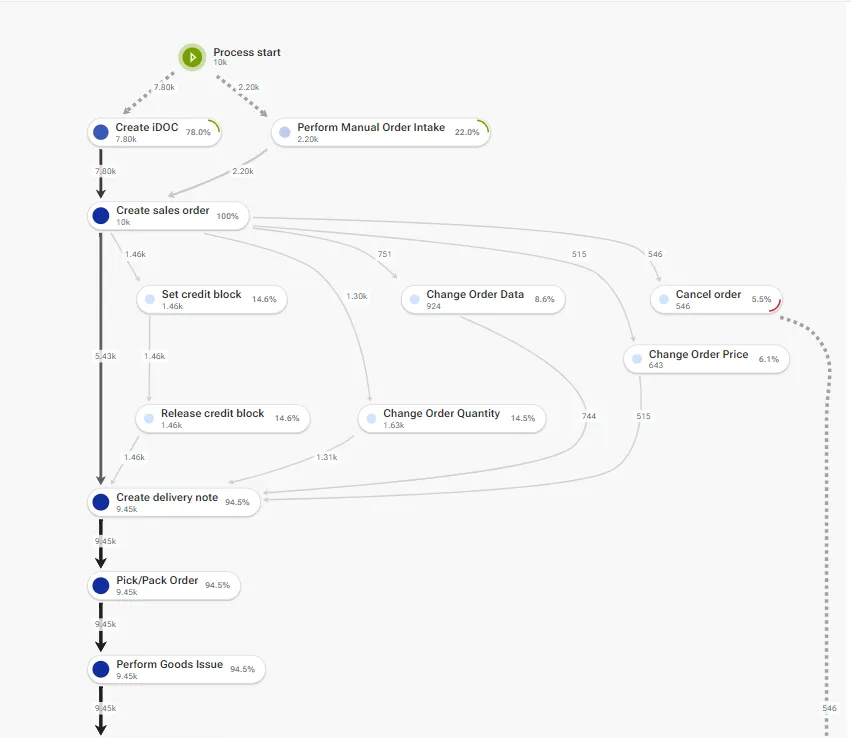
To do so we need to have a look at the Process Explorer again.
Here you can see that we have a lot of different order changes for different reasons, e.g. because the order quantity was changes or the order data was changed. But those reasons are also represented as attributes and do not impact the flow of the process. Therefore, I want to group them together.
This can be done using the newly introduced REMAP functionality. This allows you to remap existing activities to other ones or create new activities based on other attributes. Here I want to remap the activities 'Change Order Data', 'Change Order Quantity' and 'Change Order Price' to 'Change Order'. This can be done using this statement:
REMAP("ACTIVITY_TABLE"."function",
['Change Order Data', 'Change Order'],
['Change Order Quantity', 'Change Order'],
['Change Order Price', 'Change Order'])The resulting Process Explorer will now show the merged activity.
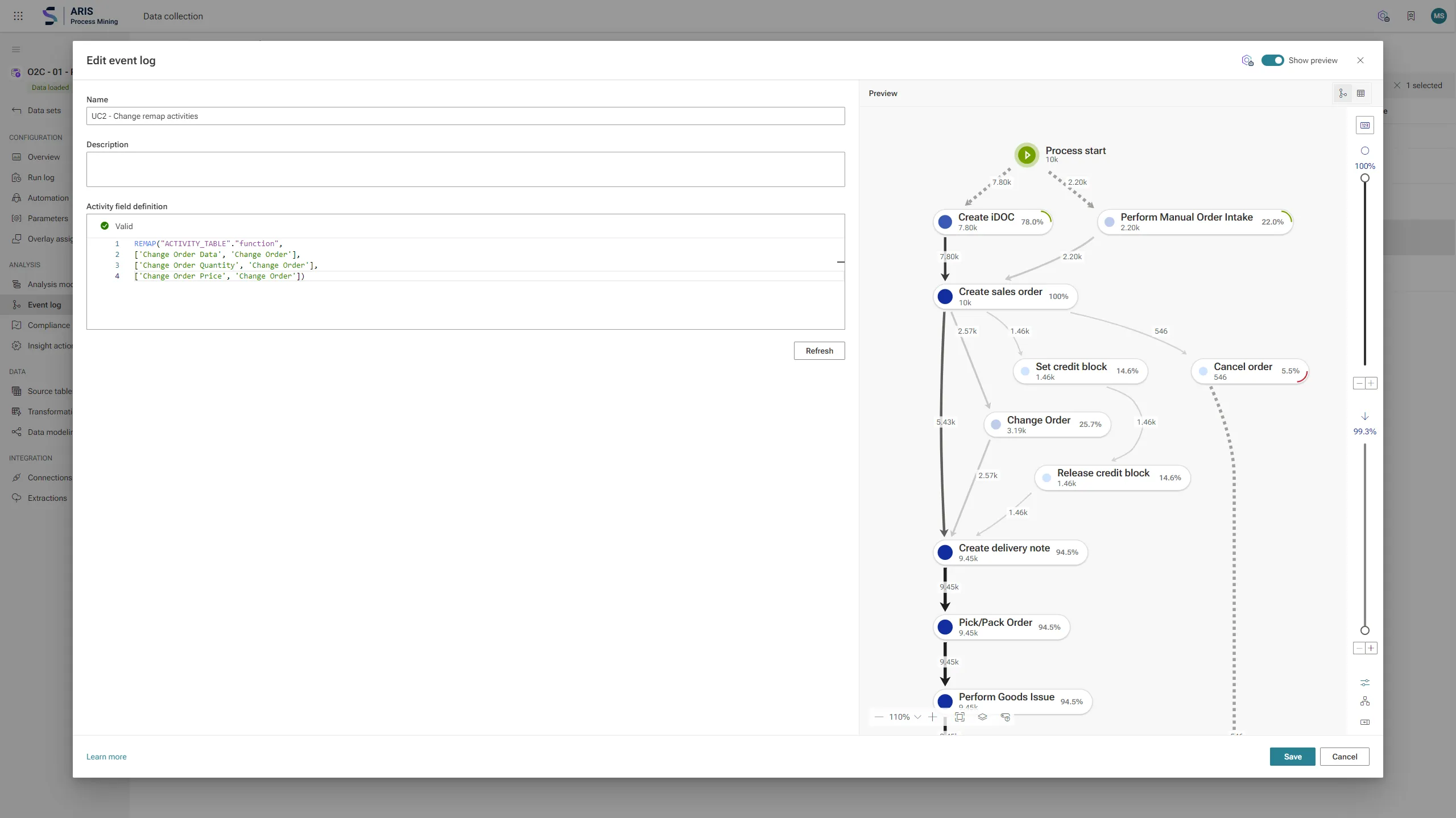
Finally, I want to show you how powerful this new feature really is by showing you that conditional remaps are also possible to e.g. introduce new activities based on available attributes in your data.
In this example, I additionally want to change 'Cancel order' in case a customer has requested this to 'Customer canceled order'. Therefore, we can check for the value of the attribute "Cancelation reason". If this is 'customer request' we can replace the activity. Otherwise, we can leave this as it is. This check can be implemented by a case conditional like this:
CASE WHEN ("ACTIVITY_TABLE"."Cancelation reason"!='customer request') THEN 'Customer canceled order' ELSE 'Cancel order'The final activity field definition will then be:
REMAP("ACTIVITY_TABLE"."function",
['Change Order Data', 'Change order'],
['Change Order Quantity', 'Change order'],
['Change Order Price', 'Change order'],
['Cancel order', CASE WHEN ("ACTIVITY_TABLE"."Cancelation reason"!='customer request') THEN 'Customer canceled order' ELSE 'Cancel order'])The result is shown in the image below. The removed activities are not there anymore and the newly introduced ones are displayed beside the already existing ones.
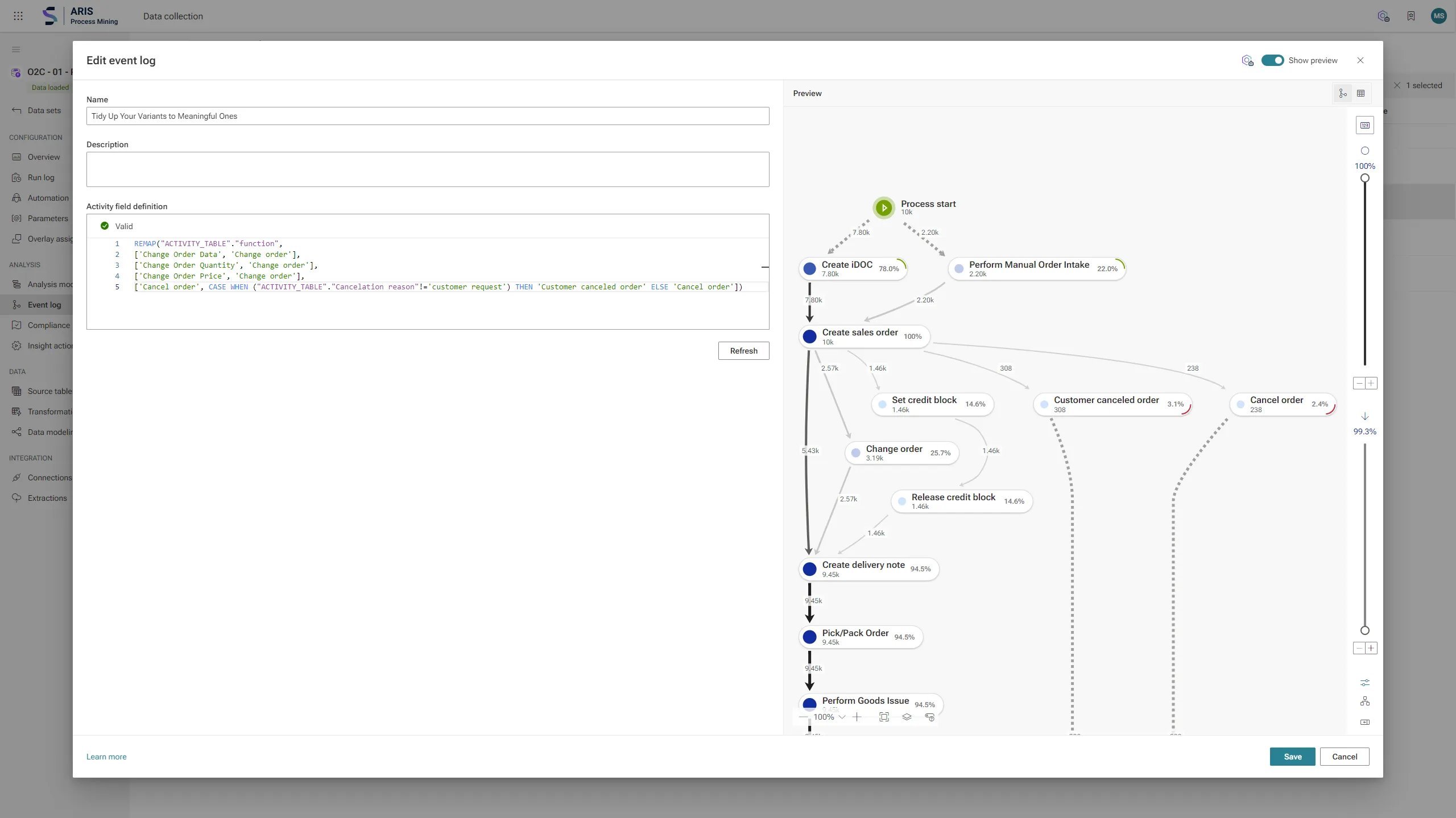
This procedure will on one hand allow you to reduce the number of variants but on the other hand create new ones that are important to you by reshaping the data and the event log inside of ARIS Process Mining to your specific needs.
Summary
In addition to these use cases, variable event log definitions also allow you to remap activities to other fields or values using built-in scripting. This opens a world of possibilities for tailoring your process logs to suit your specific analytical goals.
In conclusion, ARIS Process Mining's variable event definitions empower you to adapt and transform your process logs, providing a customizable, in-depth perspective into your organization's operations. Whether you need to switch dimensions, group activities, or simplify your variants, this feature puts you in the driver's seat of your process analysis, enabling you to extract actionable insights and drive continuous improvement.
Ready to take your process analysis to the next level? Try out variable event log definitions and unlock the full potential of Process Mining today. Your processes will thank you for it.