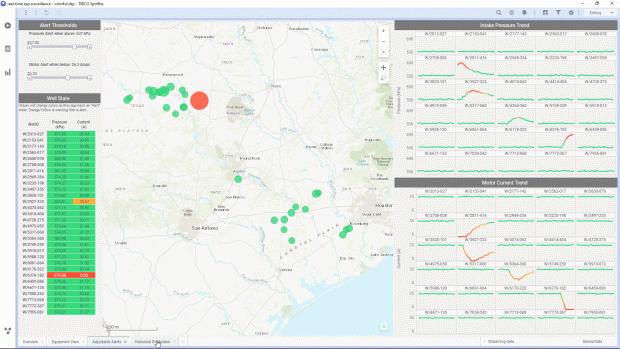Unlock the Future with User-friendly Analytics
Blog: The Tibco Blog
A recent survey by NewVantage Partner shows a significant decline in companies succeeding on the journey to becoming data-driven, despite the well-known fact that organizations need to be more data-driven to compete and out-perform. The survey shows that from 2017 to 2019, there’s been a 6 percent drop in those reporting that they’ve successfully created a data-driven organization. Furthermore, 77 percent of respondents “clearly say that technology isn’t the problem—people and (to a lesser extent) processes are.”
How you can become a more data-driven organization
There is a way to reverse this trend. It centers on democratizing analytics. By making analytics accessible to more business users within an organization, the adoption of data-driven decision-making can grow exponentially. One challenge is the fact that, in many enterprises, business users can’t access the data they need, and can’t easily perform self-service analytics. There are valuable insights waiting to be discovered, but the increasing velocity and quantity of data today have overtaken the capacity of many analytics tools to deliver self-service insights, even those platforms that call themselves “business-user-friendly.”
The tools needed for real-time and predictive analytics using multiple data streams have, until now, required highly experienced data scientists, and considerable manual effort. The lack of data science resources and the resulting time spent waiting for insights is one reason that fewer organizations have been self-identifying as data-driven. What’s needed in the age of Big Data and artificial intelligence (AI) is a new path to democratizing analytics—and TIBCO Spotfire® 10.6 can provide that path.
TIBCO Spotfire® 10.6 gives you real-time streaming data access and analysis
Spotfire® 10.6 streaming analytics turns “rear-view mirror” historic monitoring into an environment for action. With streaming analytics, you can connect to external data sources, pulling in relevant data that automatically provides access to real-time information. By enabling analysts to blend historic data with “what’s happening now” data, Chief Data Officers (CDOs), CIOs, and business leaders can rapidly modify strategies as needed to fit changing conditions.
With Spotfire® 10.6, gaining insight from streaming data at scale is within reach—as is a faster path to making these insights self-service for business users.
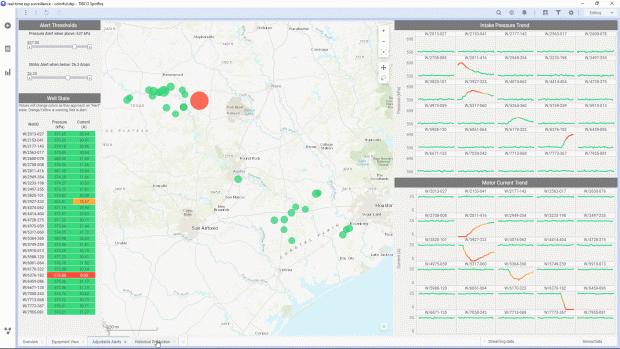
Data scientists can use the latest version of Spotfire® to create business-user-friendly applications that transform streaming data into insights. And with Spotfire® and TIBCO® Data Science, they can address the velocity of data, infusing a predictive model into the mix to surface the exceptions, anomalies, and most important things to look at.
By empowering business users with insights that go beyond pretty-but-superficial dashboards and by transforming streaming data into insights at scale with Spotfire® 10.6, CDOs and analytics leaders have the platform they need to build applications that improve the adoption of analytics throughout their organizations that will propel their enterprises far into the future.
Unlock that future with streaming, user-friendly analytics
Intuitive streaming analytics dashboards are the key. Streaming insights in an accessible analytics environment can empower your organization to achieve more, faster.
If you’re an operations leader or any other business leader, unlock the future of your organization today. Read what Forrester has to say and ask your analytics team to trial Spotfire.
Leave a Comment
You must be logged in to post a comment.