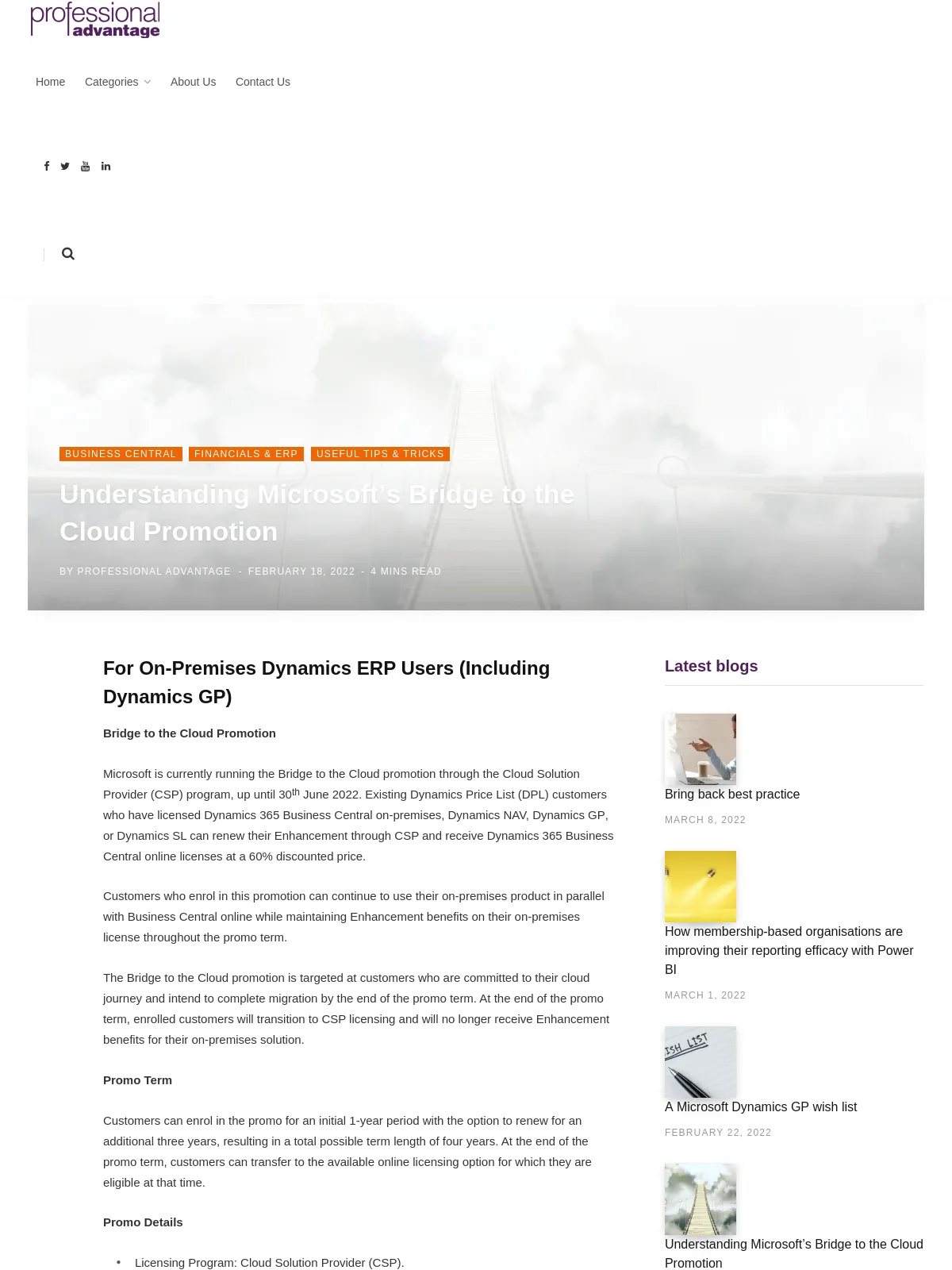Understanding Microsoft’s Bridge to the Cloud Promotion
Blog: Professional advantage - BPM blog
For On-Premises Dynamics ERP Users (Including Dynamics GP)
Bridge to the Cloud Promotion
Microsoft is currently running the Bridge to the Cloud promotion through the Cloud Solution Provider (CSP) program, up until 30th June 2022. Existing Dynamics Price List (DPL) customers who have licensed Dynamics 365 Business Central on-premises, Dynamics NAV, Dynamics GP, or Dynamics SL can renew their Enhancement through CSP and receive Dynamics 365 Business Central online licenses at a 60% discounted price.
Customers who enrol in this promotion can continue to use their on-premises product in parallel with Business Central online while maintaining Enhancement benefits on their on-premises license throughout the promo term.
The Bridge to the Cloud promotion is targeted at customers who are committed to their cloud journey and intend to complete migration by the end of the promo term. At the end of the promo term, enrolled customers will transition to CSP licensing and will no longer receive Enhancement benefits for their on-premises solution.
Promo Term
Customers can enrol in the promo for an initial 1-year period with the option to renew for an additional three years, resulting in a total possible term length of four years. At the end of the promo term, customers can transfer to the available online licensing option for which they are eligible at that time.
Promo Details
- Licensing Program: Cloud Solution Provider (CSP).
- Product: Dynamics 365 Business Central online.
- Promo End Date: 30th June 2022.
- Promo Duration: 1-year initial agreement and three optional 1-year renewals (4 years total).
- Pricing: The Bridge to the Cloud promo provides 60% discount on the standard commercial list price.
- Licensing Requirement: Customers must purchase Dynamics 365 Business Central online licenses with an annualised total greater than or equal to their EP renewal amount.
What are the real benefits for existing Dynamics GP customers?
This offer provides a low-cost, low-risk way for you to keep your Dynamics GP solution and move into the Dynamics 365 Business Central cloud. You can transition into the Business Central cloud within a four-year period with effectively no additional licence costs.
Taking advantage of the offer from a Dynamics GP perspective provides:
- Access to the Business Central solution at a price point equal to your Enhancement Plan renewal amount.
- Dual-use and downgrade rights to your current Dynamics Price List (DPL) product (Dynamics GP)*.
- Enhancement Plan benefits for Dynamics GP that continue throughout the duration of the promo term.
- Dynamics 365 Business Central online licenses when you are ready to migrate.
* Dual-use rights allow you to continue using your Dynamics GP system while you plan your transition to the Cloud, as long as you transition within a four-year timeframe. The added incentive when you sign up for the promotion is that Microsoft will discount the Business Central licenses to you by 60% off the list price for up to four years.
How do you qualify?
You must be a Microsoft Dynamics 365 Business Central, Dynamics GP, Dynamics NAV, or Dynamics SL, on-premises customer on the Dynamics Price List (DPL). You must also have an active Enhancement Plan subscription and apply for the offer prior to your renewal date.
What is the actual offer?
By purchasing licenses for Dynamics 365 Business Central from a Microsoft Cloud Solution Provider (CSP) with an annualised total that is greater than or equal to your Enhancement Plan renewal amount, you’ll receive concurrent access to your current on-premises solution and Dynamics 365 Business Central in the cloud.
The Bridge to the Cloud promotion allows for dual-use and downgrade rights to the current Dynamics 365 Business Central, Dynamics GP, Dynamics NAV, and Dynamics SL on-premises versions. In other words, you can continue to use your current on-premises application while you transition to your Microsoft Dynamics 365 Business Central Cloud solution. You continue to get full Enhancement Plan benefits for your current on-premises application, and you will have licenses for Dynamics 365 Business Central in the cloud when you are ready to migrate.
Intrigued?
If this offer appeals to you as a great opportunity to migrate your Dynamics on-premises system to a modern cloud solution, and you are curious about what Microsoft Dynamics 365 Business Central can do for your business, we would love the opportunity to demonstrate its capabilities and walk you through the Microsoft Bridge to the Cloud promotion.
The post Understanding Microsoft’s Bridge to the Cloud Promotion appeared first on Enterprise Software Blog - Professional Advantage.