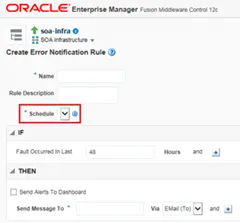Unable to create an error notification rule in Oracle SOA Suite 12.2.1? Patch 26088894 is not the fix by Ahmed Aboulnaga
Blog: PaaS Community
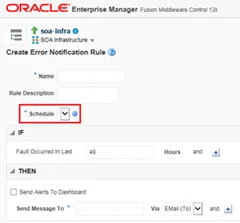 On Oracle SOA Suite 12.2.1.0.0, when we tried to create an error notification rule to alert on failed ESS scheduled jobs, we experienced an issue where the dropdown was not showing any schedules. Unfortunately, the solution to apply patch 26088894 does not work.
On Oracle SOA Suite 12.2.1.0.0, when we tried to create an error notification rule to alert on failed ESS scheduled jobs, we experienced an issue where the dropdown was not showing any schedules. Unfortunately, the solution to apply patch 26088894 does not work.
Patch 26088894
Patch 26088894 is a zero downtime ESS patch and applicable for Oracle SOA Suite versions 12.1.3, 12.2.1, 12.2.1.1, and 12.2.1.2.
It addresses the issue of the Adapter Schedule generating a Null Error on the GUI, which may appear to be the issue we experienced, but it is not.
Problem: Error Notification Rule Issue
- Log in to the EM Console
- Navigate to Scheduling Services > Job Request > Define Schedules
- Create a schedule called "Ahmed_Job_10Minutes"
- Navigate to SOA > soa-infra (soa_server1) > SOA Infrastructure > Error Notification Rules
- Click on Create
When trying to create an error notification rule, you can see that the Schedule dropdown box is empty, preventing us from being able to create a rule. Read the complete article here.
For regular information on Oracle PaaS become a member in the PaaS (Integration & Process) Partner Community please register here.
![]() Blog
Blog ![]() Twitter
Twitter ![]() LinkedIn
LinkedIn ![]() Facebook
Facebook ![]() Wiki
Wiki
Technorati Tags: SOA Community,Oracle SOA,Oracle BPM,OPN,Jürgen Kress