Two Billion Lines of APEX Code, Really?
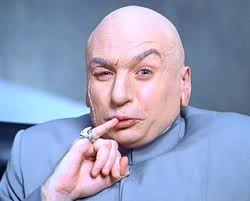 It’s safe to say that Salesforce.com has changed the face of enterprise applications. By being the first to put software in the cloud and make it available via affordable subscriptions, sales organizations of all sizes are able to rent full-featured commodity software and have it available the next day. Because of Salesforce.com, there’s now a software-as-a-service (SaaS) application for just about everything. Even Oracle, SAP and Microsoft are making their applications available as SaaS.
It’s safe to say that Salesforce.com has changed the face of enterprise applications. By being the first to put software in the cloud and make it available via affordable subscriptions, sales organizations of all sizes are able to rent full-featured commodity software and have it available the next day. Because of Salesforce.com, there’s now a software-as-a-service (SaaS) application for just about everything. Even Oracle, SAP and Microsoft are making their applications available as SaaS.
But little did we know that as Salesforce.com was kicking off the cloud commoditization trend, they were leading us down the nefarious “lock ‘em in” path of the very companies Marc Benioff was deriding for their on-premise “software” ways. Can anyone say Microsoft .NET?
Quietly, or maybe not so quietly, Salesforce.com has been encouraging the use of APEX, a proprietary programming language, like C#, that only they support. Today, according to Salesforce.com, more than 340,000 APEX developers have written 2 billion plus lines of APEX code. On the surface, this appears to be a good thing as APEX provides the developer (usually a consultant) with a tool set to customize Salesforce.com to meet the company’s needs.
Not so fast! What about the idea of consumerizing IT? What about commodity SaaS?
Let’s not let IT muck up SaaS with a bunch of proprietary middleware.
Post from: VOSibilities, the Active Endpoints BPMS blog
Learn more about ActiveVOS
Two Billion Lines of APEX Code, Really?
Leave a Comment
You must be logged in to post a comment.







