TransWare participates at Q&A TEST® 2016 at Bilbao, promoting the BPM-X® model-based testing
Blog: BPM-Xchange team blog
The QA&TEST® conference’s intention to diffuse the latest technological developments in Software Testing and Quality Assurance, and will showcase successful best practices, which may give you a lead in Global Competition.
QA&TEST® will take place on 19, 20 and 21 October in the beautiful city Bilbao at the Euskalduna Jauregia Conference Centre and Concert Hall. QA&TEST® is a unique conference and will bring together professionals and experts from different sectors such as: Railways, Aeronautics, Medical Systems, Electronic Devices, Banking, Insurance or Telecommunications.
TransWare is proud to participate at QA&TEST® as an exhibitor to showcase the BPM-X® model-based testing.
The BPM-X® model-bus connects existing modeling tools, requirements tools and testing tools into a linked SDLC avoiding media and communication breaks.
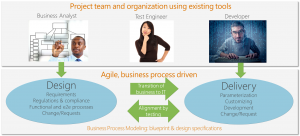
Based on existing models (or diagrams) the BPM-X® model-bus generates ready to use test-cases with test-steps. Usual modeling tools are Microsoft Visio, Sparx Enterprise Architect, ARIS, CaseWise, System Architect or other UML/BPMN modeling tools. The test-cases are linked to functional requirements for coverage testing in the favorite testing workbench like HP QC, HP ALM, JIRA, Zephyr on JIRA Cloud, Testlink or simply Excel. Other tools can be added to this scenario.
Leave a Comment
You must be logged in to post a comment.







