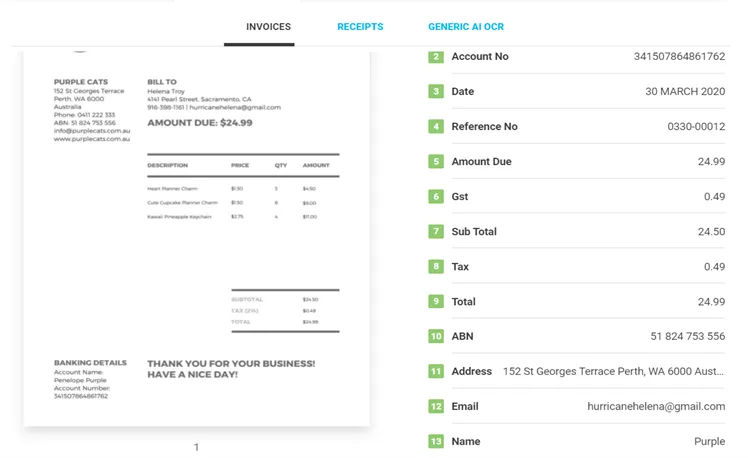Transforming Invoice Processing by PA Intelligent Invoice Capture
Blog: Professional advantage - BPM blog
Do you receive hundreds of invoices every day, and then manually enter the data into the system I what is a very time-consuming activity? According to a survey, approximately 3% of supplier invoices entered manually include a data entry error. Based on this figure, ineffective traditional paper-based invoice processing makes it one of the most delicate workflows in many organisations.
Now is the time to adopt technologies that seamlessly transform supplier invoices into data so you can manage your end-to-end accounts payable workflows with ease. That refers to the automatic process of handling the supplier invoice documents and all the incoming invoices that are converted and analysed in a digital format. The process is accurate, enabling you to track any errors easily and correct them immediately. Manual operations are minimised or eliminated completely, leading to more efficient operations.
Professional Advantage (PA) Intelligent Invoice Capture is a solution that can solve these issues.
What does PA Intelligent Invoice Capture do?
Intelligent Invoice Capturing (IIC) is a PA developed multi-tenant SaaS solution that extracts the unstructured data from the supplier invoices, transforms the data and applies business rules, then automatically loads the invoices to iPOS and matches the purchase order when the matching criteria is satisfied.
Powered by a set of powerful machine learning models, IIC Artificial Intelligence removes the need for cumbersome templates and in-house data science expertise, while continuously learning and improving its accuracy behind the scenes.

Highlights:
- Turn Supplier Invoice Documents into iPOS Invoices in seconds.
- Support various document formats such as PDF/Image/Excel/Word.
- Accelerate intelligent automation of your accounts payable to save time, reduce manual error, and avoid late payment fees.
How does IIC work?
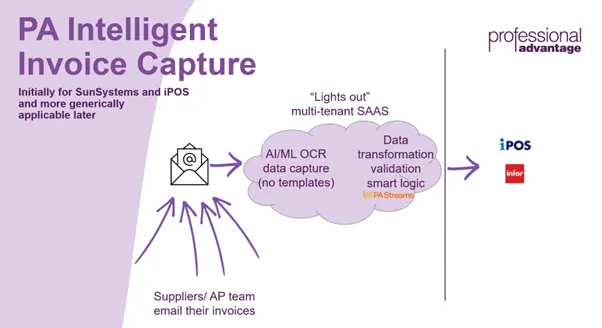
With PA Intelligent Invoice Capture, the touchless accounts payable invoicing can be done in four simple steps:
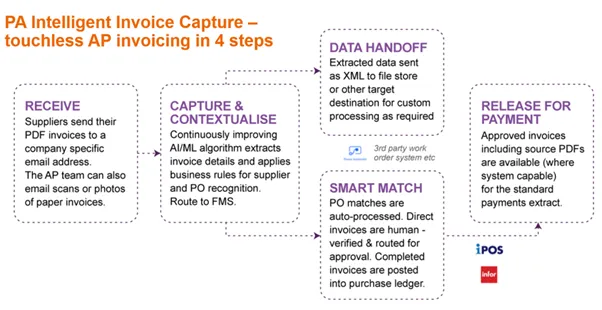
The first step is to send an email with the invoice attachment to a company-specific email address. This can be done by either the A/P team member or your suppliers. IIC accepts PDF files as well as many other file formats such as Excel/Word/Image files. No matter what kind of file formats they are, eventually they will be converted into PDF format and will be attached to the supplier invoice in iPOS.
The second and third steps are performed automatically in the backend. It will first extract the data fields from the supplier invoices, make transformations, and apply business rules. Then it will generate the iPOS XML import file and automatically import the invoice into iPOS.
IIC does not use a template concept as we know the supplier invoice layouts can be various. Instead, it uses Artificial Intelligence and a Machine learning algorithm to automatically improve the experiences without heavy programming.
It works well with both PO invoices and non-PO invoices. If IIC could find the purchase order number on the invoice, it will try to match the purchase order in iPOS by the user defined matching criteria such as purchase order number and value. If no purchase order is matched, it will be processed as a direct invoice.
Lastly, once the invoices are approved it will post ledger entries to SunSystems for the account payable process. The approval process can also be bypassed for PO invoices depending on the approval matrix setup.
Pre-requisites
The following are general requirements of deploying PA Intelligent Invoice Capture:.
- iPOS v21 installed and working.
- iPOS XML configured.
- iPOS XML Import directory configured.
- Intelligent Invoice Capture Contract signed.
- Set up PA Streams Customer Mailbox.
- Set up ABN (Tax ID 1) for the existing suppliers in SunSystems.
If you have any further questions regarding PA Intelligent Invoice Capture, do not hesitate to reach out to us.
The post Transforming Invoice Processing by PA Intelligent Invoice Capture appeared first on Enterprise Software Blog - Professional Advantage.