Transform Safety Policies as Robotics Expand on Plant Floor
Blog: Apriso Blog
 UNIMATE, manufactured by Unimation, was the first industrial robot to be used by a major manufacturer (see related article). It was installed by General Motors in its New Jersey plant in 1961. Since that time, robots have taken on an increasing role in manufacturing operations by performing difficult operations repeatedly, without a need for a break.
UNIMATE, manufactured by Unimation, was the first industrial robot to be used by a major manufacturer (see related article). It was installed by General Motors in its New Jersey plant in 1961. Since that time, robots have taken on an increasing role in manufacturing operations by performing difficult operations repeatedly, without a need for a break.
Robots are now a standard fixture on the shop floor, performing many activities that have saved time, improved quality and reduced injuries while performing dangerous tasks. Welding is a good example of where using a robot can take a worker out of a potentially dangerous situation.
Ironically, however, this type of robot-use scenario creates new risks. As manufacturers continue to embrace robots to automate more tasks, new safety concerns remain paramount and must be accounted for. Whether manufacturers are taking their first steps in automation or are expanding their use of robotics, it’s essential to stay up to date with the shifting safety and automation landscape.
Automation is only Increasing
A record 14,232 robots were ordered from North American robotics companies in the first half of 2015, according to the Robotic Industries Association (RIA). Businesses in sectors as varied as semiconductors and automobile components are investing heavily in automation. Worldwide, robot sales increased by 29% to 229,261 units, by far the highest level ever recorded for one year (source: IFR). See Table 1.
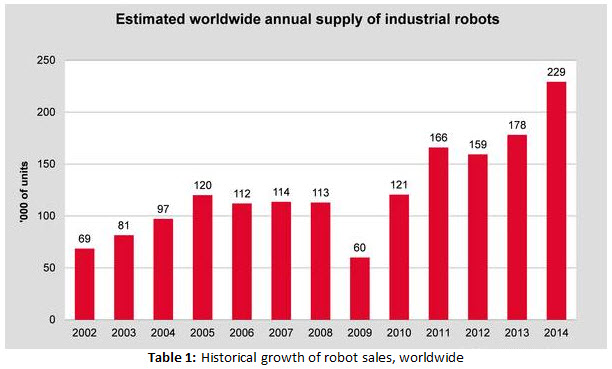
Automation, and especially robotics, brings special hazards. Robots are powerful machines. Unlike machine tools, it’s not immediately obvious where the arm is going to move. Plus, the tool on the end of the arm can be dangerous. Arc welding torches and grinding wheels are such tools that nearby workers need protection to avoid injury or worse. It’s also possible for an object to fly out of the gripper as the arm swings rapidly, adding further danger.
It’s not all risks though. Robots make the workplace safer by removing workers from hazardous environments and taking over repetitive tasks that lead to muscle and joint problems.
OSHA notes that most robot-related injuries do not occur during normal operation. Instead, they usually happen during changeover or installation, testing, or debugging activities. These are times when workers often need to be inside the robot’s work envelope. The robot may be stopped, but if it’s not powered-down, the arrival of a part on an input conveyor could make it start moving.
Technology Moves Fast – So Too Must Safety Standards
The standard for robot safety in the U.S. is ANSI/RIA R15.06-2012. This is the U.S. version of ISO 10218 parts 1 and 2, and is what OSHA expects users to follow. The 2012 update allows the use of collaborative robots that can work alongside workers without needing protective cages.
Collaborative robotics means the inclusion of software and control technology to ensure the robot will stop before injuring any workers in its space. Sometimes, this is done by limiting the robot’s power and force. Other approaches use sensors to detect the presence of people, slowing and even stopping the robot to avoid injury.
OSHA endorses a process of hazard recognition or risk assessment followed by implementation of control measures. As described by NIOSH, these break down into system design, worker training and worker supervision. These control measures usually include guarding or caging, plus strictly enforced lockout-tagout procedures. However, collaborative robots make this more complicated.
All manufacturers using robots have a duty to stay up to date with robot safety standards. For companies taking their first steps, it’s essential that one or more team members are properly trained in the many facets of robot safety. A good starting point is to have employees attend safety classes run by the RIA. The following are six safety measures that can help prevent robotics injuries on the shop floor:
6 Ways to Implement Robot Safety Measures
- Perform hazard analyses on new systems or any system that has been changed for a new or additional task. As described in OSHA STD 01-12-002 Guidelines for Robotics Safety, this should address the possibility of human or control errors, unauthorized access, mechanical and environmental hazards, and electrical, hydraulic and pneumatic power sources.
- Implement appropriate guards. Interlocked access points and physical barriers are required, except in cases where a robot designed to be collaborative is being used, (which may employ presence-sensing devices). Awareness barriers like ropes or chains are useful, but cannot be the only barrier.
- Allow only trained employees to program, debug or maintain the robotic system.
- During teaching and program prove-out, ensure robots move only at low speed (ideally, 10 percent of maximum).
- Implement lockout-tagout procedures during maintenance, teaching and setup or changeover.
- Site the main robot control cabinet outside of the guarded area.
Proactive Safety Management
Manufacturers are implementing robotic automation at an increasing rate. While robots do remove workers from dangerous environments, they can also prevent new safety challenges. Risk assessments are essential, but must be followed by implementing control measures. Ensure workers have completed and passed appropriate robot safety education and training, such as provided through the RIA.
If you liked this article, here are others you might also find interesting:
- Robots Improve Productivity – But at what Cost?
- Manufacturing Operations: Managing the Robots
- 3 Technologies Transforming the Manufacturing Industry
Leave a Comment
You must be logged in to post a comment.







