Top 9 Considerations for Choosing an RPA Solution
Blog: Kofax - Smart Process automation
What’s the difference between a smartphone and a pay-as-you-go flip phone? Features. Functionality. And, of course, price. But ultimately those three factors roll up into a single consideration that’s relative to who you are and what your goal is: Value.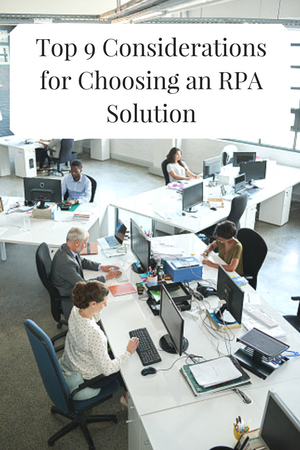
A flip phone is a great value for a ten-year-old who needs to be in touch with mom and dad after soccer practice but has a bad habit of losing things; it’s not a great value for a high-billing attorney who needs to access emails and case files while on the go or at court.
When it comes to choosing a robotic process automation solution, value is the primary consideration as well. Like the world of cellular phones, not all RPA software is created equal, and smart buyers will do thorough research before settling on a solution that will bring the most value to their organization—both immediately, when implementation is a small test in a single department to provide proof of concept, and in the future, when the solution must be able to fully support use cases throughout the enterprise and growth of the business.
Here are 9 considerations for choosing the right RPA solution that will have a real impact on your business:
- Scalability: Even if you plan to deploy at small scale at first, you’ve got to think big when it comes to robots—because once you begin to realize the time and cost savings they bring, you’ll want to deploy throughout the business. Rather than choose a solution that requires you to deploy robots to a desktop or virtualized environment, look for an RPA platform that can scale massively and be managed centrally. A few hundred robots may be no problem to maintain individually, but in a large enterprise deployment, scalability to tens of thousands of robots means you’ll want to manage from a cluster of enterprise servers rather than individual desktops.
- Speed: Time is money, both when you’re setting up the automation of a new task and when the tasks themselves are being performed. Avoid an RPA solution that requires you to wait weeks for custom coding or that don’t hold data in memory while executing the tasks themselves. You should be able to design and test new robotic processes in a few hours or less, and optimize the robots themselves to work quickly for the best long-term value.
- Reliability: As you roll out robots to automate hundreds or even thousands of tasks, you’ll want a solution with built-in monitoring and analytics so you can oversee the health of the system. If unexpected errors occur, your solution should be able to notify administrators for key alerts and have clear, simple workflows for handling them.
- Simplicity: If your solution is so complex it requires an IT ticket to create or modify a simple process, you won’t be able to achieve full-scale deployment across the business. Look for a solution that’s so simple, any employee in the business can build and use them to handle multiple types of work, from collecting data to transforming content into meaningful business information to enforcing the rules of your process.
- Intelligence: Your digital workforce should be smart and nimble, able to apply sophisticated business rules within the process to understand complex content, extract precise information and transform and enrich the data according to your business needs. Look for a solution that can read and write to any data source, support simple task-based activities and leverage more advanced learning to further advance automation.
- Flexibility: Change is inevitable in life and in business. Don’t invest in RPA software that’s designed to a rigid set of assumptions, or you’ll spend a lot of time and effort keeping it up to date. Instead, look for a solution that’s code-free, logical and highly visual in design, and that stores process building blocks for reuse so you can produce new robotic processes quickly.
- Enterprise-grade security: An enterprise-class RPA solution provides security at every layer to protect your data and organization, with strong encryption for all communications, role-based access control and management, full integration with your existing LDAP/Active Directory identity infrastructure, secure storage of credentials and comprehensive audit logs of all user and system activity and changes to the data.
- Enterprise class: Speaking of enterprise, it’s critical to look for a solution that’s designed from the ground up for enterprise-grade scalability, reliability and manageability with scale-out architectures, automated load distribution and built-in failover mechanisms for both robot servers and management consoles.
- Expandability: The right RPA solution can pay dividends on its own, but it’s even more powerful when you expand it to other technologies to address a broader set of business needs, such as leveraging process intelligence to identify opportunities for further improvement. Or you might want to consider pulling it altogether by connecting robotic process automation with a single business process automation platform. Separately, the solutions are powerful, but together, they’re a powerhouse.
Don’t leave value on the table when choosing your robotic process automation solution. Get a complete checklist of must-have RPA features, plus 7 “gotcha’s” a vendor might not tell you, in The Ultimate Guide to Choosing the Right Robotic Process Automation Solution. Download your copy today.
Leave a Comment
You must be logged in to post a comment.






