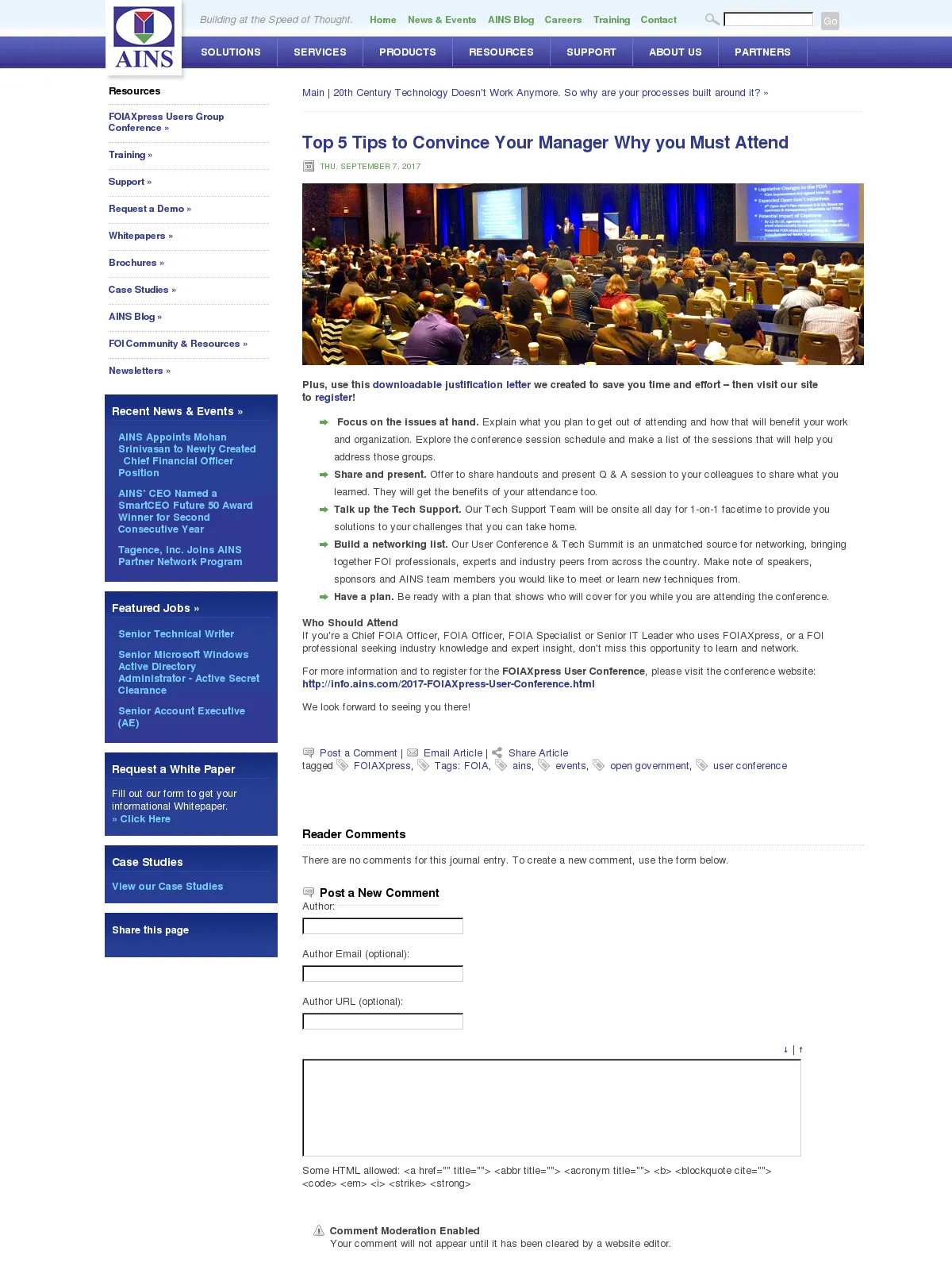Top 5 Tips to Convince Your Manager Why you Must Attend
Blog: eCase Case Management Blog

Plus, use this downloadable justification letter we created to save you time and effort – then visit our site to register!
- Focus on the issues at hand. Explain what you plan to get out of attending and how that will benefit your work and organization. Explore the conference session schedule and make a list of the sessions that will help you address those groups.
- Share and present. Offer to share handouts and present Q & A session to your colleagues to share what you learned. They will get the benefits of your attendance too.
- Talk up the Tech Support. Our Tech Support Team will be onsite all day for 1-on-1 facetime to provide you solutions to your challenges that you can take home.
- Build a networking list. Our User Conference & Tech Summit is an unmatched source for networking, bringing together FOI professionals, experts and industry peers from across the country. Make note of speakers, sponsors and AINS team members you would like to meet or learn new techniques from.
- Have a plan. Be ready with a plan that shows who will cover for you while you are attending the conference.
Who Should Attend
If you’re a Chief FOIA Officer, FOIA Officer, FOIA Specialist or Senior IT Leader who uses FOIAXpress, or a FOI professional seeking industry knowledge and expert insight, don’t miss this opportunity to learn and network.
For more information and to register for the FOIAXpress User Conference, please visit the conference website: http://info.ains.com/2017-FOIAXpress-User-Conference.html
We look forward to seeing you there!