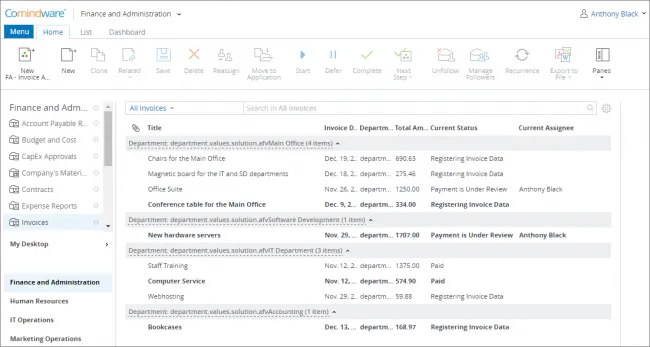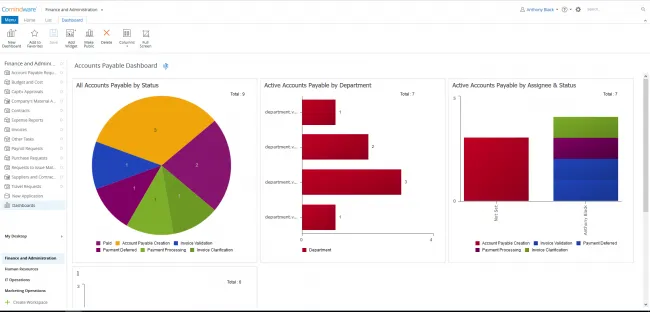Top 13 Workflow Management System Trends and Features for 2020
Blog: Comindware Blog
New year is on its way and we believe it is right time to get insight into workflow management system trends shaping 2020 and suggesting valuable ideas for improving your business effectivity. Recent years it got common for CIO to delve into workflow management through the lens of digital transformation, which is all about ensuring your business is ready to welcome the future and succeed. In this article, we’ll dive into the key workflow management trends with respect to digital transformation context and bring to recollection 2018-2019 trends which are still actual.
Documents Without Documents
The mantra of the paperless office has made executives’ mouth sore and significant number of them claim that their companies started heading toward digital transformation and has become paperless or less paper intensive. It brings tangible benefits, but many executives report that changing paper-based documents to digital versions in MS Excel or Word doesn’t make enough difference for business.
On the way to that much quicker document approval processes businesses tend to consider modern workflow management systems able to work effectively with data during approval process, obviate a necessity of a document exchange. For example, in Comindware Tracker you can handle a document’s profile with specific field for every necessary piece of data and get document automatically generated after every piece of data reviewed and approved by a proper person. Such approach dramatically change the way approval process goes on, speeds it up and fuels digital transformation.
Switching From Single Solutions to Platforms

The ongoing digital revolution has given a whole bunch of new technologies – Big Data and IoT (Internet of Things), neural networks and artificial intelligence, RPA (Robotic Process Automation) and additive technologies, human language recognition and chatbots – and the list continues to expand. The new technologies pilot projects look promising for digital business and it is expected that they will bring even more benefits when scaling in an enterprise environment. And all these technologies are perfectly combined with workflow management systems – in recent years there are more and more examples of synergy.
Integrated platforms are about to happen and provide the opportunity to use a wide range of digital technologies together and get even more benefits from their synergy. Gartner names this new type of platforms a Digital Business Technology Platform and encourage CIOs consider building such a platform in order to get their companies ready for obstacles and continual change, while integrating systems and adding new technologies. Experts note that workflow management systems and BPM systems, which successfully work together with numerous technologies, are expected be a reliable core of an integrated digital business platform.
The workflow management systems trends above are pretty new and highly recommend you to consider them together with 2019 trends which gain momentum and worth of your attention.
Workflow Software Trends – 2019
Workflows may be a simple sequence of work activities, or a complicated collection of processes that take place in parallel. During the past few years, it got evident for executives that workflow automation is vital for competitive business and the BPTrends Report confirms this fact. Year after year businesses report that when a company’s methodology features workflow management system capability, the results in terms of overall effectivity and cost saving can be from tangible to impressive. Not surprising that companies report their intention to increase spendings on business process management and workflow automation:
| How do you expect our organization’s investment in BPM technology is going to change over the course of the next two years? | ||
| 2017 | ||
| Increasing by more than 100% | 9% | 16 |
| Increasing by less than 100% | 46% | 84 |
| Unchanging | 40% | 73 |
| Decreasing by less than 50% | 4% | 7 |
| Decreasing by more than 50% | 2% | 3 |
| Totals | 100% | 183 |
The State of the BPM Market – 2018
BPTrends Report
Recent years the business world has been inundated with talk about benefits of innovative features needed in the right workflow management solution. In 2019, workflow management has matured. Now businesses stop thinking in terms of features when choosing a workflow management system, but focus on strategic advantages a solution delivers.
More businesses are looking to embrace digital transformation, which means blending digital and physical business, while improving operational efficiencies and performance. If you’re among the businesses working to reimagine and enhance existing processes, open the door to the dynamic, agile workflows and build a digital strategy, here are the strategic workflow trends to consider in 2019:
Trend 1 – Transforming Customer and Employee Experience
It’s obvious, that after a person starts using convenient mobile apps for booking a hotel, ride or flight he/she will never be the same. Expectations from interfaces and overall service experience rise. So, serving customers as usual would kill your company’s competitive ability, meanwhile, 84% of organizations working to improve customer experience report an increase in revenue (Dimension Data). Not surprising, that Gartner surveys confirm customer experience is the new battlefield with 89% of businesses soon to be expected to compete mainly on customer experience.
In the meantime employees’ expectations rise too and serving employees in old-fashion way will ruin their loyalty and result too high employee turnover and related costs.
New employees who went through a structured onboarding program were 58% more likely to be with the organization after three years.
SHRM Presentation” by The Wynhurst Group
Taking into account new expectations from employees, many companies build a automated onboarding process supported by workflow management software in order to make sure that new employees assessing, hiring, training, and putting to work workflows run relatively quickly and smoothly. Take into account that in addition to up-to-date onboarding process employees expect one-stop shop for IT-, HR-, procurement and other internal services.
So, there’s a trend to converge user-friendly interfaces, easy access from various devices, customer mapping, artificial intelligence and much more in concert to serve customers and employees in an ever improving way. When choosing a workflow management tool, make sure that it is able to support your service improvement initiatives.
Trend 2 – Synergy of RPA and Workflow Management
RPA (Robotic Process Automation) is gaining momentum as bots can be leveraged quickly and are able to displace humans in low level and redundant work. According to Deloitte Global RPA Survey, 53% of respondents have already started their RPA journey and the benefits of RPA adoption are significant across multiple dimensions including:
- improved compliance (92%),
- improved quality / accuracy (90%),
- improved productivity (86%),
- cost reduction (59%).
Meanwhile, it is important to remember that bots can’t work with implicit processes, when humans can. So, in 2019 many businesses use both technologies, RPA and workflow management, together. The tasks that complete a workflow are done by bots or humans, when task assignment and flow is managed by a workflow management solution. This approach becomes more popular and there may come a day when you need humans and bots work together. So, ensure that your workflow management software has open API for easy integration with RPA systems and support human-bot intimate cooperation.
Trend 3 – The Shrinking IT Department Role
While IT department is still an important element of every company in digital era. Meanwhile, according to Gartner Research the IT infrastructure we have nowadays is very different from the one used in the 90s is very different from what we use today. As more business solutions, including workflow management tools, run in the cloud, allow more user-friendly interfaces and non-coding changes to solution business logic, there’s no more need to rely on IT department totally. Modern workflow management software is expected to ensure that employees with understanding of IT basics can address most of their issues and build workflow applications quickly. A 2017 low-code adoption survey shows that, in three-fourths of companies at least some of their business apps are developed by civil developers, not IT department.
Conclusion
Comindware is the company behind one of the most powerful non-code workflow software available. With Comindware Tracker, you can easily create graphical models of workflows, define access based on role, and have tremendous flexibility when designing workflow patterns. Furthermore, you get features like form pre-filling, easy-to-use status representations, and powerful reporting, all in a cloud solution that takes away the worry of on-site server and software maintenance.
Look ahead by looking back
Below you will find a retrospective look at our evolving understanding of must-have workflow solution features, which have evolved as new technologies has matured.
Workflow software features you needed to have in 2018
1. Easy Graphical Modeling of ProcessesThe first step to understanding and potentially streamlining a process is being able to create a graphical model of the process. This is a formal description or graphic that defines the steps of a process and what results from each of those steps. Intuitive graphical modeling is one of the most important features workflow management software (WMS or WfMS) can have. With a graphical model, you can see process and activity definitions, resources, roles of individuals and departments, and expected outputs from all the steps in the process. By capturing and depicting the flow of a process, you get all team members on the same page and help everyone understand why they’re doing what they do. Here is an example of a workflow created in Comindware Tracker with drag-and-drop simplicity:
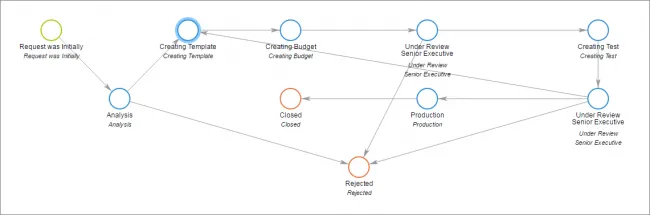
The right workflow management system keeps everyone in the loop and makes tracking complex projects easier.
Just because modelling and transparency are features workflow management systems should have doesn’t mean that anyone should be able to alter the process or access workflow phases in which they’re not involved. Your workflow management software should allow you to define who is supposed to do what. People in various roles of a process should be able to update their own status, but shouldn’t have access to the entire workflow. At the same time, a project or workflow manager should have the ability to reassign roles if that should become necessary. Administrators should be able to do this quickly, and with ease.
3. Flexibility of Workflow Patterns
Some workflows are simple sequences. Some consist of multiple sequences working in parallel. And some workflows involve several tiers of processes that must be accomplished in a particular order, or a mixture of process types. (What is workflow?) The flexibility to be able to design and model workflows in a variety of ways is one of the features workflow management software should not skimp on. Ideally, a workflow management system should define and guide processes, but not put constraints on them. Every organization has its own workflows, and their workflow management software shouldn’t stand in the way of creating the exact patterns and workflows that are necessary.
In order to support the execution of workflows in a restless world with shorter cycle times, workflow management tools must provide reliable support for flexibility by easy and simple ways. Comindware Tracker ensures benefits in the long run thats to dynamic, adaptive and flexible workflows thanks to support of on-the-fly changes to workflows, forms, and data with use of visual tools and without coding:
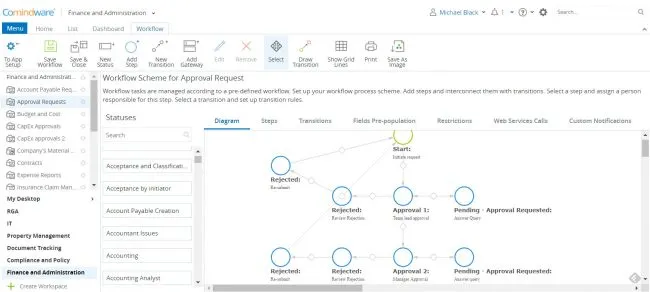
Create your own workflows and change them on-the-fly quickly and without coding skills in a visual workflow builder.
This may sound like a nice convenience, but once you use workflow management software that allows pre-filled forms, you won’t want to go back to doing it any other way. One of the greatest benefits of workflow management software is being able to automate repetitive processes, and pre-filled forms can go a long way toward accomplishing this. When data is entered once, it can populate multiple forms, cutting down significantly on duplication of effort and helping keep error rates down as well. Pre-filled forms may not sound like a big deal, but it is one of the most important features workflow management systems can offer.
Workflow software features you needed to have in 2017
1. Easy-to-Interpret Visual Representation of Task StatusWorkflow management software (WMS or WfMS) should let project or workflow participants check on task status at any time. Features like automatic email alerts, which can tell the next person in a sequence that the process is ready for his or her input, are helpful at keeping things on track. But being able to check at any time whether a particular step has been accomplished can prevent a lot of wasted time and phone calls to project participants asking about the status of steps. Knowing where everyone is in a workflow helps your team members plan their activities effectively, for maximum efficiency in executing the steps of the workflow.
2. Graphical Form Builder
Every workflow is expected to be associated with proper web-form for convenient and reliable data collection. And nowadays it is difficult to accept the case when you have to rely in IT guys with programming skills every time when you need to add a new field into the form. In 2017 it is common to prefer workflow management system that delivers a drag and drop form builder to create your perfect forms and correct them on-the-run without nodding skills.
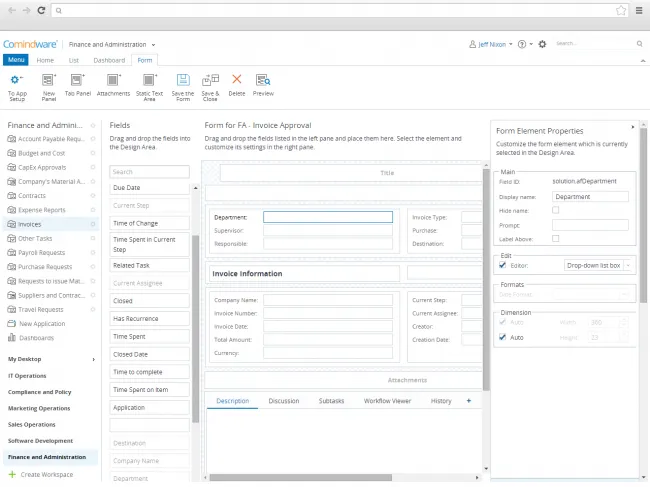
Create as many fields as needed, add tables, group related fields into sections, and empower your forms with business rules.
Reporting features, particularly when coupled with strong workflow analytics, are among the most valuable features workflow management software can have. Automated workflows are designed to make it easy to understand performance. But when reports can be generated easily to show who is doing (or has done) what, when the next step is likely to be accomplished, and what workflow participants are still waiting on, everyone has better understanding of their accountability. Plus, it’s empowering to look at a workflow report and see the actual results of your work. Look for a workflow management solution that offers you a dashboard interface that facilitates easy creation of reports.
4. The Convenience of Cloud Hosting
While there are still some businesses that have to have on-site work management software running on their own servers, most businesses can take advantage of the many benefits of a cloud hosted solution. Cloud solutions are cost-effective, easy to scale up or down, and offer employees the flexibility of working from any number of devices and locations. If you have work team members who are located elsewhere or who telecommute, a cloud workflow management system is the only way to go. Cloud systems ensure the latest patches have been installed by the vendor, and that everyone working on a particular project is using the latest version of the workflow management system at all times.
Give a try to a workflow management software by Comindware and make sure it is as user-friendly and flexible as it is necessary in this digital era.
The post Top 13 Workflow Management System Trends and Features for 2020 appeared first on Comindware Blog.