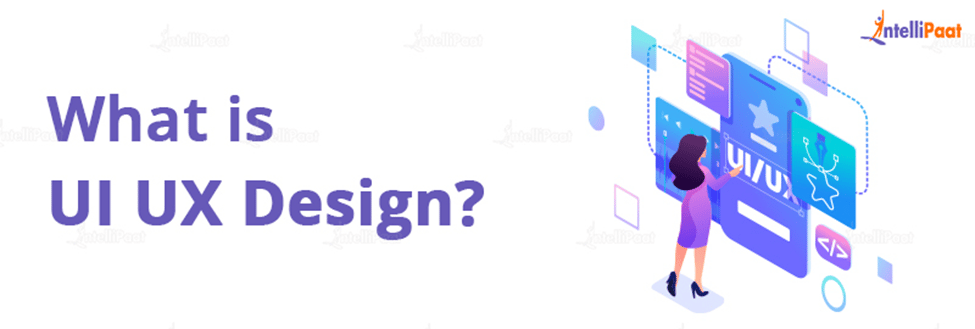Top 10 UI UX Design Examples to Get Inspired From
UI UX Design
A user can engage with a product or service by using a user interface (UI), which is essentially a collection of screens, pages, and visual elements (such as buttons and icons).
The phrase “User Experience” refers to how a person reacts to each component of a company’s goods and services (UX).
Key Points To be Discussed:
- What is UI Design?
- What is UX Design?
- Top 10 UI UX Design Examples
- The Final Amazing UX Design illustration: Synopsis
Watch this YouTube video to have a clear understanding of the topic:
Before getting started, let’s first understand what is UI/UX Design.
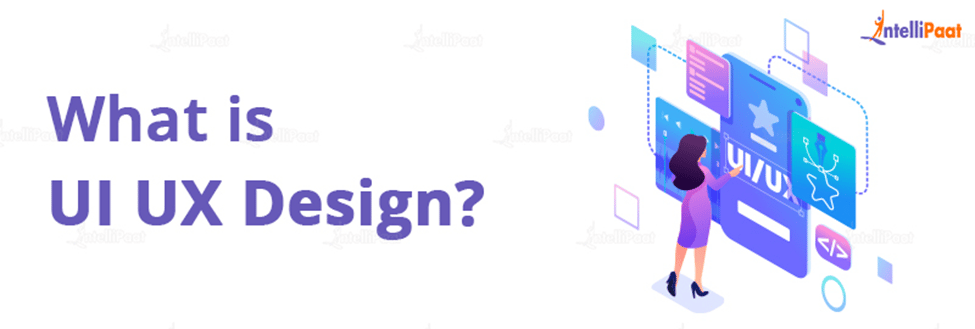
What Is UI Design?
- The aesthetics of an app or website are referred to as user interface design. Consider factors like the placement of icons on a page and the ways in which they interact with one another in the digital realm. Interface design involves many different design components, including font selection, color scheme, pictures, button positioning, and menu organization.
- These design decisions collectively assist users in comprehending what may be touched, clicked, or swiped, which button among a group is most crucial, and how to identify calls-to-action.
What Is UX Design?
- User experience, or UX, describes a person’s interaction with a product or service.
- Consider attempting to plan a trip or engaging in some online shopping. The ideal solution would be a simple-to-use website or app that enables you to quickly find what you’re looking for. You finish your transaction fast and walk out of the store. A satisfying user experience is exactly what we mean by that!
For a detailed understanding of UI/UX, Do check out our Advanced Certification in UI UX!
Top 10 UI UX Design Examples

1. Instagram As An Example of Powerful Visuals
Instagram has become extremely popular. Users can easily move through the never-ending stream of visual content for lengthy periods of time without feeling overburdened because of its layout. There is something genuinely great about the visual harmony and order on Instagram, even though the majority of users couldn’t quite put their finger on it.
2. Spotify As An Example Of Powerful Visuals And Behavior
One of the elements that might lead to conflict is uniformity in behavior and appearance, as demonstrated by Spotify. Some people think the general UX may use some work and that it is overrated. Others contend that consumers are inspired to explore new music by the app’s intelligent design. Whatever your opinion of the overall experience, Spotify has some excellent UX design.
3. Uber: Advancing Jigsaw Puzzles In The Mind
Uber is a prime example of a product with a nearly evenly split UX design. Actually, Uber has to meet the needs of both the drivers and the customers. Due to this situation, it is important to understand two types of users that are fundamentally different from one another and have different objectives.
4. A Case Study in Error Prevention is Disney+ (for Smart TVs).
Disney+ has generated a lot of buzz since it first entered the streaming media. The user experience has been enhanced even if the UX design had a bit of a rocky beginning. This user experience design example, in our opinion, got one thing right.
Applying for UI UX job interviews? UI UX Interview Questions is a great place to checkout!
5. Telegram: An Example of How User Feedback Influences The Design
It’s probable that Telegram is less well-known than Whatsapp, its main competitor. Its UX design does, however, offer a thoughtful, attention-to-detail experience, which is a feature of a strong UX design example.
The first is the creative use of a tab structure to help users manage their supplied files. Second, administrators of group chats have the incredible option to “pin” messages so that everyone may access them right away.
6. H&M’s Navigation Experience Is Excellent.
H&M is a great example of UI or UX design that has a tonne of stuff to manage. Customers have a wide variety of options at the store, thus it needs to have outstanding navigation that connects everything.
H&M’s design team has expertly unified everything with their enormous menu. A large portion of the menu opens out to show almost every aspect of the store. It successfully maintains organization while displaying superb information architecture and item labeling, which is why we enjoy it.
7. Intellipaat’s illustration and Visuals Are Commendable
Intellipaat is a good example of UI UX Design that has segregated all of the courses on the basis of a niche technology.
The navigation is smooth and one can understand the topics related to the field via text as well as visually.
Go through or UI/UX Design Tutorial for Beginners and become a UI UX design master.
8. The Amazon Kindle Is A Prime Example of Accessible UX Design.
The Amazon Kindle has long been a competitor in the ebook industry. It has grown since its inception into a significant market with a varied population. It should not come as a surprise that Amazon made a lot of effort to make Kindle accessible as a result.
9. Nike Is A Great illustration of UX Marketing.
Nike’s website is conscious that proximity and visual cues have a significant impact on the user experience. This is a lesson that every design team should remember: proximity and hierarchy can promote sales. Here, Nike’s various product pages serve as an excellent example of effective UX design.
10. The Pinterest Waterfall Effect
Without mentioning Pinterest’s recognizable user interface, what kind of blog post about UI design inspiration would it be? As true innovators in the field of card design, Pinterest combines card design with a waterfall flow to provide users with an extremely seamless and user-friendly interface. By giving each card a subtle color when using the mouse, Pinterest has deftly increased visibility and given the elements the appearance of “clickability.”
The Final Amazing UX Design illustration: Synopsis
There are several dimensions to the UX design profession that contribute to the company’s charm. A product that improves people’s lives and grabs their attention demonstrates true knowledge. I hope reading this essay has inspired you to design jaw-dropping user experiences of your own.
If you have any more questions, feel free to contact our UI/UX community!
The post Top 10 UI UX Design Examples to Get Inspired From appeared first on Intellipaat Blog.
Blog: Intellipaat - Blog
Leave a Comment
You must be logged in to post a comment.