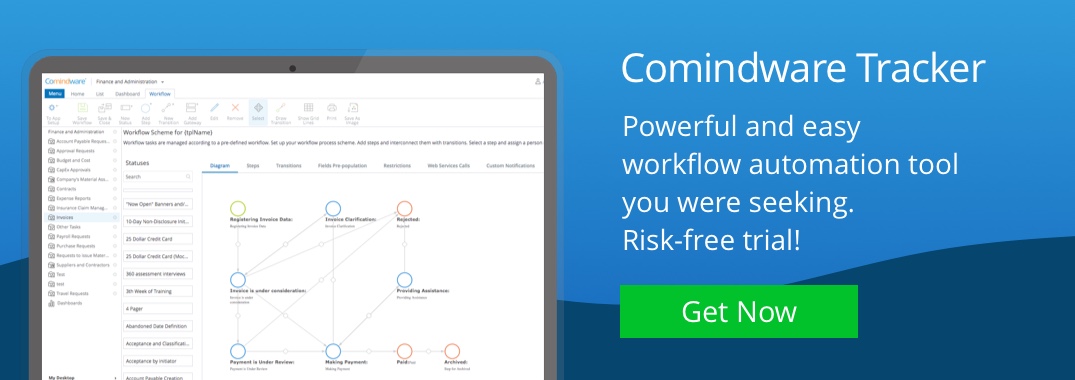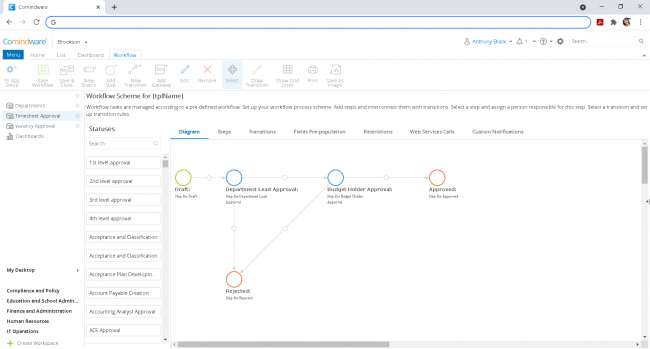Elena Haidukova is an Online Marketing Manager at Comindware Inc., and a passionate advocate for empowering executive managers onward to workflow automation and running their businesses effectively.
Timesheet Management Basics
Blog: Comindware Blog
Keeping track of employee hours – when they arrive at work, when they leave, when they take breaks – is a big part of business management. This is why so many businesses rely on timesheets of varying forms and have done so for many decades. This not only helps human resources manage payroll, but it also helps track employee attendance and more.
What Are Timesheets?
Timesheets come in a variety of shapes and forms, but in essence, they are information tables that document when an employee arrives at work and when they leave. If necessary, breaks may also be documented on timesheets as well. In the old days, timesheets were often manually managed, using a sheet of paper and pen.
As technology adapted, timesheets became things like punch-in cards or digital systems that employees could log into from the workplace. Fast forward today and many businesses manage timesheets digitally.
In addition to daily hours, timesheets may also be used to track how many hours a person or group of people spends on a particular task. You may use timesheets to evaluate a new project for analytic purposes or for payroll purposes.
Using a consistent timesheet provides a wide range of benefits for businesses and employees alike. It allows the employee to ensure all hours worked are paid. For the business owners, it can help the business meet deadlines and stay on budget.
Advantages of Timesheets
While we touched briefly on the basic benefits of timesheets, let’s take a closer look at some of the key benefits, including time-saving, improved project management, and payroll transparency.
Using software to manage employee timesheets is a fast and effective way to manage employee work hours as well as tracking how long a project takes to get to completion. There is software that can allow you to create digital, easy-to-use timesheets that are easily accessible to employees and human resources.
Tracking the number of hours employees spend on a project can better help you manage the overall project. It can help you predict how long a project should take and help ensure that you meet deadlines. Knowing where each person is on a project and how long they have spent can help management find ways that they can improve the efficiency of future projects.
When you use a standardized, easily accessible means for employees to track their hours, there is peace of mind that the process is transparent and employees can trust that an hour worked will be an hour paid. Employees that feel the payroll process is transparent and fair helps improve overall morale.
In Closing
In various aspects of business, streamlining, digitizing, and automating are great ways to improve the efficiency and transparency of your operations. You can automate a wide range of your business functions and adapt them to better manage things like timesheet approval or payroll using workflow management software like Comindware Tracker. When it comes to employee management, timesheets are a highly-effective way to provide an efficient and transparent way to handle payroll as well as track productivity.
The post Timesheet Management Basics appeared first on Comindware Blog.
Leave a Comment
You must be logged in to post a comment.