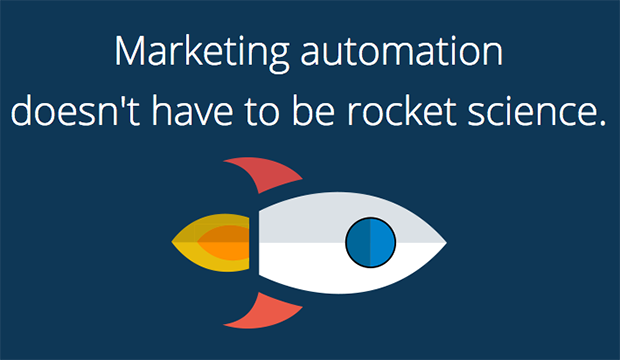TIBCO Simplr: Plan Your Event Like a PRO
Blog: The Tibco Blog
Now that forms are integrated into TIBCO Simplr, anyone can create a survey and post it online in seconds to get information from anyone about anything. Using TIBCO Simplr flows, responses can be emailed or moved to any of the numerous cloud apps to which we connect.
Here’s an example of how forms and flows come into play when planning an event:
Julie is planning an event for 900 salespeople in Las Vegas.
She creates a form using Simplr Forms for all sales reps to fill out asking for travel preferences and dietary restrictions.
Julie then creates a flow in Simplr to help manage her event. Simplr connects her form to a Google Sheet, so data appears in it when a sales rep fills out the form.
Unlike other personal workflow automation tools, users don’t need a form or a spreadsheet created ahead of time. They can create one from the Simplr interface.
She adds a Gmail action to her flow, with simple Gmail messages drafted in the Simplr tool for herself and other pertinent people in the process. When a sales rep fills out the form, Julie receives a notification email.
The event form and flow can also track the approval process for sales reps to fly business class. When the form answer is “Yes” to request business class, the corresponding form in the Google Sheet is marked “Yes”, and an email is sent to the sales manager for approval linking back to the Google Sheet, so they can approve or decline the request.
Julie also needs to address and plan for dietary restrictions at the Vegas event. These questions are also included on her event form. Julie emails these responses to her assistant from within the flow. These results are also saved in the same Google Sheet, or a different one if she likes.
To remind reps to fill out their forms, or managers to answer travel requests, Julie can set up more reminder emails in Simplr to go out at a certain time if the data is not yet filled in the Google Sheet.
To track responses instantly with charts and graphs, Julie creates a chart in TIBCO Spotfire or another analytics tool. From here she can quickly see the number of outstanding sales rep answers or manager approvals, and specific dietary requests. This helps her determine next steps and escalation process.
She can also quickly update Simplr to plan for next year’s sales event.
Similar steps in the flow can be used by a person organizing a family reunion, or a small business owner creating a homegrown marketing automation system. Simplr is in Beta and free right now for anyone to try. Sign up, see what it can do for you, and let us know what you think!
Leave a Comment
You must be logged in to post a comment.