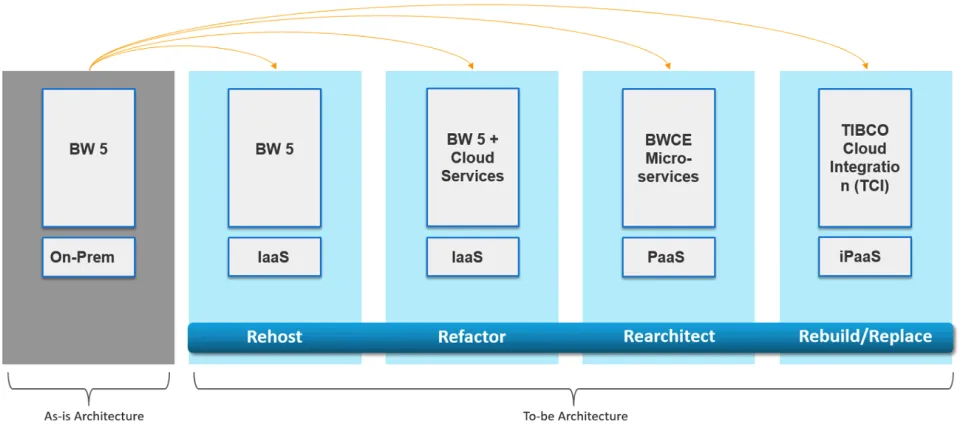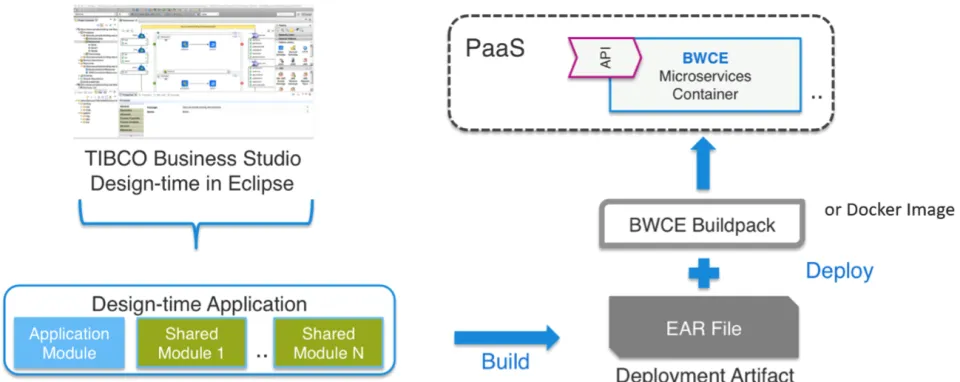TIBCO Cloud Path: Options for Migrating TIBCO BusinessWorks™ 5
Blog: The Tibco Blog
This blog is a follow-up to our blog that introduced TIBCO® Cloud Path. You can read that here.
TIBCO Cloud Path is a TIBCO company-wide, cloud-first initiative, specifically designed for TIBCO customers to help them migrate their existing on-premises investments. TIBCO Cloud Path covers all TIBCO products. It will help you lay the optimal migration strategies and help you realize the benefits of cloud computing by migrating your on-premises TIBCO workloads into the cloud target of your choice.
In this second blog in the series, we’ll walk you through different available migration options for TIBCO BusinessWorks™ 5 based on the TIBCO Cloud Path methodology and practices.
Rehost/Refactor: Leverage infrastructure-as-a-service (IaaS) as the base cloud-computing model. Refactoring extends rehosting by incorporating relevant native cloud services as needed.
Rearchitect: Migrate a TIBCO BusinessWorks 5 application into TIBCO BusinessWorks™ Container Edition to deploy and run it as a cloud-native app or microservice on container-based Platform-as-a-Service (PaaS) options such as Cloud Foundry™, Kubernetes, and OpenShift, or similar Docker-supported cloud platforms.
Replace: Migrate an existing TIBCO BusinessWorks 5 application to be run as an integration app on TIBCO Cloud® Integration hosted by TIBCO, leveraging the integration-Platform-as-a-Service (iPaaS) computing model.
Rearchitecting TIBCO BusinessWorks™ 5 in more detail
In this section, let’s explore the Rearchitect migration option for TIBCO BusinessWorks 5 in more detail. The following figure depicts TIBCO BusinessWorks Container Edition architecture between design and run-time environments. Using the OOTB migration utility from TIBCO Business Studio™ integrated development environment (IDE), your existing application is migrated. Developers would use the same TIBCO Business Studio to build a net new cloud-native application as well. The migrated or new application can then be deployed onto a cloud target of your choice via the build process. You can build an automated CI/CD pipeline leveraging DevOps toolings such as Git, Maven, Jenkins, and Infrastructure-as-Code templates based on Terraforms and Ansible among others.
This new or migrated TIBCO BusinessWorks Container Edition app (which follows cloud-native principles, embodies MSA, and fits within your CI/CD processes) can support multiple deployment targets running on containers on-premises, in the cloud, in popular PaaS environments such as PCF/Openshift/Kubernetes, all without change or re-coding. TIBCO BusinessWorks Container Edition and Plug-ins are also available on AWS Marketplace leveraging native features of AWS Elastic Container Service (ECS) or your choice of Docker-based PaaS for container management, giving you the flexibility to scale on demand and manage software cost as you go.
Note that TIBCO BusinessWorks Container Edition was built specifically for cloud-native microservices and containerized deployments. It adds capabilities for cloud-native development and MSA tooling such as:
- Configuration management integration
- Service registry and discovery tooling
- Support for circuit breaker patterns
Download the TIBCO Cloud Path White Paper now for additional details.
For more in-depth coverage and follow-up on TIBCO CloudPath, you can also reach out to TIBCO PSG team.