Three-Touch Telesales
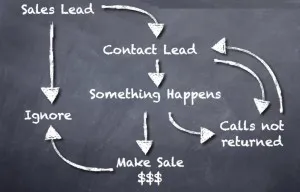 Like most tech companies, we eat our own dog food at Active Endpoints and so we use Cloud Extend for Salesforce extensively. The wizards we’ve created reflect best practices for sales activities that we perform on a regular basis. In this post, I cover a few highlights of the wizard-driven, three-touch approach that we use for telesales that you may find suitable for your needs.
Like most tech companies, we eat our own dog food at Active Endpoints and so we use Cloud Extend for Salesforce extensively. The wizards we’ve created reflect best practices for sales activities that we perform on a regular basis. In this post, I cover a few highlights of the wizard-driven, three-touch approach that we use for telesales that you may find suitable for your needs.
Of course, you can use this approach without a wizard and work all of the the steps manually in Salesforce. However, the wizard ensures our team follows the best practice and walks each sales person through the telesales process, step by step. The wizard automatically updates contact records and creates follow-up activities in Salesforce and the rep never has to touch separate screens.
As “three-touch telesales” suggests, our sales people try to reach a customer or prospect three times in the course of a given call campaign for a particular vertical market. Typically, the goal is to set up a meeting or demonstration, either in person or online.
To that end, we design our three-touch campaigns with some key ingredients, including:
- Develop scripts for live conversations.
- Develop scripts for voice-mails, with a different script for each successive message.
- Track call outcomes and note whether we spoke with contact, admin or other person; got a wrong number or left a voice-email message; etc.
- Perform follow-up activities such as schedule a meeting or send additional information, or suspend email marketing if the contact is no longer interested.
- Update records to reflect changes in lead status, add new contacts, and capture other relevant information gleaned from each call.
Again, you can do all of those things manually in Salesforce, without a wizard. But it’s a lot to juggle and remember. In the heat of the moment, for instance, the telesales rep may promise to send the prospect an analyst report but completely forget about it by the end of the call. Or the rep may leave a voice-mail message that repeats a previous message, fail to update the lead status, change the contact information, etc.
A wizard simplifies things by:
1) displaying only the information the rep needs at that particular moment
2) automating tasks that he or she needs to perform during and/or after the call.
For more best practices and uses, please visit the Use Cases section of our website.
Post from: VOSibilities, the Active Endpoints BPMS blog
Learn more about ActiveVOS
Three-Touch Telesales