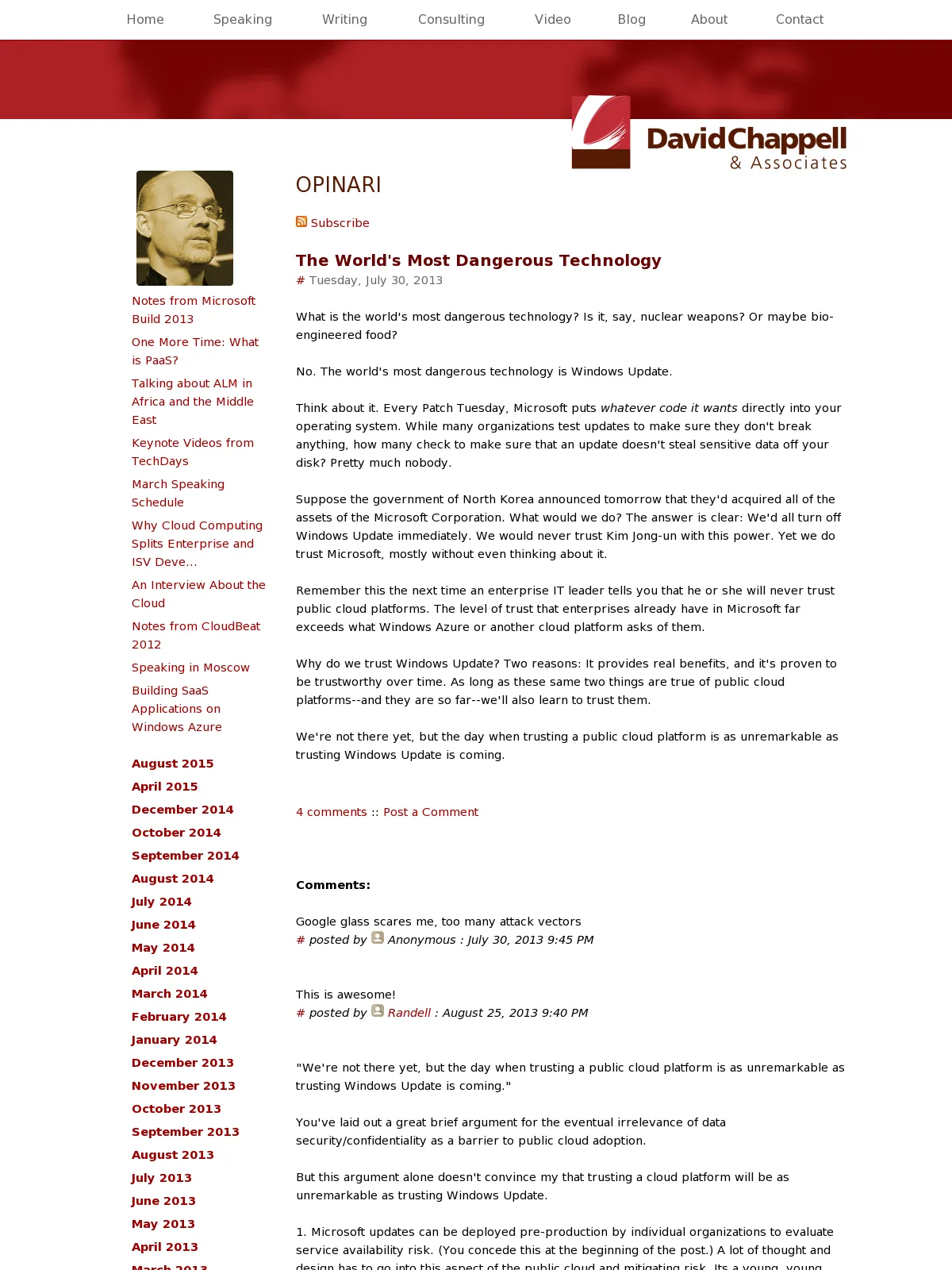The World's Most Dangerous Technology
What is the world's most dangerous technology? Is it, say, nuclear weapons? Or maybe bio-engineered food?
No. The world's most dangerous technology is Windows Update.
Think about it. Every Patch Tuesday, Microsoft puts whatever code it wants directly into your operating system. While many organizations test updates to make sure they don't break anything, how many check to make sure that an update doesn't steal sensitive data off your disk? Pretty much nobody.
Suppose the government of North Korea announced tomorrow that they'd acquired all of the assets of the Microsoft Corporation. What would we do? The answer is clear: We'd all turn off Windows Update immediately. We would never trust Kim Jong-un with this power. Yet we do trust Microsoft, mostly without even thinking about it.
Remember this the next time an enterprise IT leader tells you that he or she will never trust public cloud platforms. The level of trust that enterprises already have in Microsoft far exceeds what Windows Azure or another cloud platform asks of them.
Why do we trust Windows Update? Two reasons: It provides real benefits, and it's proven to be trustworthy over time. As long as these same two things are true of public cloud platforms--and they are so far--we'll also learn to trust them.
We're not there yet, but the day when trusting a public cloud platform is as unremarkable as trusting Windows Update is coming.
No. The world's most dangerous technology is Windows Update.
Think about it. Every Patch Tuesday, Microsoft puts whatever code it wants directly into your operating system. While many organizations test updates to make sure they don't break anything, how many check to make sure that an update doesn't steal sensitive data off your disk? Pretty much nobody.
Suppose the government of North Korea announced tomorrow that they'd acquired all of the assets of the Microsoft Corporation. What would we do? The answer is clear: We'd all turn off Windows Update immediately. We would never trust Kim Jong-un with this power. Yet we do trust Microsoft, mostly without even thinking about it.
Remember this the next time an enterprise IT leader tells you that he or she will never trust public cloud platforms. The level of trust that enterprises already have in Microsoft far exceeds what Windows Azure or another cloud platform asks of them.
Why do we trust Windows Update? Two reasons: It provides real benefits, and it's proven to be trustworthy over time. As long as these same two things are true of public cloud platforms--and they are so far--we'll also learn to trust them.
We're not there yet, but the day when trusting a public cloud platform is as unremarkable as trusting Windows Update is coming.