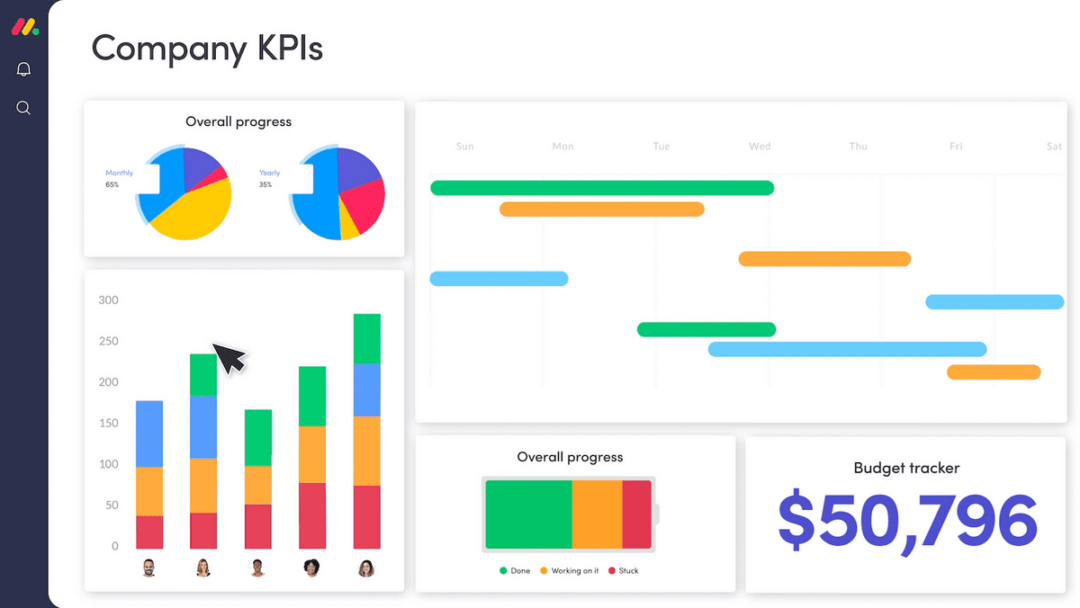The ultimate project management template [2022]
Blog: Monday Project Management Blog
It’s difficult to convey just how important project management is in the workplace and in everyday life. Great project management has the capacity to remove unnecessary friction, enhance productivity, and improve your bottom line. Without it, projects can lack the focus and direction needed to be fully effective.
In this article, we want to give you the guidance and resources you need to get back on the right path. We’ll talk through the importance of project management, answer some frequently asked questions, and provide you with a rock-solid monday.com-fueled project management template you can use today.
CTA to get your template*
What is a project management template?
Let’s start from scratch with a definition of project management everyone can understand. If you need more, there’s always the monday.com complete guide to project management article that’s chock-full of useful information.
The Project Management Institute defines project management as “the use of specific knowledge, skills, tools, and techniques to deliver something of value to people.” Think of project management as a guiding force that helps your team deliver on its promises in a timely manner. It’s the answer to “how” your team does things and often “when” they do things, too.
A great project manager will reduce friction across their entire field of vision so that everything feels smooth and controlled. Ideally, orders arrive just in time for workers or contractors to show up and do their part. There are just enough materials to get the job done with no waste. And there’s regular communication to project stakeholders like financiers, board members, company employees, or whoever else has some skin in the game.
Project management templates support project managers by recording important information in ways that are easily accessible to all team members. They can be many and varied, including project planning templates, reporting templates, meeting agendas, and many more.
Why should you use a project management template?
Project management skills are in high demand, and 78% of companies believe people will need even more project management skills in the future.
That’s because the world isn’t becoming more transparent. It’s more opaque. Not because we don’t have incredible tools that give us insights but because we have too many tools and too much information to possibly use it all effectively.
All that noise needs a consistent filter. A process that’s repeatable and structured in a way that everyone feels empowered to do their best work. That’s the essence of project management.
A robust project management process (and a system like monday.com) will provide a heap of benefits, including:
- Standardization across projects which means more predictable outcomes, 21% more than those without it.
- Improved team collaboration which keeps everyone on the same page and prevents communication issues.
- Keeping teams small, agile, and focused which optimizes teams for discovery and invention.
- Providing greater project oversight with a consistent hierarchy for roles and predictable procedures and escalation paths to keep things moving forward. Plus, software delivers better reporting functionality enabling data-driven decision-making.
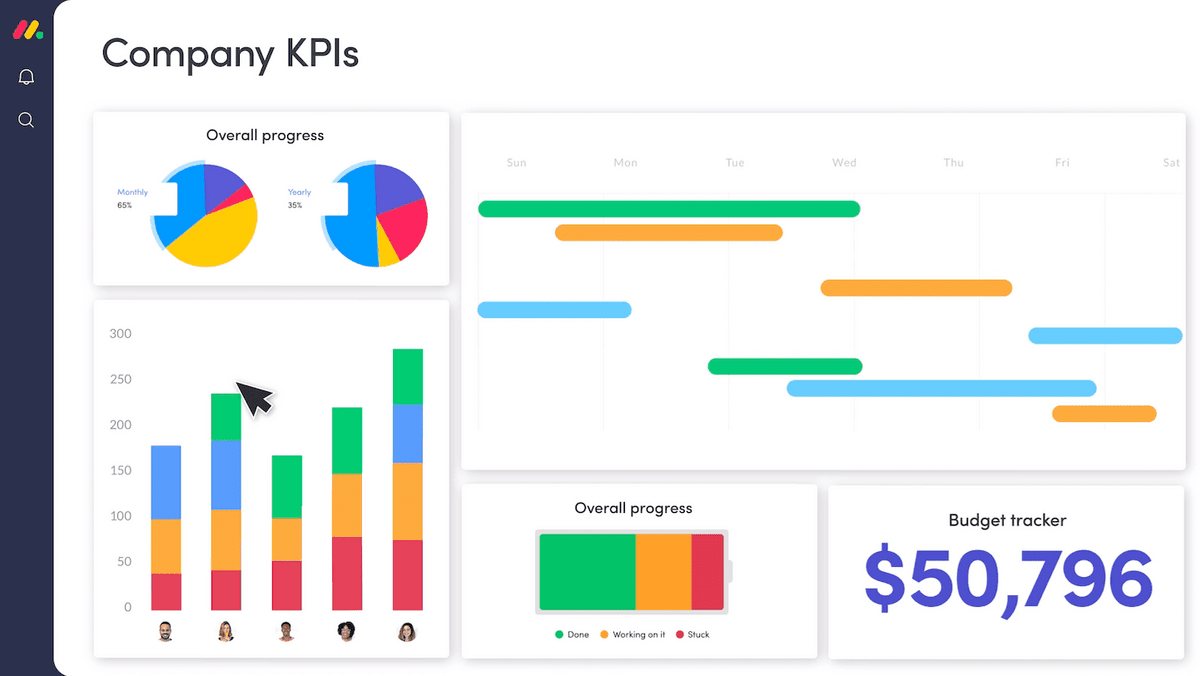
Life without checklists, procedures, dashboards, and reports may sound attractive, but all it does is invite chaos. Project management templates allow for information to be captured and shared across teams, bringing visibility and opportunities for collaboration.
Project management is essential to our modern dilemmas, and thankfully software like monday.com exists to make what many find difficult and boring to be colorful, simple, and rewarding.
What are some examples of a project management template in action?
When you hear the word project management you probably imagine people in skyrises who are dressed professionally and are discussing powerpoint slides or someone in a hard hat rattling off commands to his workers.
While project management can be those things, it’s more encompassing than you might think. Project management is for developing software, cleaning up after a natural disaster, building a skyscraper, expanding your marketing into a new country, and much more.
Even non-profit companies use project management. Here’s a monday.com template Sage Akouri and his team at Minus 18 use daily to champion their non-profit’s cause.
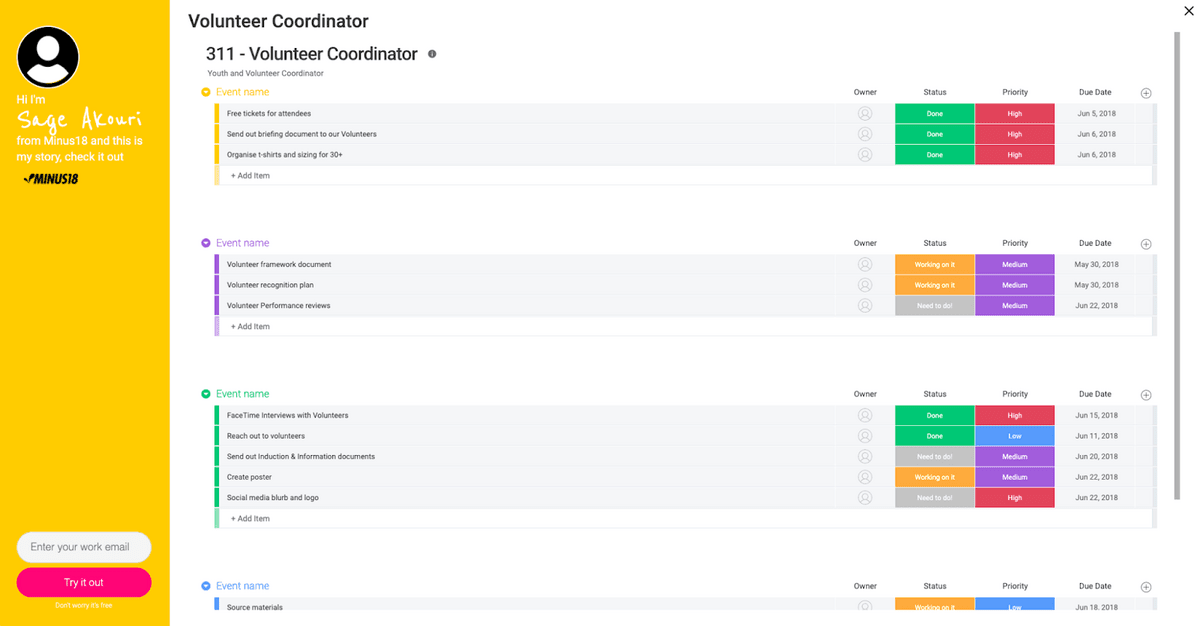
They use it to plan parties and fundraisers and to keep track of different swag and tickets they’re giving out to donors. Volunteer matching goes in here and tons more.
Another common use case for project management is for interior design use. Interior designers are essentially managing a large renovation project where they’re changing both minor and major styling elements of a home. Project management for interior designers helps provide:
- Guidance to both internal staff and contractors, so the job gets done to client specifications.
- A canvas for designers to research products and maintain a sample library for their various decor items, color palettes, and material boards.
- The ability to keep up with site visits, client meetings, and plan walkthroughs.
- The platform to procure materials and maintain documentation.
- A central resource for your entire design team to collaborate, communicate, and share feedback on design ideas.
Use cases are all-encompassing, and the possibilities are endless. You can use project management templates for projects for work, hobbies, school, and anything else you can dream up. Most importantly, the right software solution, like monday.com, can provide structure and automation around many of the processes you use today.
monday.com’s project management template
Have you ever sat down to work on something important, and for some strange reason, you just can’t get motivated? It’s like everything in your body is pulling against the idea of starting something new.
We’ve all been there to some degree. And honestly, the main culprit is usually that we don’t see the path clearly enough. We don’t know where to start because we’re trying to piece the whole thing together in one go. That’s where a project management template is a lifesaver.
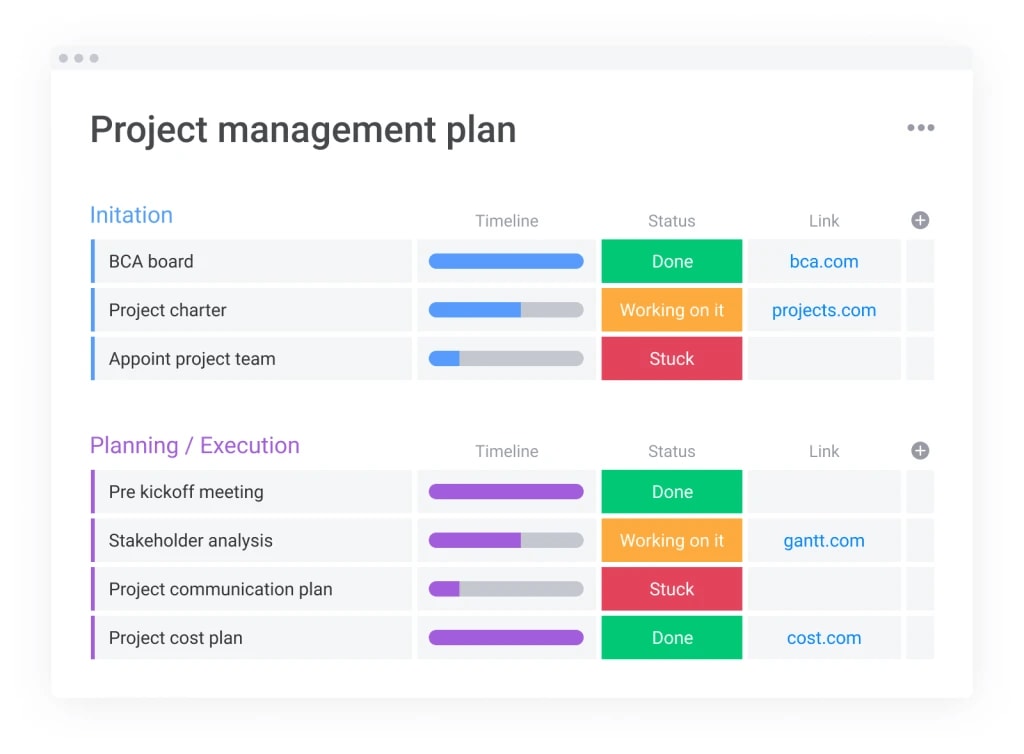
A project management template helps you set up and manage your projects quickly without having to do it from scratch every time. It reduces friction and often eliminates that “hard to start” feeling because the format is laid out for you and you can begin filling in the blanks you know versus trying to reinvent the wheel.
The other great thing about having a handy project management template at your fingertips is that it saves you time. If you’ve ever managed any project, large or small, you’ve seen that the scope changes all the time. Clients change their minds, contractors tell you they can’t do it the way the plan lays out, and so on.
A great solution like monday.com will remain flexible so you and your team can easily adapt to whatever changes get thrown your way. monday.com has status fields to let people know when you’re stuck, built-in communication tools so you can chat with your team in real-time, and hundreds of templates that’ll cover just about anything your stakeholders can dream up.
CTA to get the template
Related project management templates
As we alluded to in the last section, monday.com offers a myriad of templates that’ll help you get the job done on time, within project scope, and within budget. Here are a few project management related ones you’ll find useful:
Gantt project management templates
Gantt charts are synonymous with project timelines in a way. A Gantt chart is a horizontal bar chart that lays out a project’s planned schedule along with its tasks between a start and end date. Every bar represents a project task, and the dates are on a horizontal chart.
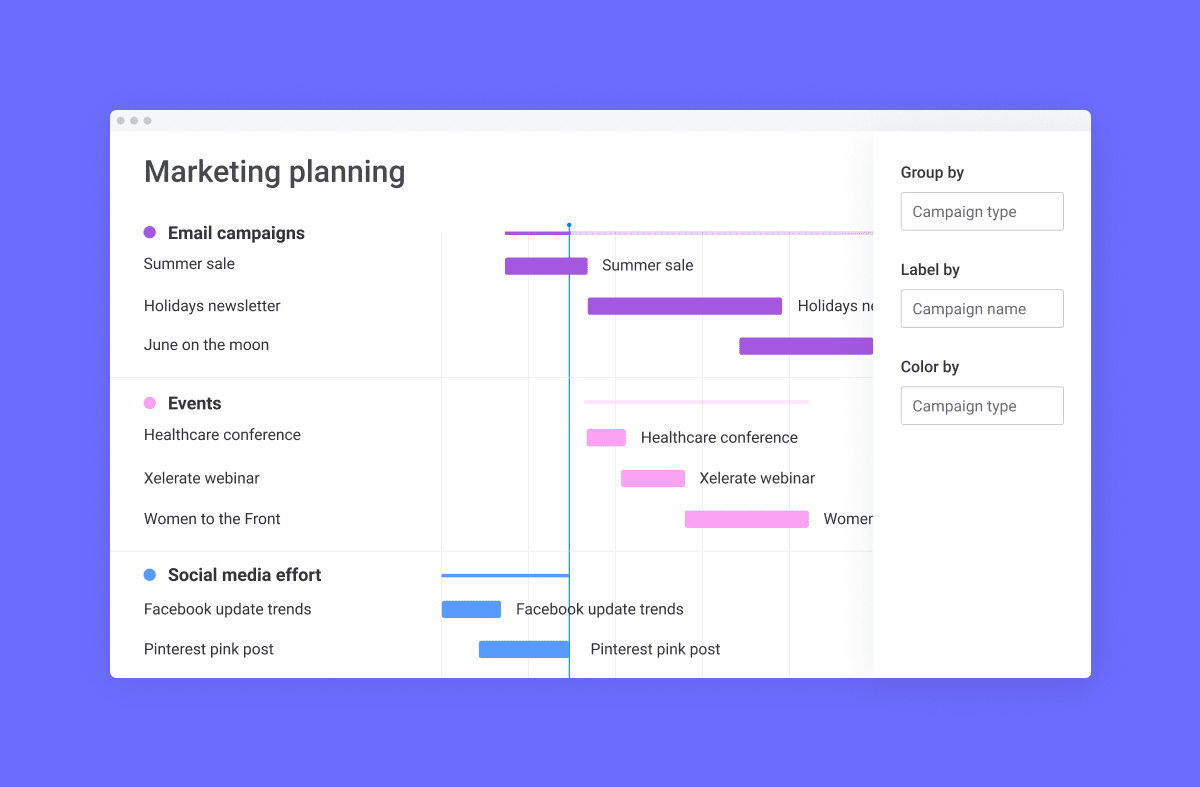
They’re useful because they give you a holistic view of the whole project along with project task dependencies so you can see how everything connects and what project milestones and deadlines exist.
Project roadmap
A project roadmap is a planning tool that helps visualize project activities, goals, and assignments. They typically align perfectly with the stages in the project management lifecycle — such as initiation, planning, etc. — and exist primarily to communicate project milestones and objectives to your project team.
You may be thinking, “that sounds a lot like a Gantt chart,” and you’d be right. They’re similar, but they serve different purposes. Gantt charts are more into the weeds, while project roadmaps are a high-level view of the project used to prioritize major decisions and track the progress against your goals.
Project budget
Defining project success upfront is one of the most important uses of time for a project manager. Beyond finishing on time and in project scope, it’s imperative that the project meets completion at or under budget so that the endeavor ends up profitable for all parties involved.
Managing your project budget in monday.com is easy. Simply plug your numbers into our project budget template to track project items alongside your corresponding budget. You can monitor planned vs. actual costs to make sure you’re not overspending. Plus, these columns even roll up into summary totals so you can see at a glance whether you’re overbudget or not.
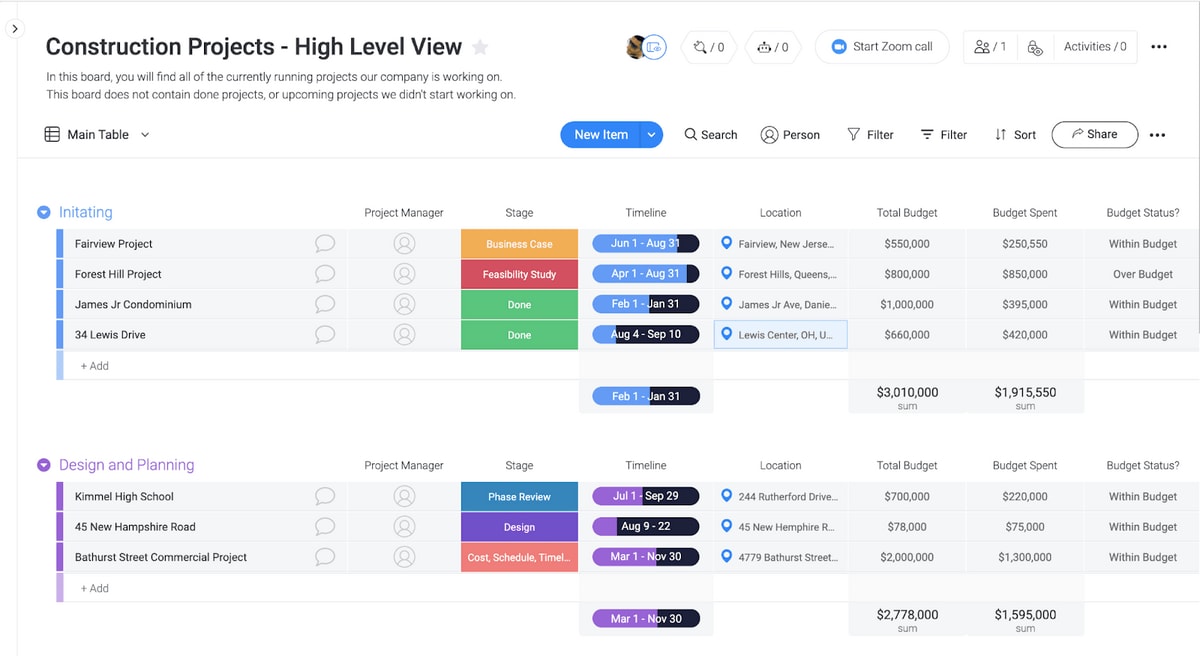
CTA to get your template
FAQs about project management templates
Here are a handful of commonly asked questions regarding project management templates:
Does Excel have a project plan template?
Technically speaking, you can perform project management duties, including planning, using Excel spreadsheets. That’s fine for small projects without a lot riding on them or for small teams that don’t communicate much.
A free template can only go so far. If you’re communicating with multiple people, handling complex tasks, or are working on high-stakes projects, then the investment in effective project management software is worth every penny.
monday.com has a full suite of project management tools in its Work OS that simplify complexity and provide visibility across the entire project.
How do I create a project plan template?
A project plan is a formal document that outlines the purpose of your project, the materials you’ll need, the timeline for deliverables, and much more. Almost every project needs a project plan template because you need a way to communicate project details to stakeholders.
A project plan template is part of the suite of project management templates you need if you want to get your project up and running with minimal fuss. Happily, with monday.com, creating a project plan is simple using our fully-customizable template.
What templates do you need for project management?
The exact templates you need to effectively manage your project will be unique to you and your team. Juggling multiple contractors on a large construction project? We’ve got time-tracking, resourcing, and invoicing templates you can choose from. Running an Agile Scrum project? monday.com has just the sprint planning template you need.
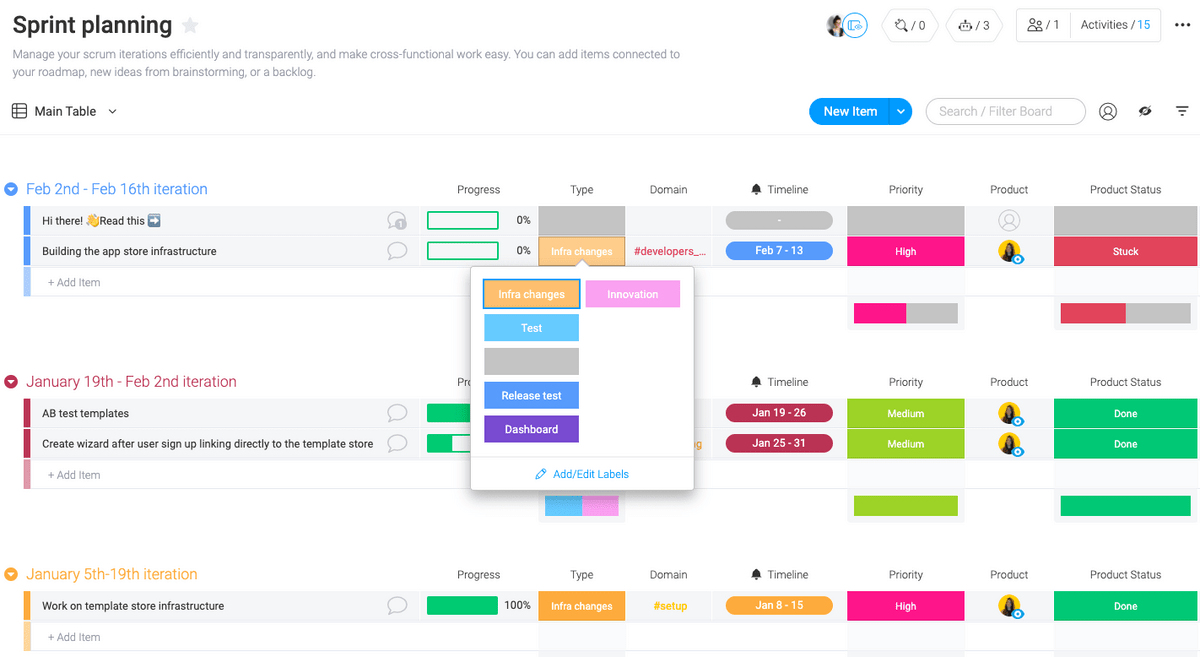
With monday.com in your corner you have access to an entire library of project management templates. And you can make them work even harder using monday.com’s easy “If this/then that” automations, freeing up your bandwidth to do the things computers aren’t good at, like developing relationships and creative work.
If you want to see our project management automation in action, then check out this nifty video on monday.com’s project management features. It’s just a small part of the functionality you get when you invest in the monday.com Work OS to power up your projects.
Customized banner CTA*
The post The ultimate project management template [2022] appeared first on monday.com Blog.
Leave a Comment
You must be logged in to post a comment.