The Ultimate Process Management Software Buyer’s Guide: How to Choose The Perfect Platform
Blog: The Process Street Blog
 If you need to manage any kind of recurring work in your team, but aren’t sure what to look for in a process management software, then this guide will give you all of the information you need to help you make sense of the marketplace and make the best decision possible.
If you need to manage any kind of recurring work in your team, but aren’t sure what to look for in a process management software, then this guide will give you all of the information you need to help you make sense of the marketplace and make the best decision possible.
In this Process Street guide you will find:
- Signs you need process management software
- Is process management software right for you?
- 4 questions to ask yourself before you buy
- Must-have features in process management software
- What should you look for in a vendor?
- 5 tips to succeed with process management software
By the end of this guide, you will be ready & confident to identify & make a decision about your ideal process management software.
Signs you need process management software

- Your team has recurring work patterns, where several people need to coordinate to get a series of tasks done efficiently and with consistent results every time.
- Your team’s operational knowledge lives in people’s heads — only a few veteran team members know the details of your processes, and newer team members are in the dark.
- You have some process documentation, but it lives in a dusty old filing cabinet that never sees the light of day, and it’s difficult and cumbersome to update and maintain.
- Your team is running multiple processes simultaneously, and you find it difficult to keep track of the status of each process.
- Your team’s processes seem to be running slower than they should, and you’re seeing crossed wires, dropped balls, or a lack of accountability in owning process steps.
- Your team uses several work applications to run your processes, but those apps don’t talk to each other, so people have to copy/paste data from app to app.
The difference between projects and processes
Let’s clarify the difference between projects and processes.
Both involve taking action on work to be done, with an end result in mind. A key difference is whether the steps and tasks to get to that end result are known up front.
A project is a one time undertaking. With a project, you have a goal in mind, but the tasks your team needs to complete that goal aren’t yet clear. You have to gather knowledge as you go, in order to determine what needs to be done. Once the project is done, it’s done — it’s unlikely you’ll need to manage that same project again, in the same way, with the same desired result.
A process is a recurring work pattern. With a process, you have an outcome in mind, and the tasks your team needs to complete in order to get to that outcome are known ahead of time. It’s a matter of how fast and well-coordinated your team can be as they carry out those tasks, and how consistent the outcome is, every time that outcome is reached, again and again.
Understanding the difference between project and process will help you make sense of the multitude of applications that are intended to help teams work better together. (Including some software companies that claim they can be used for process management, when they’re actually project management tools.)
You’ll also be equipped to explain to your team why, even if they use project management software for one-off projects, it makes sense to additionally use process management software for recurring work patterns.
Is process management software right for you?

Do you have a process management culture in your team?
This is a question of culture fit; if your team has never considered process management seriously, it may be a barrier of entry.
If your team doesn’t understand the importance of process management, it’s unlikely that they will be enthusiastic about adopting a process management software.
They may not see the value of building and maintaining clear process documentation, with defined owners who are responsible for updating and continuously improving the processes they use as part of their daily work.
Making an effort to educate your team as to the benefits of process management can go a long way to making sure that you’re getting the most value out of your process management software.
One suggestion would be to drum up some excitement in your team by showing them how much time and manual work they could save by optimizing their processes. You’ll struggle to find a better way to convince your team that process management software is worthwhile than by showing them all of the ways it will make their life easier.
How do you expect your team to change in the short & long-term?
You won’t always know where your team will be in the future, but you can prepare by considering what you expect might change in the short and long-term to make sure your process management software will not be outdated in a few years.
Spend some time discussing how your team’s needs might change in the next few years to help you decide on the best platform that you will be able to rely on for years to come.
Have you clearly defined goals & expectations?
Sit down with a few key members of your team to discuss what you expect to get out of your process management software.
Making a list of specific requirements is often a good starting point. By making a checklist, you can prepare questions and address each requirement directly with your vendor.
4 questions to ask yourself before you buy
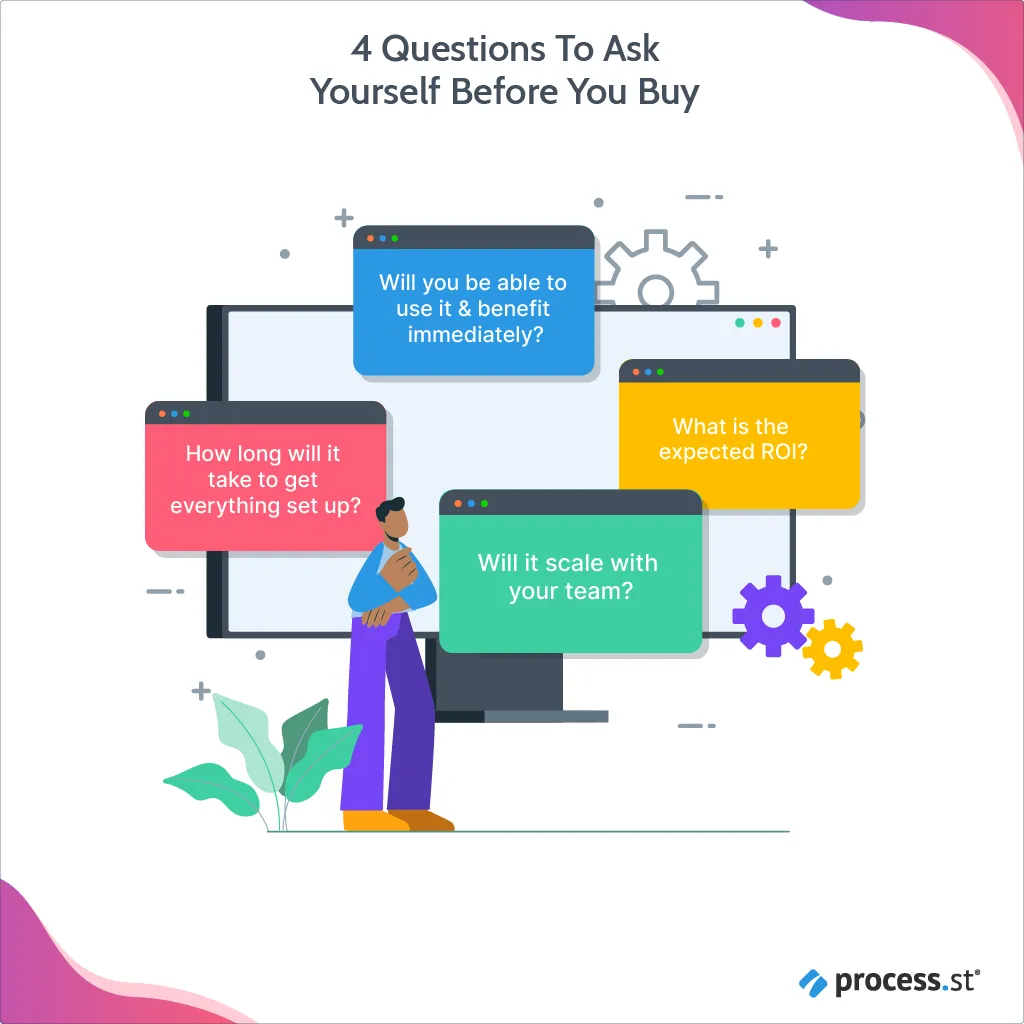
How does the expected ROI & time to ROI compare with your budget?
Obviously your budget will be one of the first considerations. The longer the setup time, the longer the expected time to ROI. This cost will compound if you need to pay for extra consulting or setup costs.
The price should be the highest value for the cost of initial purchase, maintenance, and any additional needs.
Ideally, a good process management software will allow you to benefit immediately from some kind of ROI, whether that’s by:
- Reducing human error as a result of simplifying complex processes via documentation & clear instructions;
- Saving money by hiring a non-expert to perform an expert-level task by following a crystal clear, well-documented process;
- Saving time automating recurring manual tasks.
How long & complex will setup & implementation be?
And will it integrate easily with current systems?
If you’re looking at a 1-3 month setup time that requires dev resources to get everything hooked up to existing systems, those costs can quickly snowball.
The best process management solutions require basically zero setup, and certainly nothing from your engineering team.
You should be able to sign up, jump in, and start building & documenting your processes in minutes.
Can you use & benefit from the platform immediately?
Once you’re all set up, consider how long it will take your team to learn how to use the platform before you start to see value.
If the platform is intuitive and easy to use, you should be able to benefit on some level immediately, without enlisting additional expert or consultation services.
Consultation services can be a valuable supplement; speaking to process design experts about how to improve process efficiency & make the most of the software’s features can be very valuable.
But, you shouldn’t have to pay an extra overhead to simply start using the platform to manage your processes.
Will the platform scale as you grow your team?
When you invest in a process management software, you’re investing in the long-term development of your team’s operational efficiency.
Choosing a platform that is capable of supporting your growth is crucial to getting the most value out of a process management software.
If you need to train every new hire on how to use a complex, unintuitive software platform, that will inevitably form a bottleneck.
If the platform is intuitive and easy to use, and the vendor provides clear, well-documented help resources alongside a responsive and vigilant customer success squad, you should have everything you need to scale your team without worrying about hitting a brick wall.
What should you look for in a vendor?

A thriving and diverse customer base
When your process management software vendor serves a customer base consisting of companies of many sizes, industries, consisting of teams with many departments, roles, and use cases, you can be assured that the solution they are offering is truly robust and representative of the cutting edge of process management software.
When a software can be used and provide maximum value to a small to mid-sized business, while at the same time used and championed by large enterprise organizations, it is a sign of flexible, well-designed software that can adapt to the needs of the user.
Pro-Tip: Research customer reviews on software you’re interested in using 3rd party SaaS review sites, like GetApp or Capterra, to get a better understanding of the vendor and if they’d be a good fit for your company.
A strong base of supporting staff
Process management software should be supported vendor-side by dedicated departments like:
- Customer Success: To help you get the most value out of your platform;
- Customer Education: To help you learn about new features and best practices;
- EPD (Engineering, Product, Design): To continuously develop and improve the software, adding new features and updates.
Knowing that entire teams exist to support various aspects of your chosen process management software means you can be safe in the knowledge that you will reap the benefits for years to come.
Process consulting services to help with implementation
Consulting should not be necessary, but it can be a very powerful platform to take your process management software to the next level.
Consultation provided by process design experts can help you build and document your processes in a way that helps to save you even more time and money, by taking advantage of advanced features and best practices.
Often, basic training and guidance will be provided alongside initial purchase in the form of support by the customer success team. The customer success team should provide you with all of the support you need to make the most out of the process management software.
Security accreditation by recognized authorities
Your data is precious, and you owe it to your team and your customers to ensure that your process management platform has security accreditation by a recognized authority (e.g. SOC 2 Type II accreditation).
These kinds of accreditations are industry standard audits performed to make sure your vendor is securely managing your data, & typically granted by a 3rd party firm that has reviewed and examined your vendor’s objectives and activities to make sure that everything is operating with your best interests in mind.
Is a long-established pioneer in the space with top-tier investors
Consider when the company entered the space. Perhaps they are new, or relatively inexperienced – this could mean:
- Their product is underdeveloped, with fewer features & functionalities;
- The platform has not been stress-tested with time, and so may be more unstable (bugs, issues, etc.);
- They may not have the experience necessary to support your specific use case;
- They may not have a large enough team to offer you the attention you deserve to fully take advantage of their platform.
Older, more established companies with lots of experience and top investor backing will typically have:
- Lots of experience with a variety of use cases & verticals;
- Well-developed internal knowledge & tried-and-tested methods for working with new clients to ensure you get the most out of their offering;
- Will typically be backed by a wealth of customer testimonials and case studies;
- Have a clear, transparent roadmap to future updates & new features;
- Be well-funded by leading investors who are recognized for their success in identifying promising companies.
Must-have features in process management software

- No-code editor: Intuitive, easy to use – WYSIWYG.
- Knowledge documentation: Capture, organize and share your established team knowledge.
- Powerful, actionable workflows: Create fully-featured, automated workflows in seconds.
- Real-time workflow run updates: Enable true continuous improvement in your team.
- Detailed reporting & analytics into who is doing what work, when work was completed, and what processes are currently active.
- Approvals: Send work for manager approval automatically, with the ability to check & approve from your email inbox.
- Activity feed: Always know who did what, when with our full activity feed and audit trail.
- Scheduled workflows: Automate your tasks and save time with scheduled workflows and other automation modules.
- Integrations: Quick & easy to set up and get started building powerful automations with 1,000s of your favorite work apps.
- Collaborative workflows: Quickly create and assign workflows to your team. Track activity from the dashboard and get notified when tasks are done.
- Rich form fields: Use forms to collect structured data in your workflows. Input data manually or have it sent to and from the apps you love.
- Conditional logic: Effortlessly streamline complex processes and build workflows that respond in real time to different situations.
- Groups: Make managing the permissions of multiple users at once a snap with groups.
- Task & role assignments: Assign tasks to your team so they feel responsible for executing on tasks, rather than simply reading something.
BONUS: 5 tips to succeed with process management software
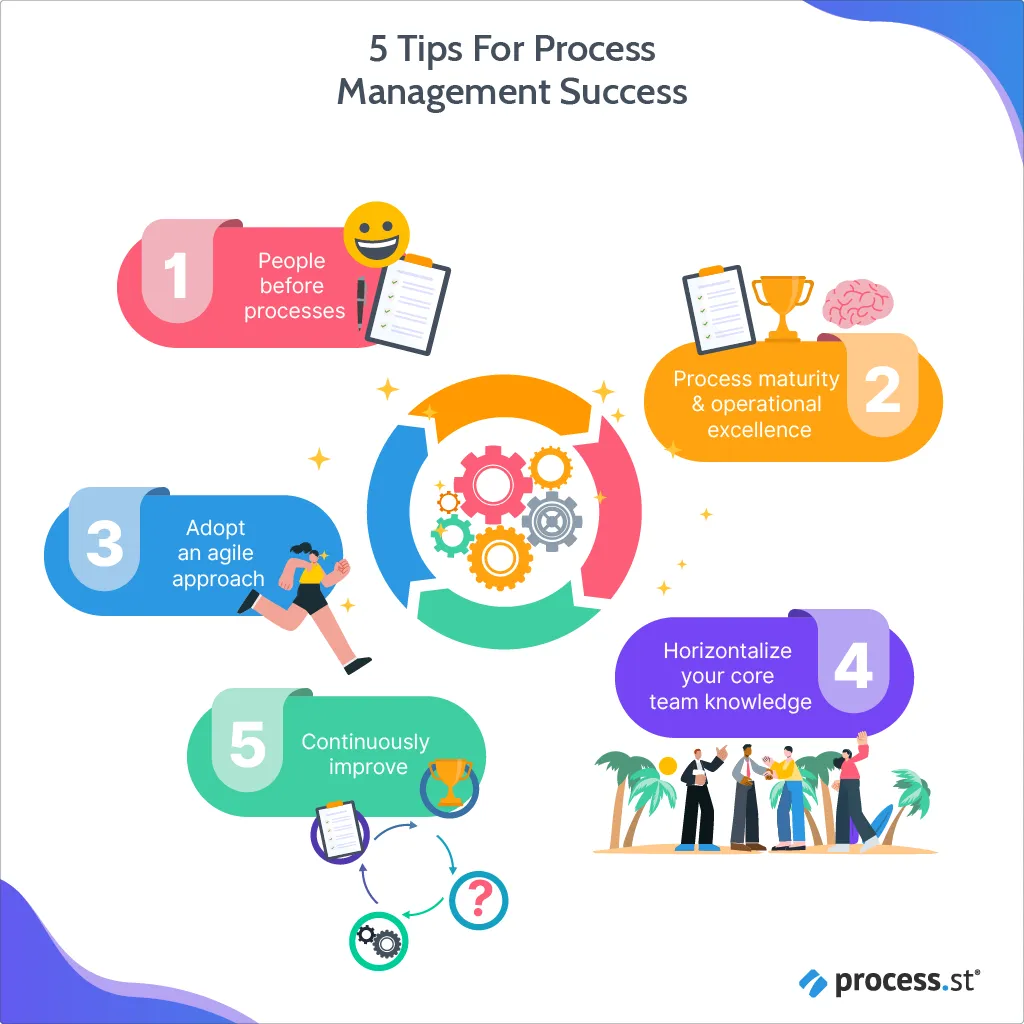
This bonus section will outline best practices and approaches from process design experts to help you succeed with your process management software of choice.
People before processes
Ultimately, your processes are useless without the people behind them. Listen to feedback from your team and prioritize creating a healthy workplace culture that places people before processes.
The people on your team are the process owners. They are the ones who will maintain, update, and improve your internal processes. If you are trying to roll out process management software in your team, take the time to explain the benefits, and stress that this platform should make your team’s life easier, not the opposite.
Sometimes, people worry that process automation will displace their job security or make them obsolete. In fact, the opposite is true; process management software allows teams to eliminate tedious manual tasks and focus on the work that really matters.
Adopt an agile approach
Don’t worry about building the perfect process. A rough, imperfect, but complete and actionable process that you built in an evening is always far more valuable than a half-finished (but near perfect) process that you or your team have been chipping away at for weeks.
Get the basics down. Start using it. Figure out what could be improved, and make those changes on the fly.
This allows you to start benefiting from having a structured process immediately, and it also means you get to test how the process works in a real work environment, and figure out improvements.
There will always be improvements, so you can’t lose by focusing on building fast, working processes that you can test out ASAP.
Build a culture of continuous improvement
Continuous improvement is another agile idea that focuses on incremental improvements to an existing process.
Continuous improvement depends on a process management software that allows you to make quick edits and roll them out immediately without risk of breaking anything.
By clearly defining process ownership, and acknowledging the small wins and improvements that your team is making to your processes, you can encourage a culture of continuous improvement in your team.
Horizontalize your core team knowledge
Don’t restrict internal knowledge to a single team or department; with a process management software that allows seamless collaboration and document sharing, you can achieve horizontal knowledge distribution and improve interdepartmental collaboration.
Process Street allows you to bring anyone in your entire organization into a process workflow, where they can be assigned to tasks to collaborate, or simply glance at the current state of the process to understand who is working on it, and at what stage it is currently at.
Strive for process maturity & operational excellence
Operational excellence is what you achieve when you have well-documented processes that are also actionable, and the operational knowledge supporting your processes are baked into the actual work that you’re doing.
Your team can achieve operational excellence by using Process Street’s Pages and Workflows together to achieve the highest potential of your teams.
When your processes are actionable, and the operational knowledge supporting your processes is baked into the actual work that you’re doing — that’s operational excellence.
Execute work correctly, quickly, and confidently — with consistency. That’s where transforming your static documentation into actionable workflows adds so much more value to the business.
Did you find this guide helpful? Let us know if you have any questions in the comments below!
The post Blog first appeared on Process Street | Checklist, Workflow and SOP Software.
