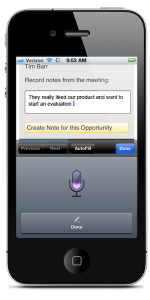The Right Way For Cloud Applications To Go Mobile
Let’s assume you have an enterprise application and want to provide a good mobile experience for it. Conventional wisdom says that you have to have a development team create a native mobile application in order to provide the best mobile experience. Conventional wisdom is wrong.
The primary problem with adapting an application to a smart phone is the small screen real estate. The best way to optimize the mobile experience for this small screen is to show the user only what they want to see. Asking an expert mobile developer to create an ideal mobile experience is a flawed approach. They may be able to show some fancier graphics than what would be shown in a mobile web application, but they have to write a single application that will work for everyone. For most enterprise applications, there is just too much data and the developer can’t know for sure that any of it is irrelevant. Only the user knows that.
So, the best approach is for the user to think of the situations when they need to use their enterprise application from their smart phone, such as recording results from a sales call in a CRM after leaving a meeting. Then, for each of these situations, the user can create a custom mobile experience that shows them exactly the data they need to see or update. The user also adds questions to their mobile app, to accommodate common variations to the scenario that they encounter, with each variation showing appropriate screens. Allowing many users to customize their experience in this way produces a result that is far superior to than anything that a small number of developers could design and build.
A great experience also demands quick changes to adapt to changing needs. Deploying and maintaining native applications for the growing multitude of mobile operating system versions is so unwieldy that developers, by necessity, have to roll out changes slowly and infrequently. By contrast, using customization by the end-user as the means of improving the experience means that HTML 5 can be used (it is more than powerful enough) and changes can be made whenever there is need for it, without creating an untenable tangle of native application versions.
So, the key to an optimal mobile experience is in providing a mobile application design environment that is so simple that anyone can use it to create exactly what they need. This is what Cloud Extend does for Salesforce. Check it out!
Post from: VOSibilities, the Active Endpoints BPMS blog
Learn more about ActiveVOS
The Right Way For Cloud Applications To Go Mobile
Leave a Comment
You must be logged in to post a comment.