The Pros & Cons of Low-Code/No-Code
Blog: Solutions Review - Business Process Management
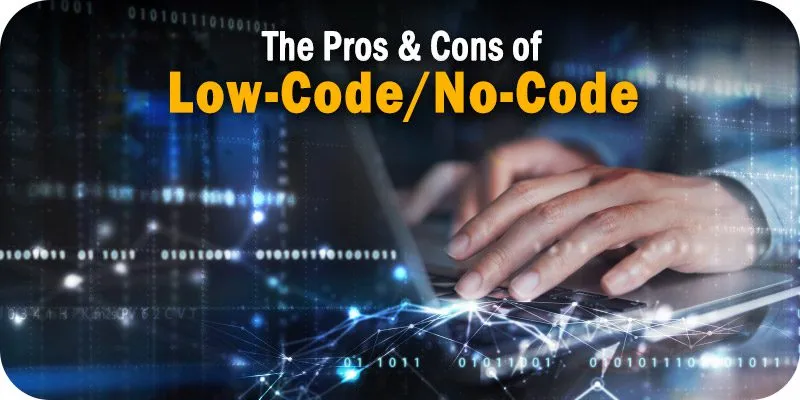
As part of Solutions Review’s Expert Insights Series—a collection of contributed articles written by industry experts in enterprise software categories—Irina Lunin, the Vice President of Research & Development at Blueprint Software Systems, outlines some of the pros and cons of low-code/no-code technologies.
 The United States is facing an IT crisis. According to Linux Academy, two-thirds of employers now say they cannot find qualified candidates to fill their open IT positions. Forrester predicts that U.S. businesses will face a deficit of over half a million software developers by 2024. All of this comes when the demand for application development has never been higher.
The United States is facing an IT crisis. According to Linux Academy, two-thirds of employers now say they cannot find qualified candidates to fill their open IT positions. Forrester predicts that U.S. businesses will face a deficit of over half a million software developers by 2024. All of this comes when the demand for application development has never been higher.
Globally, the size of the application development software market, valued at $197.2 billion in 2021, is projected to expand at a compound annual growth rate of 24.3 percent over the next five years. IDC estimates more than 500 million apps will be developed before the end of this year alone. For their part, customers are increasingly unwilling to accept anything less than a digital-first experience.
Confronted with this shortfall in IT expertise, many businesses are turning to low-code/no-code platforms to enable employees with little or no IT training to handle the crushing demand for application development. Employing graphic user interfaces or minimal basic coding instead of large strings of complex coding, low-code/no-code technology provides visual drag-and-drop or point-and-click user interfaces, allowing workers with no formal coding education to create applications software.
While this so-called “citizen developer” approach is helping many organizations address the unprecedented demand for application development and the gap in IT talent, it is also radically accelerating product delivery, leading to the commodification of low-code/no-code technology. According to a recent Acumen Research and Consulting report, the low-code development platform market alone is valued at $16 billion and is projected to grow to $159 billion by 2030. That growth will be driven by businesses wanting to achieve digital transformation, a perennial business objective for nearly all enterprises.
Given those growth projections, software providers are now packaging solutions that enable anyone to build and deliver web and mobile applications. For example, solutions like Microsoft Power Apps allow users to build feature-rich, professional-grade custom business applications. Applications made in Power Apps have a responsive design. They can run in browsers and mobile devices, enabling the seamless and accelerated delivery of digital experiences to both customers and internal users.
The low-code/no-code approach to application development solves numerous problems and has impressive benefits, but it is not without its drawbacks. On the benefits side of the ledger, low-code/no-code and the citizen developer approach to application development:
- Solves the scarcity of talented IT personnel by empowering non-IT-trained employees to become software developers.
- Reduces the burden on IT departments to develop new applications and troubleshoot existing apps, enabling IT personnel to prioritize and handle more pressing issues throughout the enterprise.
- Addresses security issues associated with third-party applications through transparency, resource sharing, and monitoring by the organization’s citizen developers and IT professionals.
- Reduces overall IT costs by allowing organizations to leverage all of their employees with extensive business knowledge instead of investing in highly skilled technical resources or outsourcing application development.
- Increases the speed of application delivery and productivity by enabling app development by citizen developers who are more likely to be well-versed in their particular areas of expertise and the users’ needs than professional IT developers would be. And because low-code/no-code platforms use existing code, app creation can be streamlined and delivery time shortened.
- It improves agility by allowing applications to be updated, maintained, and enhanced to meet changing business objectives faster and on an ongoing basis rather than allowing organizations (and specifically their IT teams) to become overburdened with maintenance issues and improvement bottlenecks.
While the benefits of a citizen development approach with low-code/no-code platforms are compelling, there are limitations. Prime among these is concern about the quality of the application and the process for developing it. While citizen developers can bring a great deal to app development, a lower-quality product with reduced functionality can be the outcome if IT professionals don’t maintain at least some oversight from development to testing to the final product.
For example, a citizen developer using a no-code platform might not approach the user experience with the same level of consideration and diligence as an IT professional. Similarly, computer programming and coding knowledge may be needed to leverage some platforms. As a result, it is wise to maintain at least some level of dependency on the technical skills IT professionals can provide.
Without proper oversight, security may also be an issue. While traditional software developers typically make security a foundation of product delivery, citizen developers may not prioritize it or recognize the risks that a lack of security could unleash.
Moreover, with constantly changing technology and regular updates to applications required, most citizen developers will need baseline training and guidance to keep pace. Simple development concepts and an understanding of low-code tools will enable citizen developers to be even more effective but represent a cost in both time and IT resources.
Finally, because apps in no-code development are built using a drag-and-drop canvas, there are limitations to full customization. As a result, some organizations opt for a low-code application development platform, enabling them to maintain increased flexibility.
While low-code/no-code platforms have pros and cons, they represent the wave of at least the immediate future, particularly given the accelerating demand for application development and the shortage of IT personnel. With virtually every organization continuing to focus on achieving digital transformation, low-code/no-code application development has become the best option for accelerating modernization through web and mobile app delivery.
The post The Pros & Cons of Low-Code/No-Code appeared first on Best BPM Tools, Vendors, Software and BPMS.