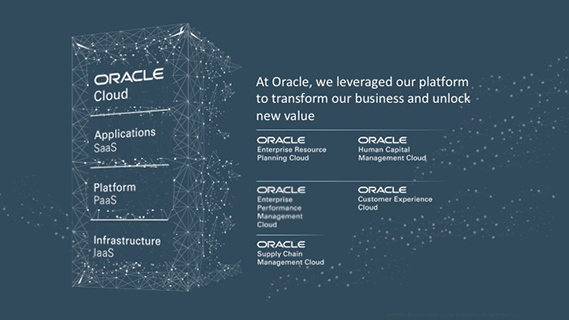The Oracle@Oracle Experience at OpenWorld: Sharing Our Journey to the Cloud
Blog: Oracle BPM
At Oracle OpenWorld this year, we are introducing the Oracle@Oracle Experience and we would be delighted if you would join us during your visit to San Francisco. The Oracle@Oracle Experience is a new space for us to connect with you on how our internal organizations are using the Oracle Cloud platform to delight users, accelerate growth, and realize new cost savings. As the largest user of Oracle Cloud applications, we are excited to show off the results and share best practices on how to maximize value from these technologies.
The Oracle@Oracle Experience will be located on the second floor of Moscone West, and will include participation from leaders across Oracle’s business—finance, supply chain, HR, marketing, sales, and IT. Topics on the agenda include how our HR team is using Oracle Cloud to reduce talent review cycles by 70% and how our finance team is using Oracle Cloud to eliminate manual accounting by 25% as well as fully automating our financial reporting.
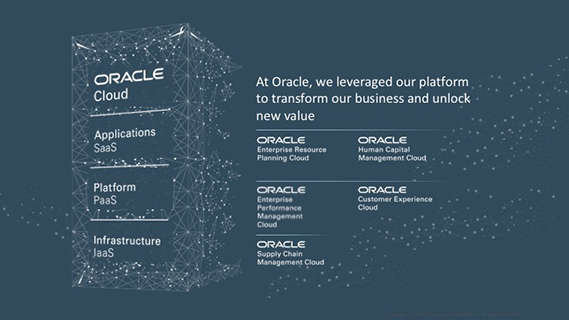
The Oracle@Oracle Experience will also be a great forum to discuss with us your own cloud journey and how we can help your business succeed. Our functional leaders love engaging with their peers from across the different industries and sharing stories and ideas.
Finally, check out our session catalog for a complete agenda of the activities at the Oracle@Oracle Experience.
I hope to see you there.
Leave a Comment
You must be logged in to post a comment.