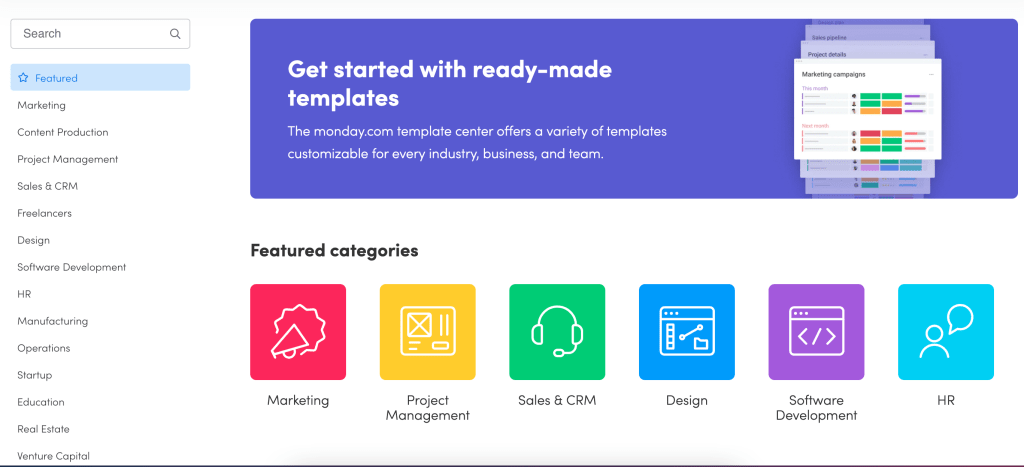The one digital platform you need to succeed at work
Blog: Monday Project Management Blog
A platform is a “product that serves or enables other products or services” (Gartner).
A digital platform is most often software and technology that serves or enables other products or services … and ensures business operations are more streamlined and efficient.
Digital platforms can include social media sites like Facebook, Twitter, Instagram, and Tiktok. They can also be communication tools like Slack and MS Teams.
Search engines like Google and Bing and DuckDuckGo can be viewed as digital platforms.
And then there are digital platforms that help bring together all apps and tools into one.
monday.com’s Work Operating System (Work OS) is a digital platform that is visual by design and helps teams manage everything — all work — in one place.
So why are digital platforms like monday.com necessary? How do they help individuals and teams execute successful projects? What are the (many) pros digital platforms provide an organization?
Over the next few minutes, we’ll answer all of the above questions and share why monday.com is the digital platform you should be using.
What all digital platforms must include
When it comes to the ideal digital platform, the following features are a must-have:
Templates to get you started
Not sure how to set up your digital platform? Have a general sense, but need some guidance and suggestions? Templates are your answer.
The best templates are ones that are visual and customizable.
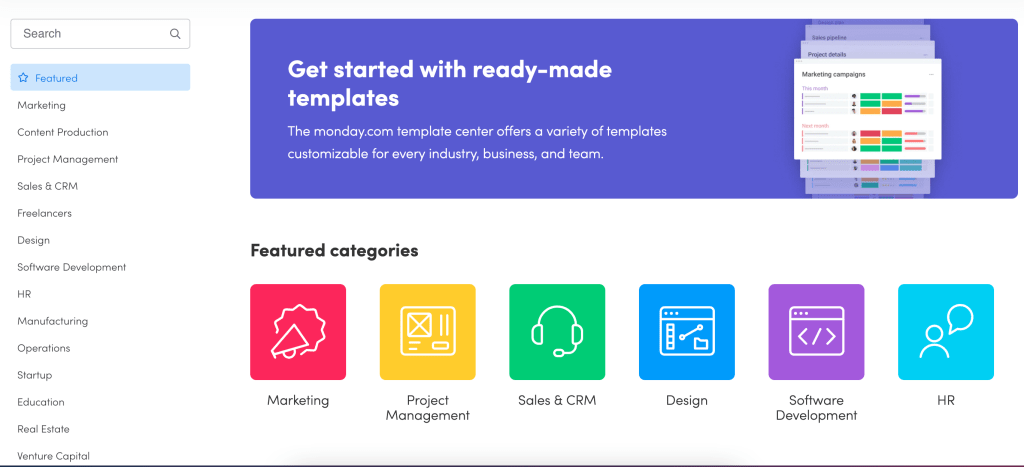
monday.com’s ready-made templates are grouped and sorted by categories — marketing, project management, sales & CRM, design, software development, HR, and more.
Each template serves a unique purpose.
For example, our CRM template will help you effectively capture leads, track sales pipelines, and manage contacts. It also makes forecasting revenue easy, generating insights simple, and guides you where to focus your efforts.
The best templates are also fully customizable, often with “drag and drop” column types to ensure your template fits your team’s specific needs: due dates, status columns, and more. Templates ensure everything stays within the context of your actual project, workflow, or process.
Integrations that work with other apps
A digital platform can rarely solve all of your needs 100% on its own. In today’s digitalized world, no company or team or individual runs their day with just one tool.
This is where integrations play a key role.
Integrations are the glue that holds your tech stack together.
At monday.com, we have integrations. A lot of them.
A few of our favorites/most popular include:
- Outlook: Automatically convert emails into action items to track and manage inside monday.com.
- Microsoft Teams: Embed monday.com boards within your MS Teams chats to enhance workflow capabilities.
- Dropbox: Easily attach, share, and preview files stored in your Dropbox from within monday.com.
- Slack: Share information, updates, and files in Slack #channels from directly inside monday.com.
- Zoom: Set Zoom calls within any monday.com board to communicate in context.
- Google Calendar: Manage your time more efficiently and stay up-to-date with all-important deadlines.
- Google Drive: Access, attach, and preview any file stored in your Drive directly from your monday.com boards.
- Excel: Easily import and export any Excel sheet into a board with just a few clicks.
Bonus: monday.com integrations can be set up in just a few clicks (see automation recipes below). No code required!
Automations to streamline redundant (often menial) task
As alluded to above, automations help make things, well, easier … and more efficient … and lessen the chance of human error.
The best automations are “set and forget” — meaning, you set them up once, and they just work.
monday.com’s no code automations reduce the amount of manual work necessary by allowing you to use an event (i.e., a status change) to trigger an action (i.e., firing off a notification).
We refer to our automations as “automation recipes” — pre-defined combinations of triggers and actions.
The most basic (yet often most valuable and used) example is when a status changes. The automation would read something like the below:
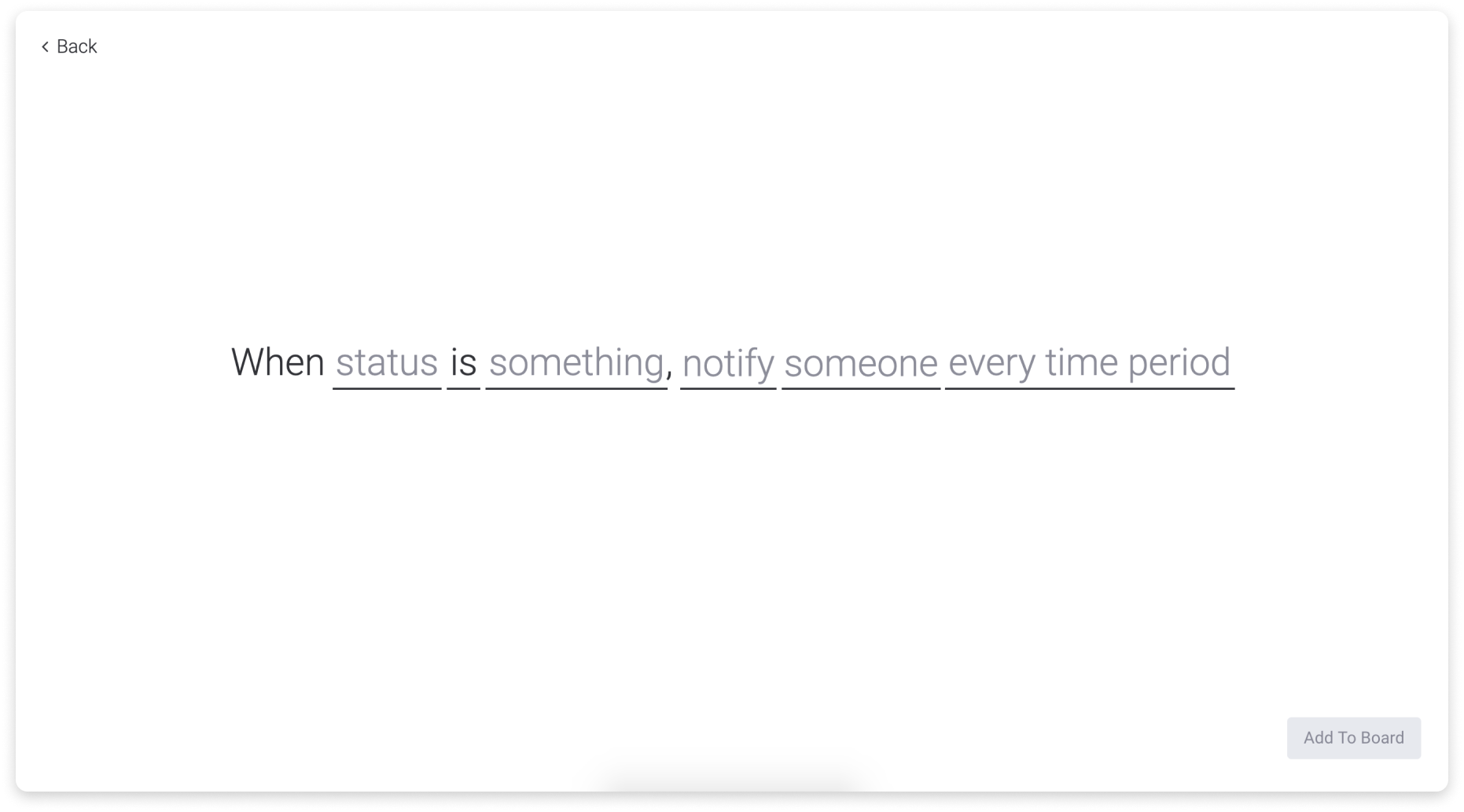
The variables you’d want to change are:
- “Something” — the status of a task, say “started” or “working on” or “completed”
- “Someone” — the person (or people) who should be alerted when the status changes
- “Every time period” — when that notification should be sent (immediately, 1 hour after, etc.).
Simple software development
The best digital platforms don’t require the user to know how to code.
Low and no-code solutions are everywhere in today’s marketplace.
No-code software allows anyone on your team — not just software engineers — to create robust work apps to meet their specific needs … without the need to write code.
It allows non-tech-savvy users to create full-fledged applications using drag and drop user interfaces, reusable components, and building blocks—all without the extensive learning to code that is usually required.
The monday.com Apps Framework is an example of a low/no-code solution that empowers developers to build new building blocks on top of monday.com such as integrations, automations, data visualizations, and dashboard widgets. All with minimal coding, in a fraction of the time that traditional application development takes.
Here is a short video explaining how it all works at monday.com:
Communication options within the platform
When it comes to projects (or life, for that matter), good communication is the key to success.
The organizations and teams that communicate the most effectively tend to have fewer issues and waste less money.
In fact, according to The Cost of Poor Communications —a survey of 400 companies with 100,000 employees — the average loss per company is $62.4 million per year due to inadequate communication to and between employees.
Yikes.
Top-notch digital platforms include some components of communication and collaboration.
We like to think of monday.com as the central communication platform to ensure more effective collaboration and communication within your organization and teams.
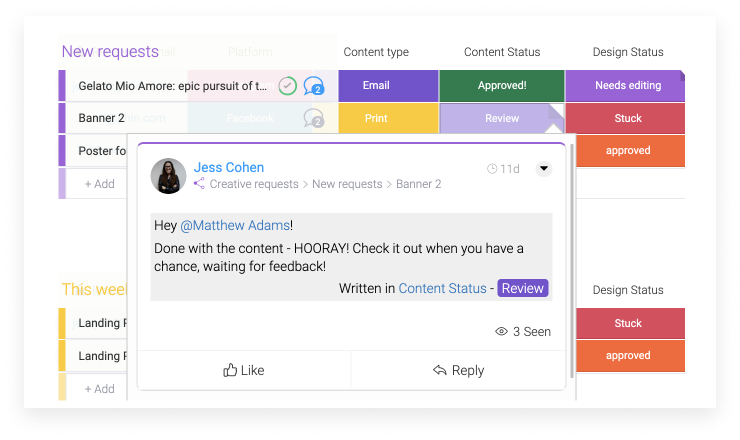
And remember, you can use integrations (see above) to tie in other communications and collaboration tools (MS Teams, Slack, Gmail, etc.).
Easy-to-use, visual user interface (UI)
Ease-of-use.
Visual UI.
Two attributes that all digital platforms should have — without question.
Think about it: If your digital platform is where you will spend most of your work day, it better be visual and easy to use!
We refer to the monday.com Work OS as the visual platform that manages everything.
Visual is a very intentional word.
Everything within our platform is visual — templates, boards, integrations, automations, and so on.
Data visualization options
And while visual is essential, everyone consumes data differently.
That’s why there need to be options!
Some people prefer to see their data in a timeline view. Others, in a Gantt Chart. Still others, a Kanban Board:
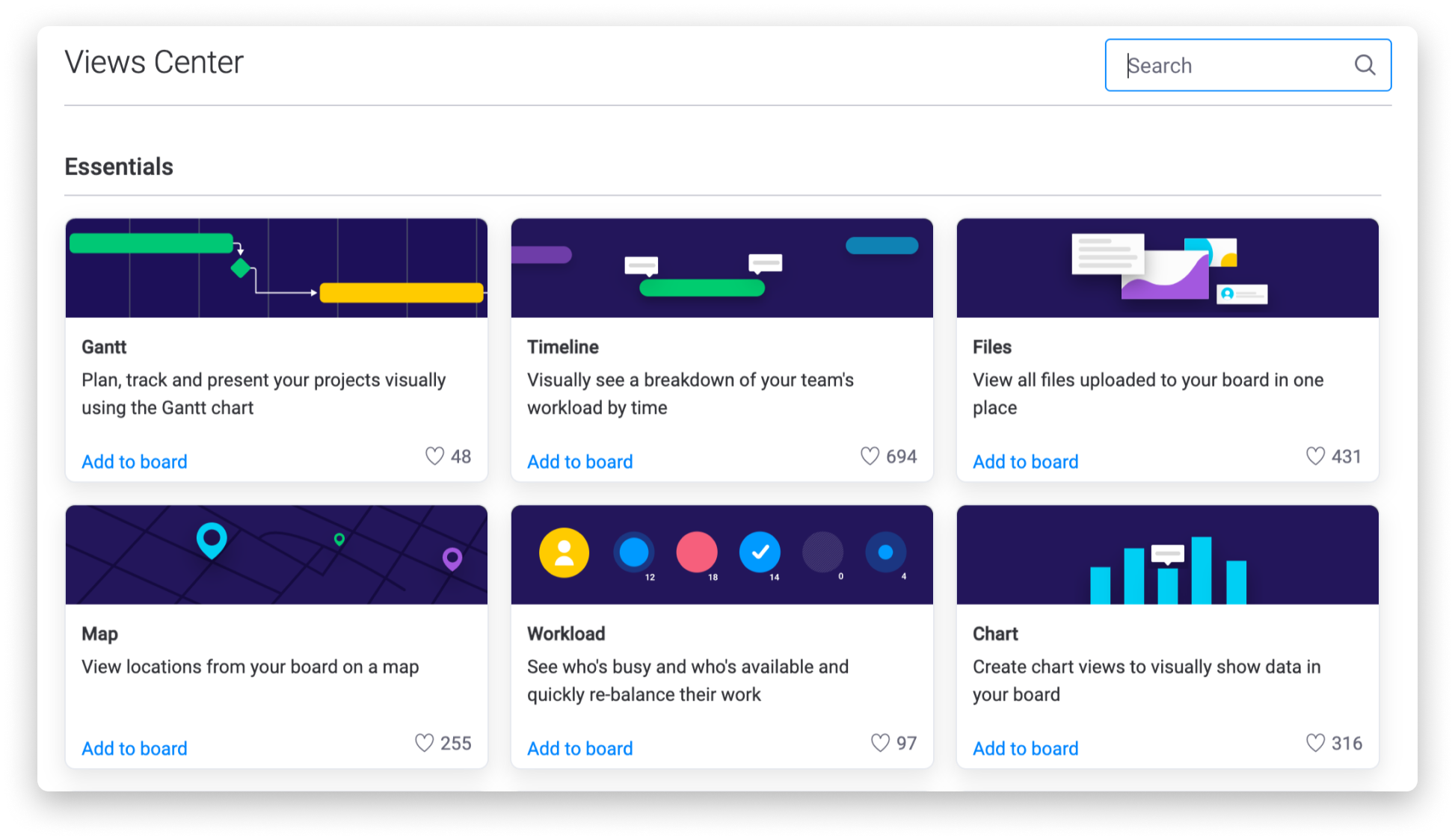
No matter how you choose to view your data, it should be easily accessible. Oh, and did we mention VISUAL?
The best digital platforms provide various options, ones that best fit your personal (and team) needs.
Top-notch security
Anytime you entrust your digital platform with data, security must be top of mind.
Privacy. Transparency. Security.

They all go hand-in-hand.
At monday.com, we say that “security is in our DNA.” We are committed to keeping our customers’ data secure. We are aligned with the strictest security measures available on the market, so you can stay assured that your data is kept safe.
monday.com checks all of the boxes
When it comes to digital platforms, the monday.com Work OS checks all of the (above) boxes.
Templates ✅
Integrations ✅
Automations ✅
Low/no-code solutions ✅
Communication & collaboration ✅
Easy-to-use, visual UI ✅
Data visualization options ✅
The best security ✅
And we have 125,000+ customers who can back that up.
Try monday.com for your organization or team today. We offer a 14-day free trial, no credit card is necessary.
Let monday.com become your digital platform to guide you through the next decade+.
The post The one digital platform you need to succeed at work appeared first on monday.com Blog.
Leave a Comment
You must be logged in to post a comment.