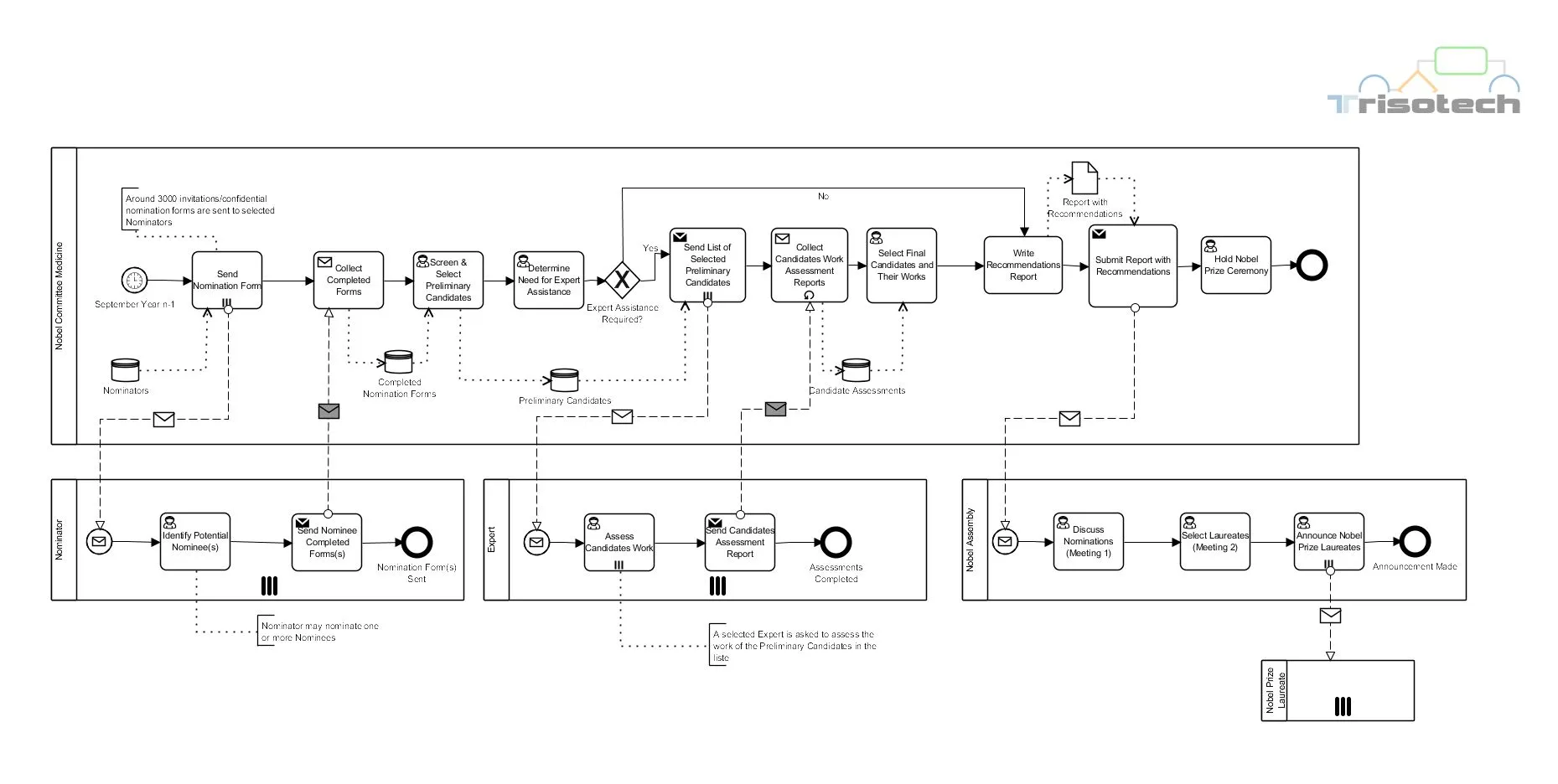The Nobel Prize
Extracted from BPMN 2.0 by Example (non-normative OMG document)
The selection of a Nobel Prize Laureate is a lengthy and carefully executed process. The processes slightly differ for each of the six prizes; the results are the same for each of the six categories. Following is the description for the Nobel Prize in Medicine. The main actors in the processes for Nomination, Selection and Accepting and Receiving the award are the:
- Nobel Committee for Medicine
- Nominators
- Specially appointed experts
- Nobel Assembly and
- Nobel Laureates
Each year in September, in the year preceding the year the Prize is awarded, around 3000 invitations or confidential nomination forms are sent out by the Nobel Committee for Medicine to selected Nominators.