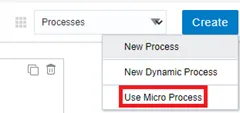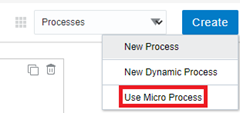The Micro Process Feature Making Life Easier by Jan Kettenis
Blog: PaaS Community
In this article I discuss the Micro Process feature in the Oracle Integration Cloud (OIC). With some price I can take credit for being the name giver of this feature, which makes applying the Microprocess Architecture in OIC a bit simpler. But even when you are not applying that architecture, it still is a feature worth being aware of.
A few releases ago the Micro Process feature has been introduced in the Oracle Integration Cloud (OIC). Simply put, it provides a convenience for calling a Structured Process from a different process application.
"What a great feature that sounds, why did you not write about it before?", I can hear you thinking. Well, there were a few issues with it which mostly have been fixed since OIC release (20.2.3.0.0 (200705.0200.36413)). That’s why.
"What is this "Microprocess Architecture?", I hear some others thinking. In short, the Microprocess Architecture is about constructing a process application by having (typically but not necessarily) 1 main process that orchestrates / choreographs activities of which each of them is implemented as separate, decoupled process applications. It is not the same but inspired by many of the solid principles behind the Microservices Architecture, hence the name.
When applied to the Oracle Integration Cloud, every activity in the main process is implemented by an (asynchronous) Structured Process called a "Delegator" that does nothing but start some other Structured Process using a Send activity and then wait for the outcome in a Receive activity. There are a few deviations, but basically that’s it and what the "Use Micro Process" feature supports.
Before this, you as a developer first had to configure the external process as External SOAP Integration and provide the URL to the WSDL (or upload it), and secondly you had to create the Delegator yourself. Now you just point and click and off you go. When using it in a Dynamic Process, a Delegator is automatically created and hidden in the background.
Microprocesses are configured from the Processes tab.
You select the Structured Process to use from a picklist. Be aware that only Structured Processes are shown from activated Process Applications. For bigger Microprocess applications there can be many of them, so it is good that you can filter them with a Search box. Also mind that it shows Structured Processes from all the default revisions of the Process Applications containing them. Read the complete article here.
For regular information on Oracle PaaS become a member in the PaaS (Integration & Process) Partner Community please register here.
![]() Blog
Blog ![]() Twitter
Twitter ![]() LinkedIn
LinkedIn ![]() Facebook
Facebook ![]() Wiki
Wiki
Technorati Tags: SOA Community,Oracle SOA,Oracle BPM,OPN,Jürgen Kress