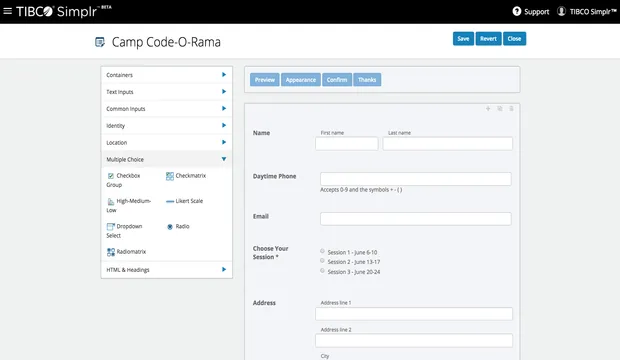The Form Factor: TIBCO Simplr
Blog: The Tibco Blog
When we sat down to look at how regular, everyday people—from administrative assistants, to facilities, to marketing, to finance, etc.—do their jobs, we found commonalities across them all. For moving information from one place to another, we created Simplr Flows. We also noticed that they all need to get information from other people. We call this “integration with humans.”
Forms are the perfect vessel to get information from many people’s brains, without blasting out emails and cutting and pasting the results until you have to file a carpal tunnel claim. We added Forms to TIBCO Simplr, and in the process, added a whole new dimension to personal automation. In minutes, you can create a form to collect whatever information you want—from surveys to requests to registrations to feedback, the list goes on and on.
What makes forms so special?
Until now, the TIBCO Simplr Beta has been strictly a cloud service-to-cloud service integration service. We know that integrating with humans is often ignored in the the integration and personal automation space, so we are excited to be able to release our Forms features, which are based on years of experience building a world-class product called Formvine.
With our Forms, you can collect data from people, and with flows that connect your cloud apps, you can manage and use the data to get your job done faster and with more accuracy. TIBCO Simplr’s forms makes it easy for anyone, regardless of technical skill level, to drag and drop the form together and, in a few clicks, put it online to start collecting information. Unlike custom web forms built by IT, you can change and update things on the fly.
Use cases, please…
Of course, TIBCO Simplr’s Flows can access the data you collect from the forms and move it to where you need it to be, even if that “where” is multiple places. For example, let’s say you create a form that collects information from event attendees. Some of that information, such as meal choices, needs to go to the caterer’s Google Sheet, other information like the business class exception requests, goes to the travel department via email, and different information, like the checkmark that says they will attend the dinner, needs to go to the head of sales via Slack, so he has an idea of what is going on. TIBCO Simplr’s Flows let you do all of that moving with one flow. If you forget to ask something, no problem. You can create a flow to send an email out to the attendees with a form that can feed back into your own master spreadsheet. Whatever the combination of collecting information or moving it to where it needs to be, TIBCO Simplr has a way.
Another example is of creating a form that collects product feedback and contact information from users of your products. Depending on their responses, you can route the suggestions to various places through different cloud apps you have connected through TIBCO Simplr. For example, Aha for product ideas, Zendesk for customer support issues, Slack for praise, Gmail for use cases. Maybe you create or add to a Marketo or Salesforce campaign and add responders to it, or send them a personalized email response. And in reverse, you can also take data from these apps and auto-load submissions for a form.
Now you can now get even more done with TIBCO Simplr. It’s Forms AND Flows, collecting and connecting. Check out the Beta for free through October here, and spread the word!