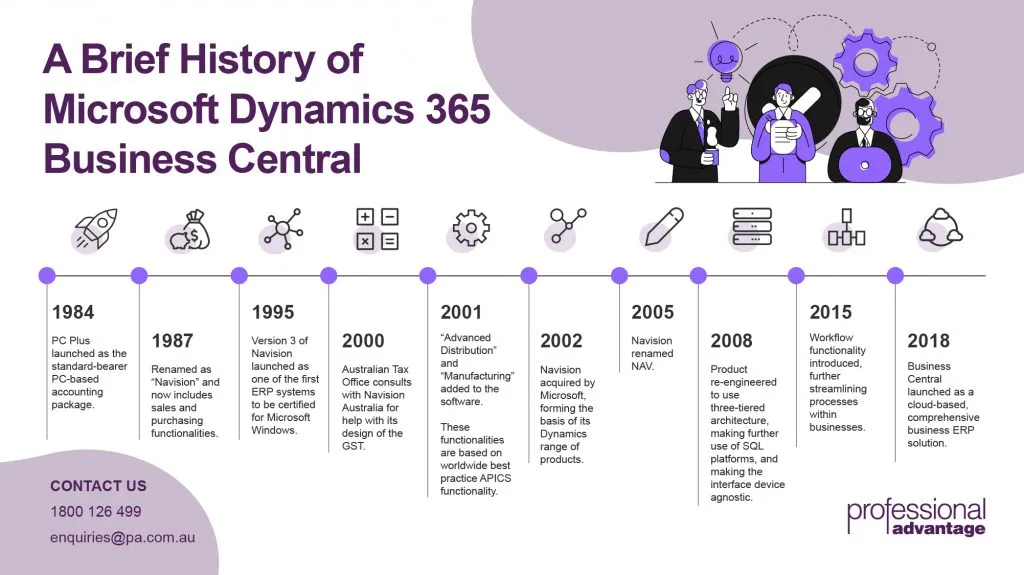The difference between Business Central and NAV
Blog: Professional advantage - BPM blog
Microsoft Dynamics 365 Business Central is the latest enterprise resource planning (ERP) solution from Microsoft that helps businesses manage their data and processes. It connects, automates, and streamlines operations across small and medium-sized business.
What is the difference between Dynamics 365 Business Central and NAV?
The answer to this question is simple: Microsoft Dynamics 365 Business Central is actually the latest iteration of Microsoft Dynamics NAV. The product was first known as PC Plus, before becoming Navision. After acquisition by Microsoft, and the building of their “Dynamics” brand, the product then became Dynamics NAV, and now Dynamics 365 Business Central.
A key difference between the two solutions is that NAV can only be customised through development, whilst Business Central can be extended using third-party add-ons and extensions.
Dynamics 365 Business Central still contains the functionality of Dynamics NAV, but also gives you the capabilities of an on-premise version, whilst enjoying the benefits of a genuine cloud product.

Hosting Options.
Business Central brings the full capability of Dynamics NAV to the cloud. This means that by hosting Business Central in the cloud, you have greater control over updates and upgrades. Instead of spending money and time looking after your infrastructure, the cloud offers you a better way to manage your infrastructure that does not need to be serviced by the client.
Licensing Options.
Business Central is licensed per named user as a monthly subscription. Customers may choose either an Essentials license, which gives access to the wide-ranging functionality of Business Central, or the Premium License which then also gives access to Manufacturing and Service Management. Combined with that, each user is classified as either a “Full” user, granting them everything available within their security clearance, or “Teams” user so they can make simple enquiries and undertake “approvals”.
Easy to Update and Upgrade.
Upgrades to Dynamics NAV are controlled, costly, and possible lengthy undertaking, depending upon the complexity of the environment and how many enhancements have been made to the software. But with Business Central, upgrades are provided seamlessly and continuously via regular on-line updates: you will always be running the latest version of the software. New functionality is available to you automatically as it is released from Microsoft, and these updates occur regardless of how many extensions are being used.
Easier Apps and Extensions Integration.
Business Central is a cloud application that offers better integration with other Microsoft solutions, such as Office 365, Power BI, etc. It is also easy to integrate with third-party applications that can be purchased through Microsoft AppSource.
Security.
The most common question that decision-makers ask in terms of ERP systems in the cloud is about securing their data. Hosting an ERP in the cloud, especially with Microsoft, has built-in security that helps you protect your database – and the vital information it contains – from unauthorised access.
Which solution is best for you?
This is a tricky question since both solutions are built for small and medium-sized businesses. The primary advice to give is to ensure the business requirements have been understood, and only then can the best solution be recommended to fit those requirements. Although both solutions have similar functionalities, Dynamics 365 Business Central offers more robust functionality that helps you meet your business needs through the cloud.
Why Business Central from Professional Advantage?
With so many ERP systems in the market, finding the one to suit your organisation can be difficult. You have to consider many factors before you select a solution that fits the needs of your business.
Firstly, choose the correct partner. You will be using your ERP system for many years, so you want a competent and stable partner with proven longevity, and with philosophy of putting you and your business first.
Professional Advantage is a highly experienced provider and implementer of leading business systems and we can guide you through the process of implementing Dynamics 365 Business Central within your organisation.
We have offices in Australia, America, and the United Kingdom and hold more than 30 years of industry and technical expertise. Our IT projects are backed by our growing team of certified and experienced developers, consultants, architects, project managers, and change managers. Our growing list of verifiable projects and clients references speak of our track record and the quality of our engagement and project delivery.
The post The difference between Business Central and NAV appeared first on Enterprise Software Blog - Professional Advantage.