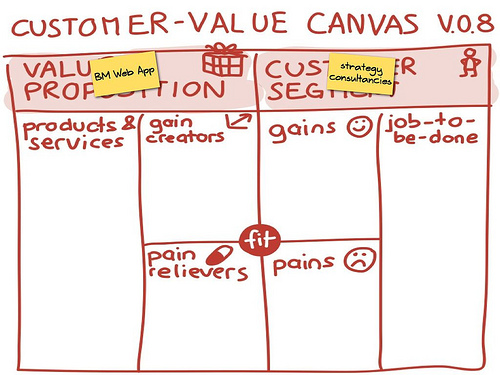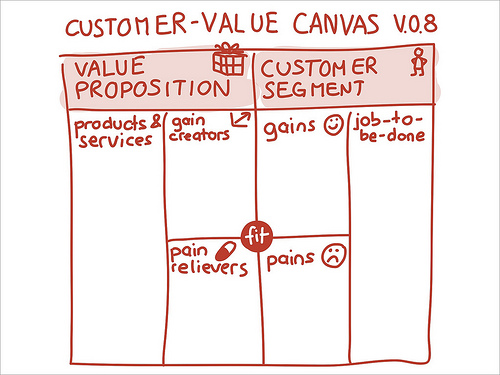The Customer Value Map v.0.8 – now called Value Proposition Canvas
Blog: Business Model Alchimist
I’ve been thinking about “plug-ins” that complement the Business Model Canvas for a while. One concept that I’ve been looking at more closely over the last few weeks is the invaluable “jobs-to-be-done” approach. I tried to turn it into a visual approach like the Business Model Canvas (BMC). The result is a prototype conceptual tool,
the Customer Value Canvas Map v.0.8.now called Value Proposition Canvas.
Update: the final outcome of the Value Proposition Canvas can be found in this post.
Originally, I set out to design an ultra applicable, simple, and visual Canvas Map for the (customer) jobs-to-be-done concept. My motivation was to create a dedicated and complementary Canvas Map that helps organizations sketch out and analyze the fit between their value propositions and the customers they target in a more granular way than the Business Model Canvas mapping does.
The result of my endeavor is a prototype conceptual tool, the Customer Value Canvas Map v.0.8. It’s the outcome of several iterations of prototype concepts, test runs with workshop participants, try-outs students, applications with my own team, and several conversations with my #bmgen co-author Yves Pigneur (who is also a concept geek like myself). While the initial idea was to design a JOBS Canvas, the result turned out to become a mash-up of several approaches from various different thinkers.
Relationship between BM Canvas and Customer-Value Canvas Map v.0.8
To explain the Customer-Value Canvas Map bit by bit and show how it relates to and complements the Business Model Canvas I used a series of annotated screenshots of our upcoming Business Model Web App called Strategyzer.com.
The first screenshot simply illustrates how I started to map out a business model, notably by adding sticky notes to the Customer Segment and Value Proposition part of the Business Model Canvas.
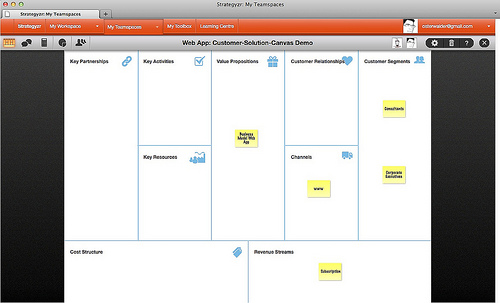
In the second screenshot the annotations highlight how a Value Proposition targets a specific Customer Segment (or several segments) aiming to create value by addressing a customer’s needs.
However, the Canvas does not make the details of the Value Proposition (VP), nor its fit with a Customer Segment’s (CS) needs, explicit, because it focuses on the big picture. The annotations in the second screenshot describe which characteristics behind the VP and CS could be interesting to study in order to understand and analyze their relationship and fit in more detail. This would allow us to map what value precisely is created and with regard to which customer needs. That’s where the Customer-Value Canvas Map comes in. It describes:
- (A) For each Customer Segment: which jobs a customer is trying to get done, and all the related customer pains and customer gains
- (B) For each Value Proposition: the bundle of products & services targeted at the customer and how they are expected to create gains or relieve pains
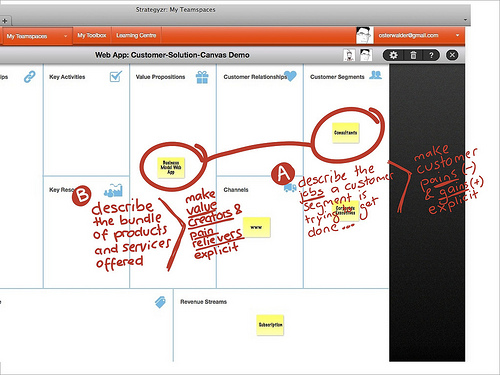
In the third screenshot the annotations introduce the first – customer-focused – part of the Customer-Value Canvas Map and they describe how this helps adding more detail to a specific Customer Segment in the Business Model Canvas.
- (1) Select a specific Customer Segment in the Canvas
- (2) That Segment will become the one you outline in more detail on the right hand side of the Customer-Value
CanvasMap - (3) Specify the specific job(s) that Customer Segment is trying to get done. For a digital music player, for example, the job(s) would be buying, downloading, transferring, and listing to music on the go
- (4) Now outline all the things that represent a gain to the customer for the outlined job. For the previous example that might be convenience, having all one’s music available at any time, the ability to buy new music, automatically playing music according to your mood, etc.
- (5) Finally, outline all the things that represent a pain to the customer for the outlined job. For the digital music player this might be the weight of a device, its learning curve, its battery life, etc.
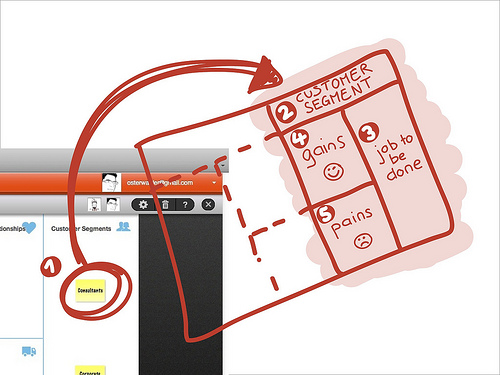
In the fourth screenshot the annotations introduce the second – value focused – part of the Customer-Value Canvas Map and they describe how it helps adding more detail to the Value Proposition that targets the Customer Segment outlined above.
- (6) Select the Value Proposition aimed at the Customer Segment outlined on the right-hand side of the Customer-Value
CanvasMap - (7) That’s the Value Proposition you outline in more detail on the left hand side of the Customer-Value
CanvasMap - (8) Specify the specific bundle of products and services targeted at the selected Customer Segment. For the digital music player, for example, the bundle of products and services might consist of a device, a software, and an online store… does that ring a bell? I’m talking about the iPod, of course
- (9) Now outline how exactly that bundle of products and services should create gains. For the iPod that would be by offering “thousand songs in a pocket” (remember that sentence Steve jobs repeated over and over when he launched the iPod?), by offering access to an online store with content from all major recording companies, etc.
- (10) Finally, outline how exactly the bundle of products and services should relieve the customer’s pain regarding the outlined job. For the iPad that would be the reduction of the learning curve through seamless integration of hardware and software, the elimination of constantly having to copy songs back-and-forth due to tiny storage capacity (before the iPod digital music players could hold one album of approximately 24 songs)
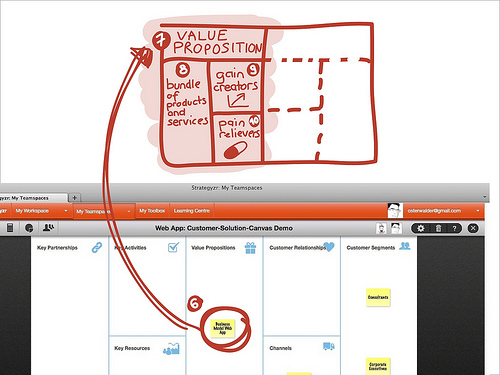
The next image connects the two pieces described above. The resulting Customer-Value Canvas Map now allows you to map out and analyze how the Value Proposition you designed fits the Customer Segment’s job and the customer’s pains and gains. While the right hand side of the Customer-Value Canvas Map (customer-side) is something you observe in the market (= studying the customer), the left-hand side (value-side) is something you design (= make choices).
This is where the Customer-Value Canvas Map connects with Steve Blank‘s Customer Development Process (outlined in his invaluable book The Four Steps). Steve invites people to “get out of the building” and talk to customers. Now you have another tool besides the Business Model Canvas to map the outcomes of those customer conversations.
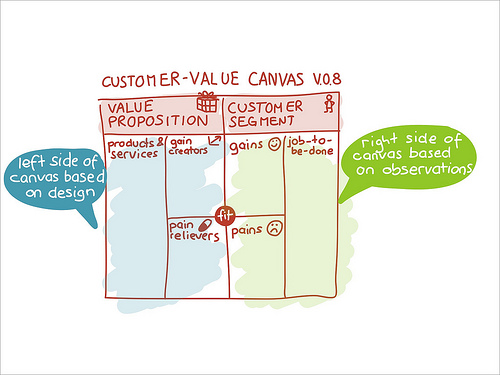
Example
As mentioned above, I tried out several iterations of the concept with my executive workshop participants and university students. I also tested the final Customer-Value Canvas Map 0.8 presented in this blogpost in my own business. Together with Alan Smith, #bmgen designer and co-founder of my software business, we mapped out the Customer Segments and Value Propositions for our upcoming Web App.
In the images below I illustrate how the Customer-Value Canvas Map helped us visualize and structure our conversation about the Value Proposition of our Web App for consultancy clients (who apply the #bmgen concept to help their own clients innovate their business models).
The next image outlines the jobs we are trying to help our consultancy clients get done. There are two main types of jobs we are interested in helping our consultancy clients with. On the one hand they advise clients on business models by running workshops and delivering results and communications. On the other hand they have to continuously acquire clients, retain clients and demonstrate credibility in their consulting domain. I used color-coding to distinguish the different type of jobs.
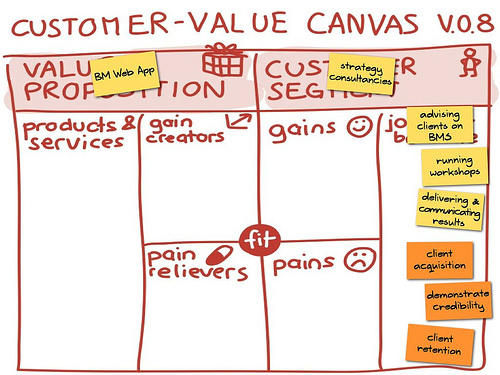
The following image outlines some of the consultancy client’s most important pains related to the described job. This includes the risk of giving clients bad advice, the difficulty to manage client follow-up and communication, the time-consuming production of PowerPoint slides, and the risk of defecting clients .
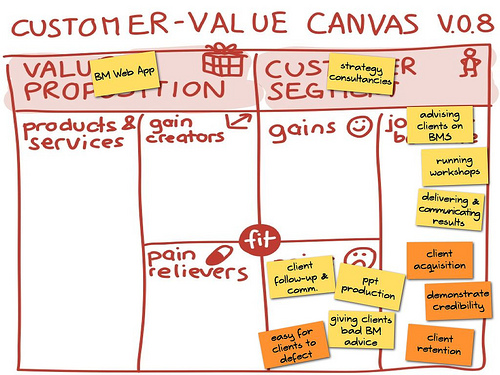
The next image outlines some of the consultancy’s gains related to the job. This includes (specialist) support that helps them advise clients on BMs, easy monitoring of client progress, an easy way to acquire clients, switching costs that prevent customers from leaving, and growing and recurring revenues.
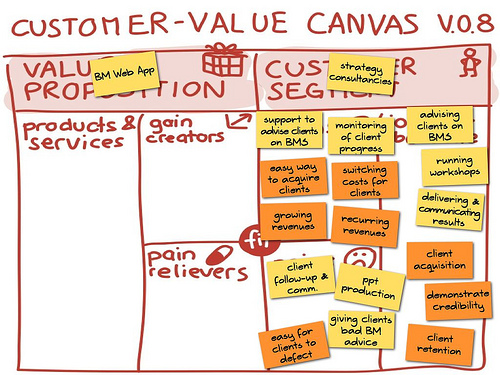
The next images shows which products and services are targeted at the customer. In the case of our example this is simply a cloud-based business Model Web App and dedicated teamspaces for clients or teams.

The following image shows how the Value Proposition is expected to relieve pain. This includes simplified production of business model documents and documentation, decreased risk of having various versions of the same business model document circulating, and a collaborative platform that makes working together easier.
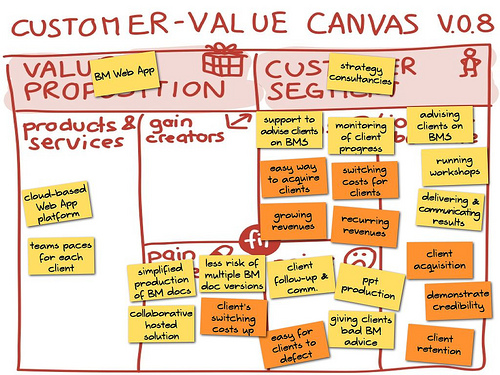
The last image shows how the Value Proposition is expected to create gains. This includes the support for business model consulting, tools that just work, customization, smooth and continuous client communication and follow-up, and lastly, the fact that it creates switching costs for a consultancy’s clients.
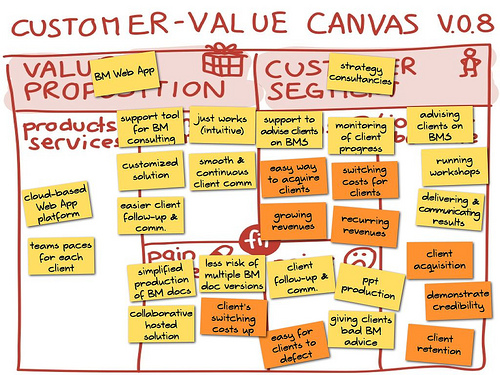
How it all started
The JOBS concept is an approach that I read first about from Tony Ulwick of Strategyn (cf. Understand Customer Needs) and then from renowned Harvard Professor Clayton Christensen’s consulting firm Innosight (cf. Generating Breakthrough Solutions Using Jobs to Be Done).
I now frequently use the JOBS concept in my workshops because it helps business model innovators look at Value Propositions from a totally new perspective. Check out how Clayton Christensen explains and illustrates the JOBS concept in the video below:
The idea for a visual JOBS Canvas came up when I met with Mark Johnson last fall. Mark is co-founder of Innosight and author of the excellent business model book Seizing the Whitespace. In our conversation we chatted about the fact that the JOBS concept is tested and proven, but that there is no visual template for it like for the Business Model Canvas. That is a pity, since I have come to learn how powerful visual templates can be to foster strategic conversations and innovation. Hence, I set out to design a JOBS Canvas.
The JOBS Canvas would be like a plug-in that complements the Business Model Canvas. I started using the term “plug-in” for methods that either allow going into more detail for a specific building block of the BMC or allow mapping another strategic aspect that is not directly covered by the BM Canvas.
While iterating through several conceptual designs I quickly realized the value of mashing-up the JOBS concept with other approaches. I threw other concepts into the mix, notably the Customer Empathy Map (outlined in #bmgen, but coined by XPLANE, which is now part of Dachis Group), the problem-solution fit (a lean start-up concept), a working paper from 1996 by NYU on Reinventing Value Propositions (pdf), and Steve Blank’s Customer Development Process (outlined in his invaluable book The Four Steps).
If you found this blogpost interesting, don’t hesitate to test the Customer-Value Canvas v.0.8 and provide me with some feedback. I’ve already seen how it works for several people and groups, but I’d be curious how it works for you!
I deliberately left the Customer-Value Canvas v.0.8. in a raw form so you realize it’s still a prototype concept 😉
Leave a Comment
You must be logged in to post a comment.