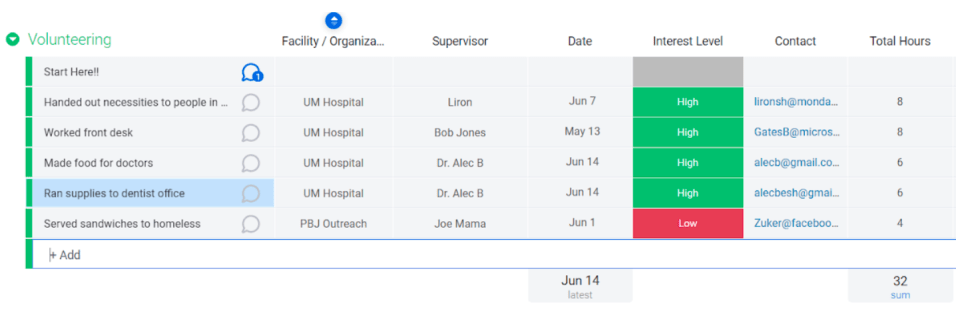The college app for properly managing your college volunteering hours
Blog: Monday Project Management Blog
The medical field is an incredible industry to develop your career. It offers the rewarding nature of helping others while also providing generous lifestyle and financial benefits.
Chances are if you are looking for a career in any type of medical field you will be required to volunteer and shadow professionals at some point.
Even if your volunteering is completely unrelated to your field of interest, graduate programs and companies want to see your passion for helping others.
The specific number of hours for both volunteering and shadowing will vary depending on your desired career; but you can expect that, regardless of your career path, it is going to be a lot.
As a result, you should always be on the lookout for volunteer and internship opportunities. And more importantly, you should be consistently tracking volunteer hours for any volunteer program or opportunity that you pursue.
Why Do I Need to be Organized?
You may be wondering, why does this even matter? Why can’t I just log a few hours in my notebook to make sure I meet the requirements?
For starters, when applying to graduate programs, you will have to enter the number of hours, the location or organization you volunteered at, the date, and probably an email for your supervisor for each different volunteering session.
Similar to college internship management, it is necessary to stay organized and on top of your volunteering activities as well. Be your own volunteer coordinator.
If you’re using a notebook or some sort of notepad, it’s easy to become disorganized, especially if you jump around to different organizations and practices, and try to keep track of your hours throughout the duration of several years.
Not to mention, when interviewing for many graduate programs, you might be asked about a specific time you were shadowing or volunteering.
Therefore, it is necessary to log what you did, what you learned, and how it applies to your desired profession. This log should be there for every volunteering or shadowing session in order to ensure that you have plenty to talk about when asked.
Managing Your Sessions
One may attempt to manage these volunteering and shadowing sessions with conventional tools. For example, Microsoft Excel is a widespread option that requires previous knowledge and experience to implement algorithms to truly organize and manage your long list of hours.
You may want to opt for a more intuitive and convenient option, that will allow you more flexibility with less effort.
I found monday.com to be an incredible volunteer management software that allows you to organize your volunteering and shadowing sessions in the most convenient and efficient way possible.
A few features include the ability to add and change the content at any point while sorting your sessions by date, organization, supervisor, or any other category shown below.
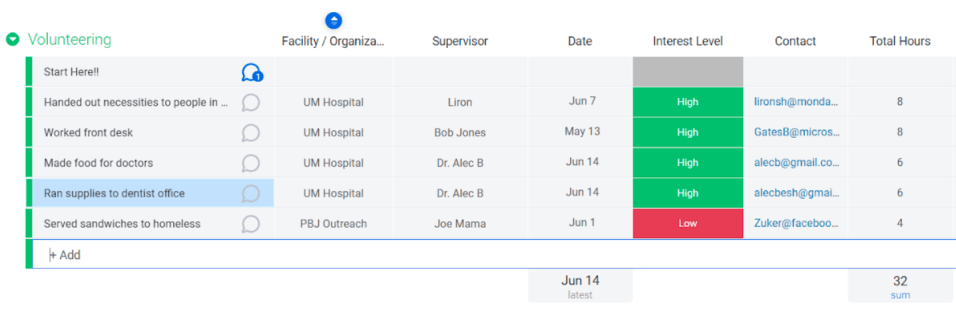
monday.com’s ability to organize volunteering events by facility or organization name allows for easy additions without events getting out of order.
Better yet, as a college students I can use it to manage all of my student life, including the volunteer hours log. It is also free to use for all college students, providing them with the optimal method of organizing their volunteering and shadowing experience.
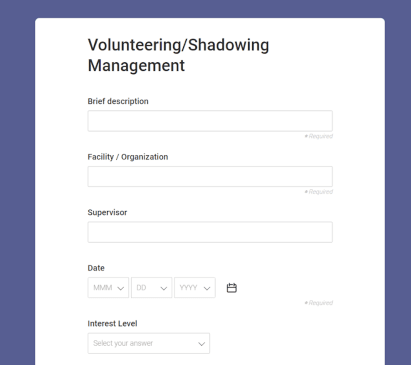
Due to its flexibility, monday.com also enables you to create a form, which you can use to log your hours from any device, whether PC or mobile. The information you will submit with auto-populate in your log and save you a lot of time and headaches.
To Summarize
If your future job demands an account of your volunteering or shadowing hours, or you just want to keep track of them for resume or other purposes, having one place to manage everything should be your first priority. This information can be a huge part of your resume and jump start your future career.
With monday.com I was able to effectively manage my shadowing and volunteering list in an easy and visually pleasant way. You should try it out.
The post The college app for properly managing your college volunteering hours appeared first on monday.com Blog.
Leave a Comment
You must be logged in to post a comment.