The best BPM software to level up your workflows – Comparison and Features
Blog: Flokzu
What is a business process management tool and how does it work?
A business process management (BPM) tool is a software program that supports you through all phases of business process management by assisting you in the designing, modeling, execution, monitoring, and optimizing of your business processes. BPM tools help businesses in putting their business plans into action. In addition, they enable the integration of business applications and systems like customer relationship management (CRM) and enterprise resource planning (ERP).
Businesses may determine which portions of the business process can be automated or modified using BPMS tools, which gather data and do analytics. BPMS tools improve employee productivity and morale by automating manual activities, finding bottlenecks, and giving employees more visibility into how their work fits into a broader process.
BPMS is recognized as one of the technologies that help organizations accomplish their goals for digital transformation, as it provides tools to manage both the creation of new business processes and the optimization of existing ones.
Benefits of BPM Software
Lowering of risks
Companies are vulnerable to organizational mistakes that might harm their efficiency due to the dynamic nature of the business environment.
Using a BPM tool enables management to keep track of resource usage, a standard procedure for many processes and their execution. Additionally, managers can identify inefficiencies early to cut costs or enhance resource allocation.
An agile business
Teams are more adaptable to changes when BPM is implemented correctly in a business. They are well aware of their processes and why they operate the way they do, so explaining the why and how of a new change is simple when processes are well understood.
The process roadmap’s clarity makes course correction simpler. Any adjustments may be immediately incorporated and are simple to identify.
A strong organization can adapt to change. Any issues brought on by internal or external variables may be circumvented, and outcomes are tremendously improved. Scalable, competitive, and collaborative teams emerge.
Assurance of policy compliance
It is necessary to abide by various division- and industry-specific policies.
Processes may be streamlined and a framework put in place to comply with all internal and external policies by adopting BPMS software as a one-time solution. Therefore, BPM software guarantees that the procedures are clear and adhere to set standards.
Controlled data access
Access to data from many sources is necessary for employees to function effectively. However, that does not imply that they must have access to everything.
BPM software is the ideal tool for finding a healthy balance between data overload and deficiency. You can hide the remainder of the data and restrict access to the information needed to execute a specific job.
Users can be assigned to various user groups in Flokzu following teams. You may use this to limit the data they can access and modify.
More effective organizational control
Management’s more profound understanding of the business processes reduces risks and strengthens organizational control.
This is frequently the case with mid-sized to big businesses, which may have several divisions and office locations. Here, creating processes that every employee must adhere to is essential for a company to operate well. Using a BPM tool makes managing these processes more manageable.
Digital transformation
The phrase “digital transformation” is no longer novel. Using digital technologies and techniques to improve organizational stability and flexibility is a crucial aspect of digital transformation.
Employees research their teams’ best options and create solutions, furthering digital transformation. Using no-code BPM platforms, such as Fokzu, is crucial in your attempts to undergo a digital transformation.
Enhanced collaboration
The difficulty of conveying processes between offices or divisions is one that many organizations need help with, as it affects collaboration inside an organization.
Process communication is improved with BPM tools since everyone has access to their visualizations. Moreover, by using the approach outlined in the tool, anyone searching for a colleague in charge of a specific step in the process can quickly locate them.
Comparison of Best BPM Tools
| BPM Tool | Intuitive UI | Low Pricing | Best for Solving complex tasks | Low code/No code tool | Free Trial |
yes | yes | yes | yes | yes | |
no | no | insufficient | yes | yes | |
no | no | yes | no | yes | |
 | no | no | yes | no | yes |
no | yes | insufficient | yes | no | |
| Bizagi | yes | yes | insufficient | yes | yes |
 | no | no | yes | yes | no |
yes | yes | insufficient | yes | yes | |
no | no | yes | yes | yes | |
no | no | yes | yes | yes |
TOP 10 BPM Tools
Here’s a list of the top 10 business process management tools that are available today.
Flokzu
Flokzu has a user-friendly design with a robust engine that gives the user a simple and productive atmosphere.
It offers an easy-to-use drag-and-drop interface where you can set deadlines, notifications, and business rules at any stage of your process. Together with their process analysts, you can find every business process you may need help optimizing and quickly create their workflow. Moreover, Flokzu is a SaaS solution (Software as a Service), and since it’s a cloud tool, you avoid high installation prices. Furthermore, it’s a low-code / no-code software, so any business user can automate their processes without needing any IT knowledge.
You can access a library of pre-built, market-ready processes to start automating your organization quickly. You don’t need any IT knowledge; simply create a public form and the following workflow and kickstart your process.
After automating your processes, you can gather data and analyze it. How? With real-time metrics and custom reports. You can automatically send or receive these reports as often as you need to. This allows you to find potential bottlenecks and constantly improve your processes.
Kissflow
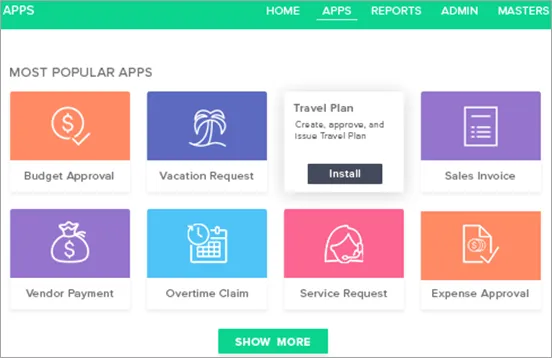
Kissflow is a cloud-based BPM system appropriate for enterprises of all sizes. Also, it aids in work optimization, tracking, management, creation of applications, form customization, etc. Kissflow has a customized dashboard that allows you to determine your project’s course visually, with no code required. The dashboard also provides access to reporting tools that enable you to check KPIs, set up ad-hoc reports, export data, perform data analysis, etc. Additionally, you have real-time access to all statistics and data. The system has 50 pre-installed business apps, such as those for paying vendors, reimbursing mileage, and many more.
However, there are a few drawbacks to the tool, including an outdated user interface, difficulty exporting data to personal email, and no access to older purchase orders for cleaning up or reviewing.
ProcessMaker
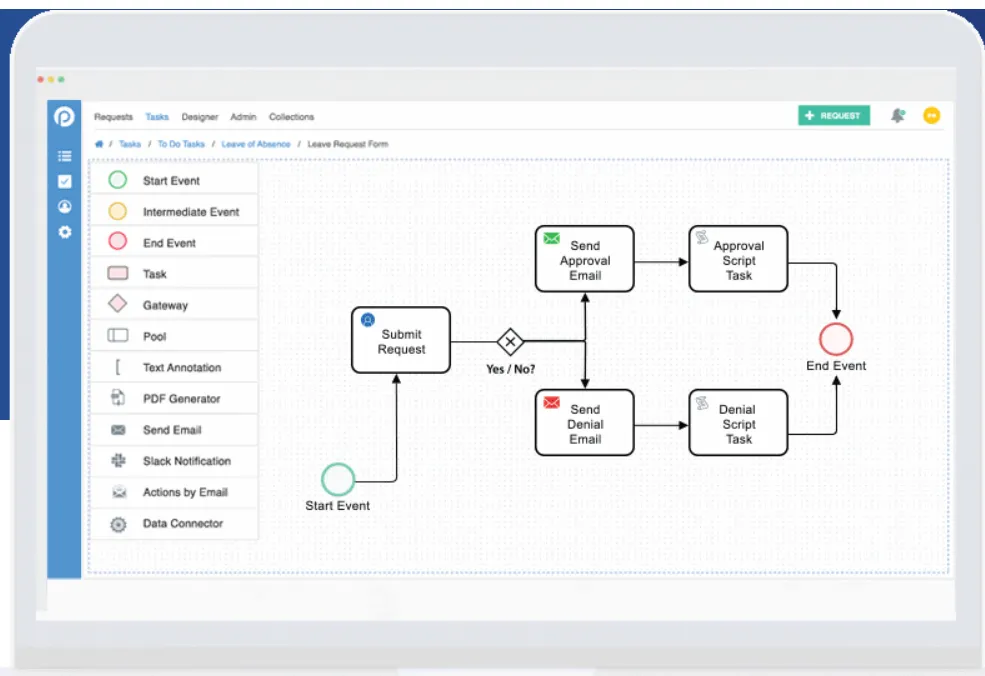
ProcessMaker is a low-code business process management (BPM) program that assists you in designing and automating corporate workflows, forms, and processes. It provides a drag-and-drop builder and modeler to construct your task and project route, decision points, forms, and more. You may also include your forms, business users, and data connections in the workflow for improved cooperation.
Also, ProcessMaker offers a dashboard that complies with Service Level Agreements (SLA) that allows you to view process data immediately. Additionally, it enables you to create and distribute charts and reports including all manner of business-related data to your whole team. A Process Validation Engine is also included with ProcessMaker for visual process error validation and BPMN syntax verification.
Unfortunately, because the product is developer-centric and many essential and practical features require complicated coding, it is challenging to swiftly implement changes and enhancements. The user’s menu is unclear, and it’s difficult to find the important options.
Nintex
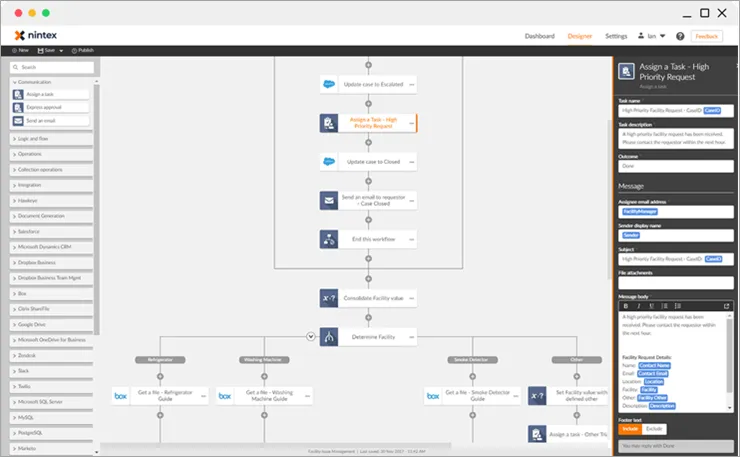
Nintex is a low-code BPM tool that visually plans, organizes, and controls your company’s business processes. Also, it provides robotic process automation, digital forms, and workflow automation for many different business divisions and sectors. You may also add custom widgets to your dashboard and add bookmarks to any pertinent activities and procedures. You may also improve your company process by utilizing corporate cooperation and real-time feedback.
Additionally, it provides choices for rapidly configuring stakeholders and approving changes made with a single click. You can also set up obligatory signoffs and alerts directly from the dashboard.
Nevertheless, communication is poor when a workflow fails. It won’t, for instance, inform the submitter. A failed workflow cannot be immediately started again. For instance, if a 50-field form with 25 steps fails on step 24 for whatever reason, you must start over.
Zoho Creator
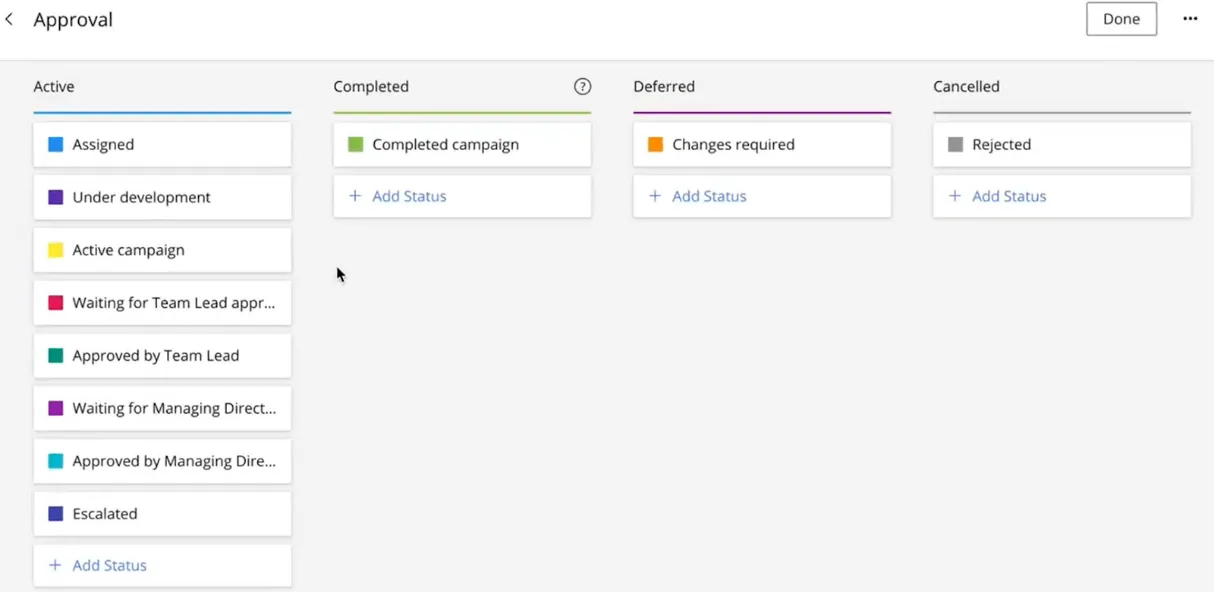
Zoho Creator is a low-code application creation platform that allows users to construct custom forms, design processes, and generate informational pages. Zoho is straightforward and features an intuitive graphical user interface. You can locate what you need from the app with very little information.
Regardless of your goals or level of coding expertise, Zoho Creator offers a BPM platform to assist with the digital transformation of your business. Simple process builders, code editors, and pre-made templates are all included in the environment that Zoho offers. You may choose from a library of available templates in the program to format your work the way you desire. The application is also backed by a sizable user base that is eager to assist new users in getting a handle on the program. Regular updates and some of the strictest security standards protect the cloud-based service.
Since the program was developed using AJAX, occasionally it could act differently from how the user would anticipate. The back button in browsers and applications does not, as you might anticipate, forward you one step. The software is appropriate for small and medium-sized enterprises. Complex business operations cannot be handled by it.
Bizagi
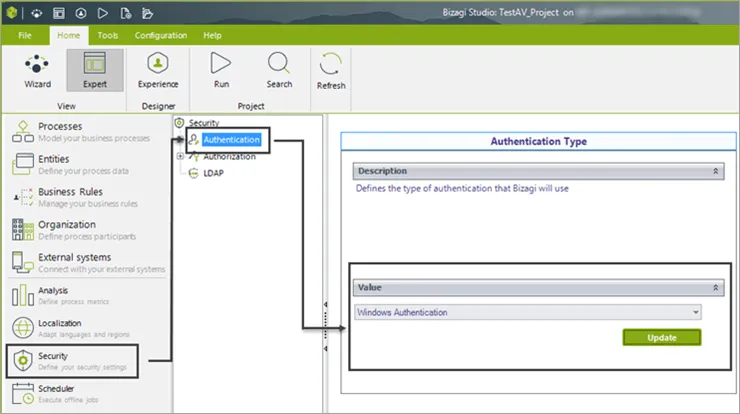
Bizagi offers low-code automated application system creation and sophisticated process redesign. In order to provide project teams with even more freedom, Bizagi also provides a cloud option. This feature enables teams to create unique user interfaces for various client segments and geographical regions. Businesses may also use the modeler to record business processes in a centralized cloud repository that acts as a public library. Teams may manage BPM projects of any size and complexity because of the platform’s excellent scalability. Additionally, more than 130 pre-built connections and integration tools are accessible to aid in accelerating the design and development process.
Due to the platform’s tendency for opportunistic application development, users could fail to build robust business process competency centers or process governance requirements. Additionally, it lacks some tools for providing complicated case management.
IBM BPM-Software
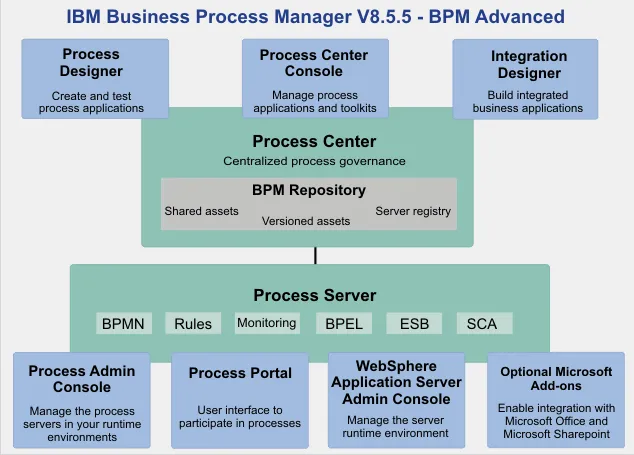
IBM BPM is a complete platform for business process management. It offers a complete set of tools for creating, testing, and deploying business processes, as well as total transparency and understanding for managing those business processes. It adheres to the BPM standard. Furthermore, IBM BPM has a powerful form builder that you can use to create pretty much any form you desire. It enables the creation of apps with a lot of customizable features.
Additionally, a capable administrator manager is offered. With this knowledge, you may manage every process instance, monitor its progress, decide whether or not tasks are late, and create your own reports, alerts, thresholds, and other process administration needs. It also has data analysis capabilities that you may utilize to thoroughly investigate data and create custom charts and reports.
In contrast, it is not intended for business users; rather, IT staff members should use it. You basically need to have IT experience to use the application. It was created with developers in mind. It requires much training and effort. Its user interface is outdated.
Wrike
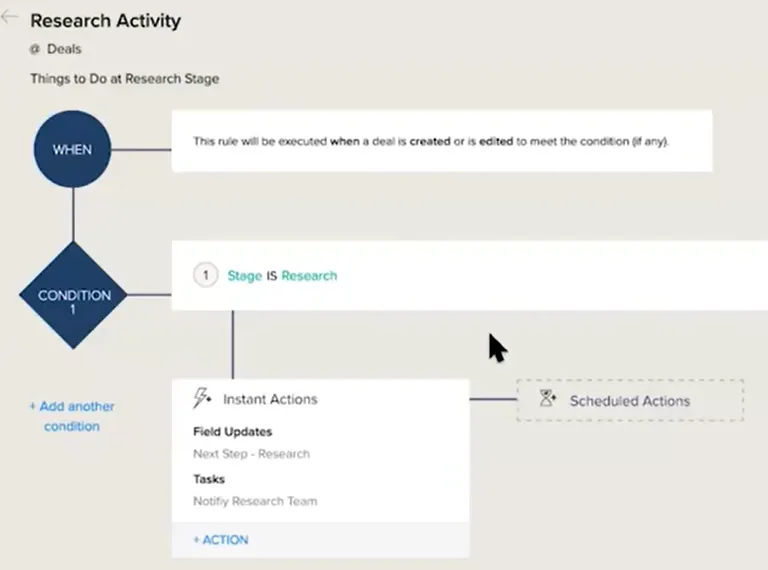
Wrike is a business process management system that allows you to organize and prioritize your business. It also supports you in optimizing and standardizing operational activities with the use of templates and time-monitoring tools. The real-time dashboard and custom reporting features of Wrike make it easy to communicate project goals and progress. You will receive real-time, customizable project analytics. Additionally, it provides portfolio management functions.
However, users cannot change the color, background, or any other visual elements of tasks and projects in Wrike. Additionally, it is challenging to operate and has a long learning curve. In fact, it takes some time for a new user to pick up the basics and start properly utilizing the programming.
Appian
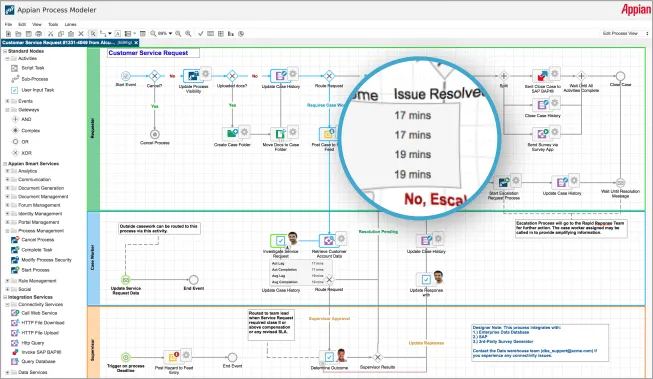
Appian is a low-code BPM software that assists you in the design, execution, management, optimization, and automation of your process. Additionally, it enables you to connect to and improve the current system, carry out data migration, and see data in a single interface.
Thanks to Appian’s proprietary design features, you can develop the code once and access it natively on any device. With drag-and-drop capability, it enables you to build process-based solutions and embed the process in already existing apps. Making a data-based business process requires the capacity to monitor and evaluate market demands. Furthermore, it uses predictive analysis and historical analysis to find problems and fix them before they arise.
However, the reporting component of Appian BPM doesn’t provide much versatility in terms of printing and creating reports. Also, not all browsers can use it correctly, which may be an issue for certain users.
Tibco
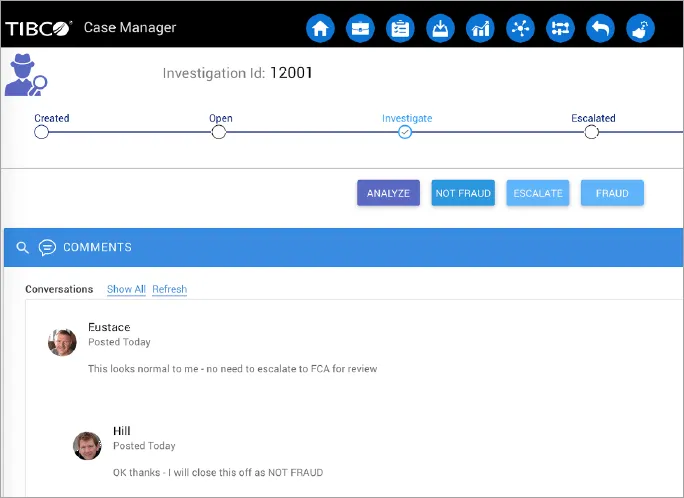
Tibco BPM enterprise is a cloud-native, digital process automation platform with agile and scalable low-code, RPA, and AI capabilities. Users may easily formalize processes, optimize operating procedures, and track staff performance with comprehensive case management capabilities and visual case data modeling.
TIBCO provides top-notch real-time analytics and operational intelligence, including process intelligence BAM (in AMX BPM), business intelligence BAM, visual data discovery and predictive analytics (in Spotfire and R), business rule processing (in AMX Decisions), two-stream analytics CEP platforms (BusinessEvents and StreamBase), and other capabilities. For a range of demanding digital business and IoT applications, TIBCO provides enhanced case management support and different approaches to constructing advanced kinds of event-driven BPM. These solutions combine business rules, CEP, and AMX BPM.
Even though TIBCO’s product range is strong, most small and midsize BPM projects find it to be extremely complex and expensive—unless they call for intense analytics or real-time interaction across several apps or SaaS. Its poor capabilities for high-productivity application creation make it less successful for projects driven by corporate users as well.
Important features of business process tools
Depending on the crucial aspects your company needs, you must select the ideal BPM platform for your requirements. Here are a few main features of BPMS software that can support the success of your business process management initiatives:
Graphical modeling of the process
The process flow diagram is the most crucial factor to consider when choosing BPM software. Business users must record and create the process flow in a workflow engine. For specific tools, the processes must be implemented using code. Although a coding model would provide total control over your process flow, it can be challenging. You can easily create and start the processes with a visual or graphical workflow capability accessible to any business user. The program doesn’t need a high level of technical knowledge from your users, as doing so would be a burden.
One-click deployment
Another helpful feature is one-click deployment. How tough is it to bring your process into production after you’ve modeled it? You must deploy the process into multiple environments such as test, preproduction, and production, with a single click of a button.
Integration with Other Systems
A BPM solution that can integrate with other essential software systems is necessary. Without the capacity to integrate, you will have to manually move a lot of data back and forth, basically eliminating automation’s benefits. As a result, business process management (BPM) tools are most useful with solid integrations.
The BPM system must be connected with every other system in your business for greater staff productivity. Moreover, customer-centric processes and activities are becoming increasingly important as the business landscape changes. The reason for this is the always-shifting wants of consumers, which, if met, might result in devoted clients who will provide you with high returns.
Agile Process Management
Software’s flexibility and variability are both enhanced by agility. A change in the working environment may necessitate modifying your established business processes. Therefore, it is essential to have a BPM tool that allows you to edit and improve your workflow and processes easily and quickly.
No-code Effective Process Modeling
BPM systems provide organizations with practical ways to simplify their processes. Automating business processes was a challenging endeavor before the development of no-code platforms. Only web designers and IT experts were able to do it. Now that no-code platforms are available, business users may build apps and deploy processes and forms independently. Now they can swiftly automate their processes without involving the entire IT staff. Here it’s critical to utilize a tool that has a user-friendly drag-and-drop interface, a visual workflow, and simple reporting capabilities.
Tools for Effective Reporting
You can build reports and graphs regarding important data without exporting them to a different program. A built-in reporting tool may assist you in keeping track of KPIs and producing accurate bespoke charts that you can use to evaluate the effectiveness of processes and personnel. You can monitor your delayed and past-due processes, as well as lagged processes. Consider this one of BPM software’s core capabilities since it may significantly lessen manual labor and give you critical data to optimize your organization continuously.
How to choose the right BPM tool for your business
The best BPM tool always depends on your requirements. In most cases, a cloud-based, no-code BPM solution with the ability to assign the administration of a single process to a particular group of users is required if you want your business users to be able to design their processes independently. With this type of tool, you will see results quickly. With Flokzu, a small investment gives you big results. Try Flokzu now.
Conclusion
Business process management is the way of the future, and several businesses have already started their digital transformation. Choosing the ideal BPM tool with the necessary characteristics for your company’s needs might be difficult, as many options tools are available. Remember the key elements you need to look for: no-code, easy-to-use, and able to integrate into other tools. Remember the goal: increase the speed and effectiveness of your company’s processes with one of the many options of business process management softwares.
Frequently Asked Questions
What is a BPM tool?
A business process management (BPM) tool assists you in the design, modeling, execution, monitoring, and optimizing of business processes at all stages of business process management.
What is the best BPM tool?
Every user has different needs; therefore, the best tool is never the best for everyone. There is a better solution for diverse purposes. For example, if you need agility to improve your processes digitally, a no-code BPM solution like Flokzu is the best option. However, if you want a highly customized solution for IT experts, you should utilize a traditional developer-oriented BPM suite.
What are the three types of BPM?
BPM solutions can be classified according to the function they perform. The three categories of business process management are as follows:
- Document-centric BPM
In a document-centric process, the central document serves as the foundation for the whole process. The purpose is to have the document approved by sending it to several approvers along the workflow. Therefore, by using a document-centric BPM, you can forget about emailing back and forth your docs.
- Human-centric BPM
Processes that are largely carried out by people fall under the category of human-centric BPM. These frequently involve a lot of different activities and permissions. Therefore, features like user interface, deadlines, alerts, and monitoring need to be user-friendly.
- Integration-centric BPM
An integration-centric BPM aims to ensure that data flows freely throughout the network of software tools. The integration of several software systems is its core focus. As a result, less manual labor is required, and productivity is increased using an automated and integrated set of tools.
What is Agile BPM?
This business process approach enables your company to automate some of its daily activities while allowing for unexpected new inputs and offers a framework to handle them.
The post The best BPM software to level up your workflows – Comparison and Features appeared first on Flokzu.
