The Benefits of Using Process Street Data Sets: A Closer Look at Their Impact on Your Business
Blog: The Process Street Blog

Spreadsheets are so outdated.
C’mon, spreadsheets are the same awkward, frustrating tool that never quite does what you need it to that I first learned to use way back.
You end up spending more time inputting formulas to make your data work than entering the data itself – and that’s presuming there isn’t a mistake in the formula that screws up your whole day.
Sure, spreadsheets are okay for some things, but can’t we do better by our information? Can’t we do better for ourselves? Don’t we deserve more efficiency, better automation, and time for that extra cup of coffee Monday morning?
Of course we do. And that’s why Process Street created data sets.
Who says we can’t have nice things?
Here’s what we’ve got:
- So data sets are fancy spreadsheets?
- Data sets: A knowledge base of possibilities
- Power tips from Process Street
- Work smarter, not harder
So data sets are fancy spreadsheets?
Shut your mouth. We don’t talk like that in this blog.
Sure, data sets can be used for data entry, but they’re also so, so much more.
The most basic use of data sets is creating and editing records – the limit of spreadsheet functionality more or less.
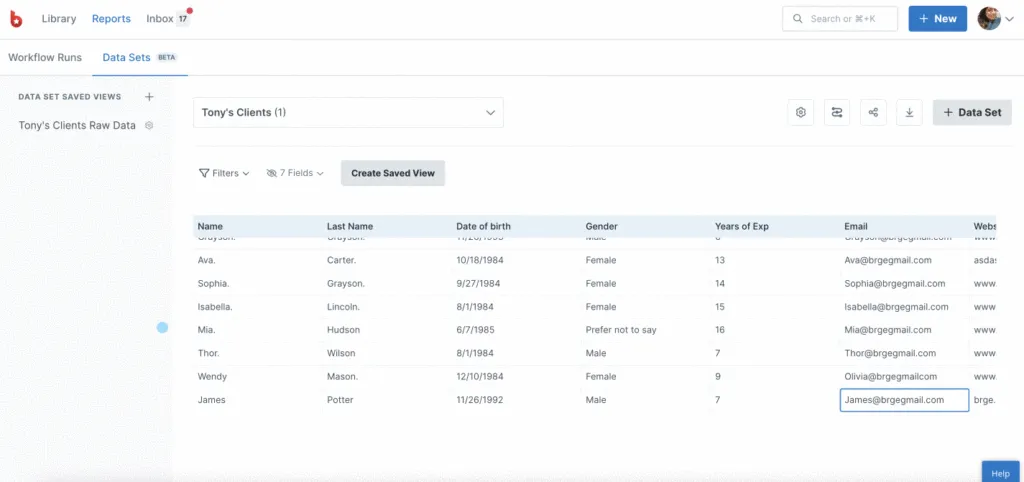
With data sets, however, you can do this manually or you can create those records automatically by pulling information from your workflows. All you have to do is match one of the data set fields with one of the workflow’s fields and bam! Data records in two places at once while you sit back and enjoy that extra cup of coffee.
You can also reverse the process and pull information into a workflow from the data set, allowing you to automatically fill fields or create dynamic drop-down menus.
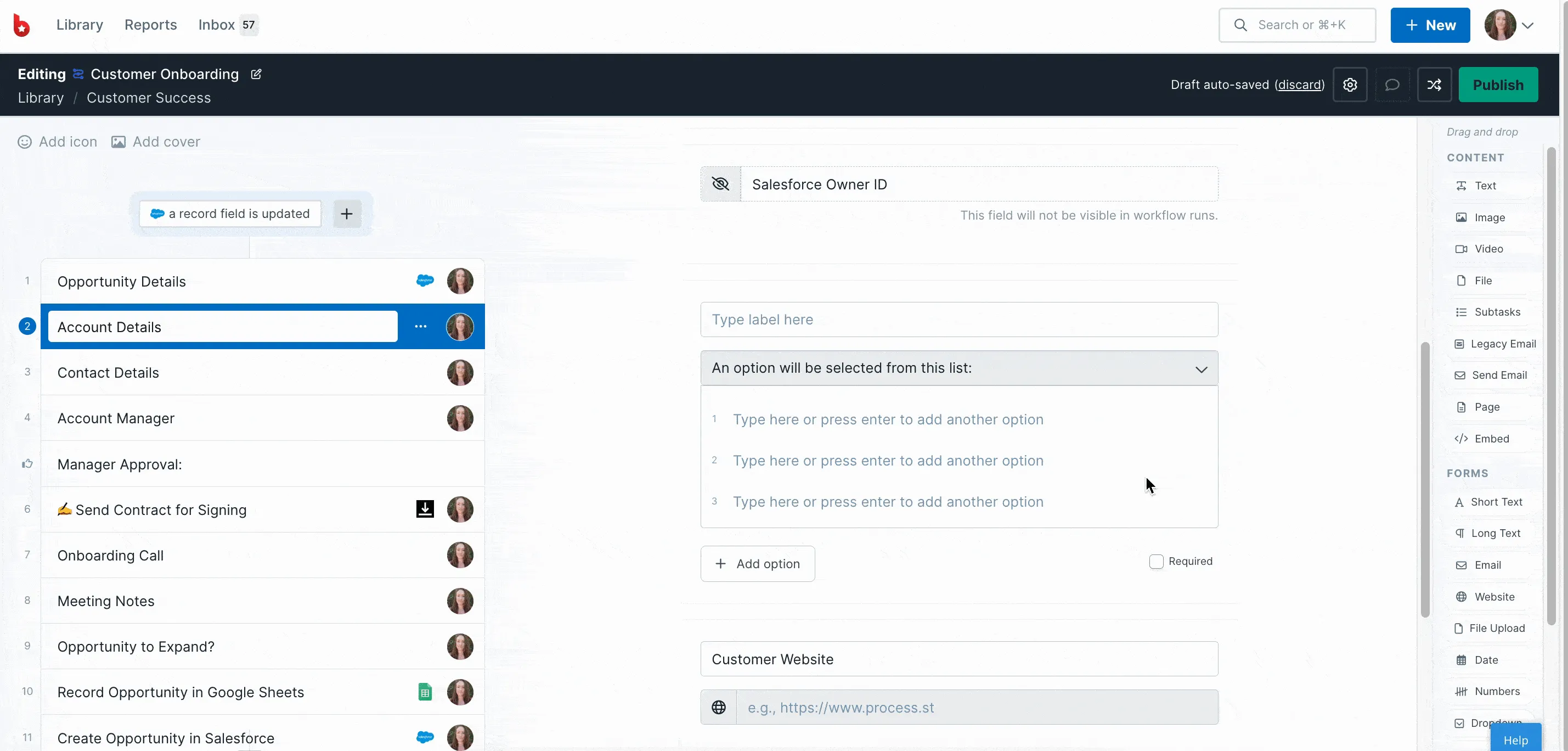
But what about my spreadsheets?
I know it can be hard to let go, but everything comes to an end eventually. I’m sure your old spreadsheets would just want you to be happy about your new data entry opportunities.
You’re probably thinking, I’ve already set up my spreadsheets. I have all that data in all those documents. I’ve spent weeks getting it to work sort of alright. Why would I start from scratch all over again?
See, this is where us Process Streeters are a little bit genius. We’re all about working smarter, not harder, so everything we do is designed with that in mind.
Even data sets. You can take those spreadsheets and import them as a CSV. You can also export your data sets into a CSV file – or set up custom integrations with our Automations, Webhooks, and API.
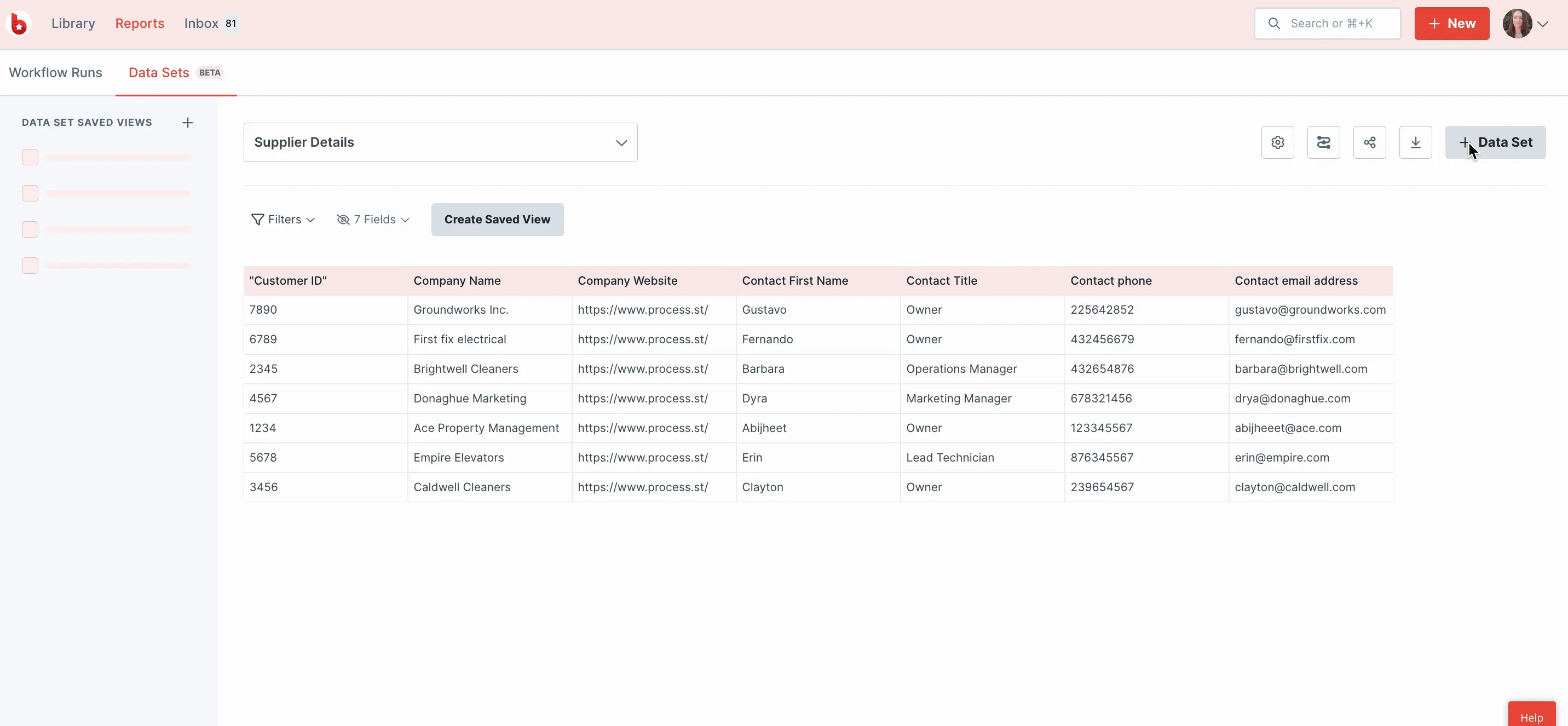
You can even connect to other apps like Zapier, Make, and Google docs so if you really, really want to hold on to your spreadsheets, you can save them exactly where you want without fussing over a rogue typo that’s thrown every cell out of wack.
It’s pretty cool when you get right down to it.
Data sets: A knowledge base of possibilities
Alright. It’s one thing knowing how a thing works but it’s an entirely different thing knowing what you can do with it.
So let’s walk through some examples.
Mailing list management
You have a regular newsletter that goes out to your subscribers but it can be difficult when people unsubscribe or need to change their information.
Your marketing department can create a data set where a list of all the newsletter subscribers is stored. There’s also a connected workflow set up with Automations to delete a data set record if a customer unsubscribes.
Completing that task – or the workflow run itself – deletes that subscriber’s record so they no longer receive the newsletter.
If you want to take it one step further, you can then use webhooks to listen in Zapier for when a subscriber’s record is deleted. That triggers a feedback workflow that gets sent to the subscriber to fill out.
The TL;DR of that is when someone unsubscribes from your mailing list, their information is automatically removed from the data set and they’re asked for feedback about why they unsubscribed.
Product inventory
Inventory management is the absolute least fun thing to do ever, am I right? But it has to be done – and it has to be done right or there can be very big problems.
I mean, you really don’t want to miscount the number of medium-sized T-shirts you have on hand and end up confirming an order you can’t actually fill. Or lose track of damaged stock, products that haven’t arrived on time, or merchandise that just isn’t where it’s supposed to be.
Once upon a time, I worked for a college merchandise store. We kept track of the total inventory of three stores and a warehouse all using a single spreadsheet. Oh, and there were the mail-order items, too.
In theory, it should have been a simple process. You transfer a box from the warehouse to one of the stores, adjust the numbers on the spreadsheet, and you’re all done.
Except that every employee in every location was working on the same spreadsheet at the same time – and it didn’t always update immediately. We used old computers, too, so sometimes they just froze and the data was lost.
Add into that an employee who gets interrupted and forgets to save – well. Things go missing. Money gets lost. Customers are unhappy. You’re unhappy. That employee is probably pretty unhappy, too.
Data sets save automatically.
You have an employee updating your inventory numbers. A customer has a question and the employee stops to help that customer find something. Everything that employee has already input will still be saved to the data set so no matter what happens in the meantime, that data is recorded.
Did I mention that data sets save automatically?
Performance reviews
Employee performance reviews are another one of those things that must be done that we’d rather not do.
You have the employee’s start date, ID number, and other information in a spreadsheet. Their last performance review is in another place. And the form you have to fill out is in yet another place. Maybe that one’s even on paper.
Now picture this:
All of your important employee data is safely stored in a data set. You have a workflow connected that’s scheduled to run whenever that employee’s performance review is due.
Yeah, that’s a thing you can do.
The first task includes a drop-down menu with every employee’s name. All you have to do is select the right employee and all of their other information is pulled from the data set straight into the workflow.
Your employee will be so impressed by the speed and efficiency they won’t even notice there won’t be any pay rises this year.
Okay, maybe not that impressed, but anything can happen, right?
Power tips from Process Street
By now you’re probably like: Geeze this guy is really excited about data sets. And it’s true. As soon as our Product Team told us it was in the works, I started imagining all the different things I could do with it.
I hate spreadsheets down to every last row and column.
I love being able to automate things. And I’m not the only one. It’s kind of a thing we do here, automating.
Check out how we’re using data sets:
Sales & CS: Client handoff
Once Sales has closed a deal with a new client, the next step is to connect that client with our Customer Success Team (CS).
As you can imagine, this requires Sales to give CS a lot of details about the client so this handoff happens smoothly and our client has everything they need to get started.
And you know how they do this?
Yep. With data sets.
While finalizing a deal with a client, the Sales Team runs a workflow that covers the next steps – including bringing CS into the fold.
When a Customer Success Manager (CSM) is assigned to that particular client, all of their details – name, calendar links, contact information – are pulled into the workflow so the client knows exactly who they’re working with and the CSM knows exactly what the client needs.
Product: Employee onboarding
One of the (many) practical uses our Product Team has found for data sets is in their employee onboarding.
Similar to the performance review example I mentioned above (and may have shamelessly cannibalized from this actual process), data sets make it easy to automatically fill in all of an employee’s information at once.
When it comes to employee onboarding, there are a lot of forms to fill out and all of them are incredibly important. The last thing you want to do is make a mistake on someone’s tax form or enter the wrong ID number.
All departments have a specific team-focused onboarding process that runs alongside the general company onboarding. When the Product Team launches its onboarding workflow, they use data sets to pull that employee’s information from one workflow to another, ensuring that no mistakes are made in the transfer.
Plus less tedious data entry so they have more time to build cool things for you to use.
Marketing: Content topics
Saving the best for last, we jumped on the data sets bandwagon in Marketing as well.
As you can imagine, in a company like Process Street, there are ideas happening everywhere. It can be difficult to keep track of and organize those ideas so data sets provide the perfect solution.
The first thing we did when data sets were released was to create one for all of the company’s content ideas.
Not only that, but we connected a very simple workflow that anyone can use that gives the Content Team all the extra info we need to do our thing while the person with the idea just has to write it down.
Work smarter, not harder
There is a plethora of ways you can apply data sets to make your processes more efficient and productive.
Whether you need to keep a database of clients, products, employees, or the exact number of ants in the world, you can create a data set for that.
And if you’re still hesitant to leave your spreadsheets behind, try data sets out for yourself.
Book a free demo with our process experts to see all the ways Process Street can make your business better.
(It’s 20 quadrillion, by the way. The ants.)
The post Blog first appeared on Process Street | Checklist, Workflow and SOP Software.