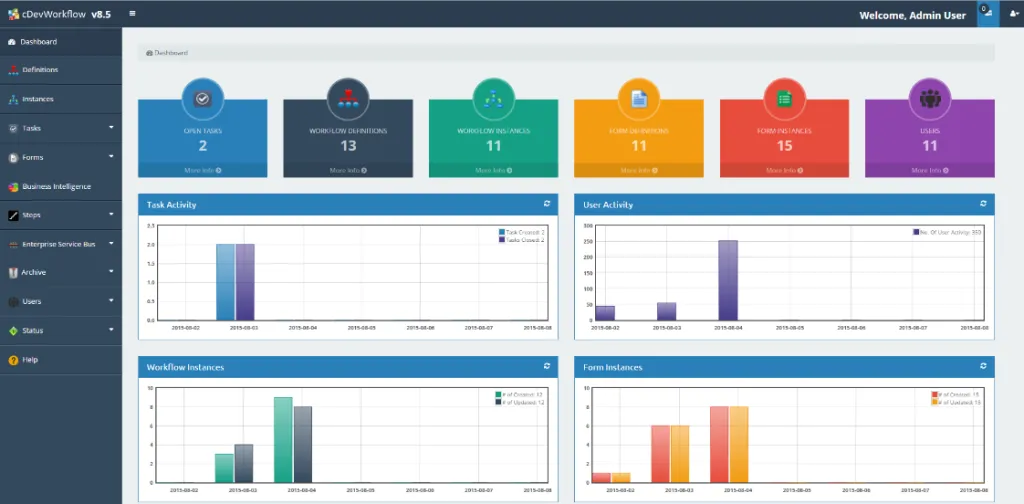The Age of the User Interface
cDevWorkflow 8.5 – The Age of the User Interface
Lately, it seems like software organizations have been focusing on merging and stream-lining their multiple code bases into a single, flexible, and more manageable base. A good example of this is Microsoft Windows 10. Before Windows 10, Microsoft had multiple operating system code bases such as Windows XP, Windows Vista and Windows 7. With the growing demand for multi-device support, Microsoft saw the need to stream-line their code base toward a single operating system that could run on any device – enter Windows 8. Now with Windows 10, the same OS will run on a mobile device such as the Lumia, a tablet device such as the Microsoft Surface 3, and of course on personal computers, laptops, and servers.
Microsoft has declared there are no more versions of Windows, only upgrades to Windows 10 that will bring newer features and fixes. From a product development standpoint this makes a lot of sense – a single code stream to manage and a product that will run on any device (at least any device that supports Microsoft Windows, and there are plenty out there).
In cDevWorkflow 8.5, we have taken a similar approach. Our goal was to have a single code stream that would function on any device and that’s exactly what we built. We have leveraged some of the latest and greatest technologies such as bootstrap and HTML5, and the response from our customers and prospects has been fantastic!
 As technology advances, we will continue to advance cDevWorkflow, while keeping to our promise of maintaining an easy upgrade path.
As technology advances, we will continue to advance cDevWorkflow, while keeping to our promise of maintaining an easy upgrade path.
If you haven’t seen cDevWorkflow v.8.5 yet, here’s a link to view some screenshots: http://www.cdevworkflow.com/workflow-screen-capture . Your own installation or upgrade is only a few clicks away!
You may also be interested in reading more on the subject of Configuring a Custom Workflow Step.
A small sampling of the Workflow Technology for BPM Solutions contained within our cDevWorkflow product offering can be found here: Workflow Technology That Works.