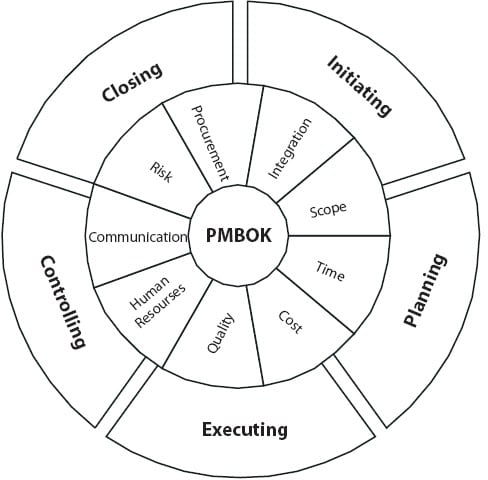The 5 traditional project management process groups and how to master them
Blog: Monday Project Management Blog
There’s a difference between planning for a project and really planning for a project.
If there’s one area where obsessive attention to detail is welcome, it’s project management.
Overlooked a simple risk factor? Forgot to factor something into your final schedule? Don’t have a safety net if your chief developer gets sick in the last month of a sprint? A single seemingly small misstep can turn an entire multi-year project into a massive waste of time and resources.
We’re not trying to scare you (well, maybe a little). But there’s a reason why this stuff is important!
The project management process groups exist to give you a solid foundation for planning, managing, and executing your projects.
In this article, we’ll cover what the project process groups are, why they matter, and how to master each one and drive more projects to the finish line, on time and within budget.
What are the 5 project management process groups?
According to the PMBOK (Project Management Body of Knowledge), the process groups are initiating, planning, executing, controlling, and closing.
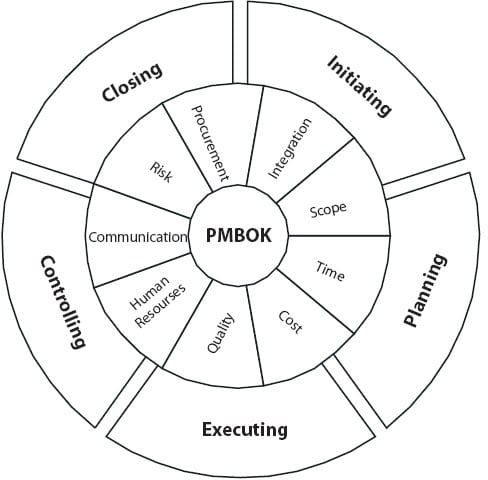
Let’s cover them in more detail.
- Initiating process group: every process that takes place before a project starts, like cost-benefit analysis, identifying stakeholders, and more.
- Planning process group: every process related to planning how you’ll execute the project.
- Executing process group: the processes that actually make the project happen.
- Controlling process group: monitoring processes like tracking KPIs and making sure everyone is following the plan.
- Closing Process Group: processes that take place after a project is already completed, like project reviews and phasing out the old product.
That’s usually where the definition stops, but don’t worry. Below, we do a deep dive into each group and the tools and deliverables you need to master every phase of the project life cycle.
Initiate with purpose.
33% of managers of failed projects listed inaccurate requirements gathering as one of the primary causes of failure.
And that’s one of the primary activities that happen at the initiation stage. It’s where you answer the question, “what do we need to make this happen?”
To start a project off right or figure out early on that it’s not worth it, you need to take this group seriously.
To give yourself a project a fighting chance, follow these steps:
- Use stakeholder analysis to figure out who should be involved in the project planning phases. monday.com’s stakeholder register template can guide you through this process.
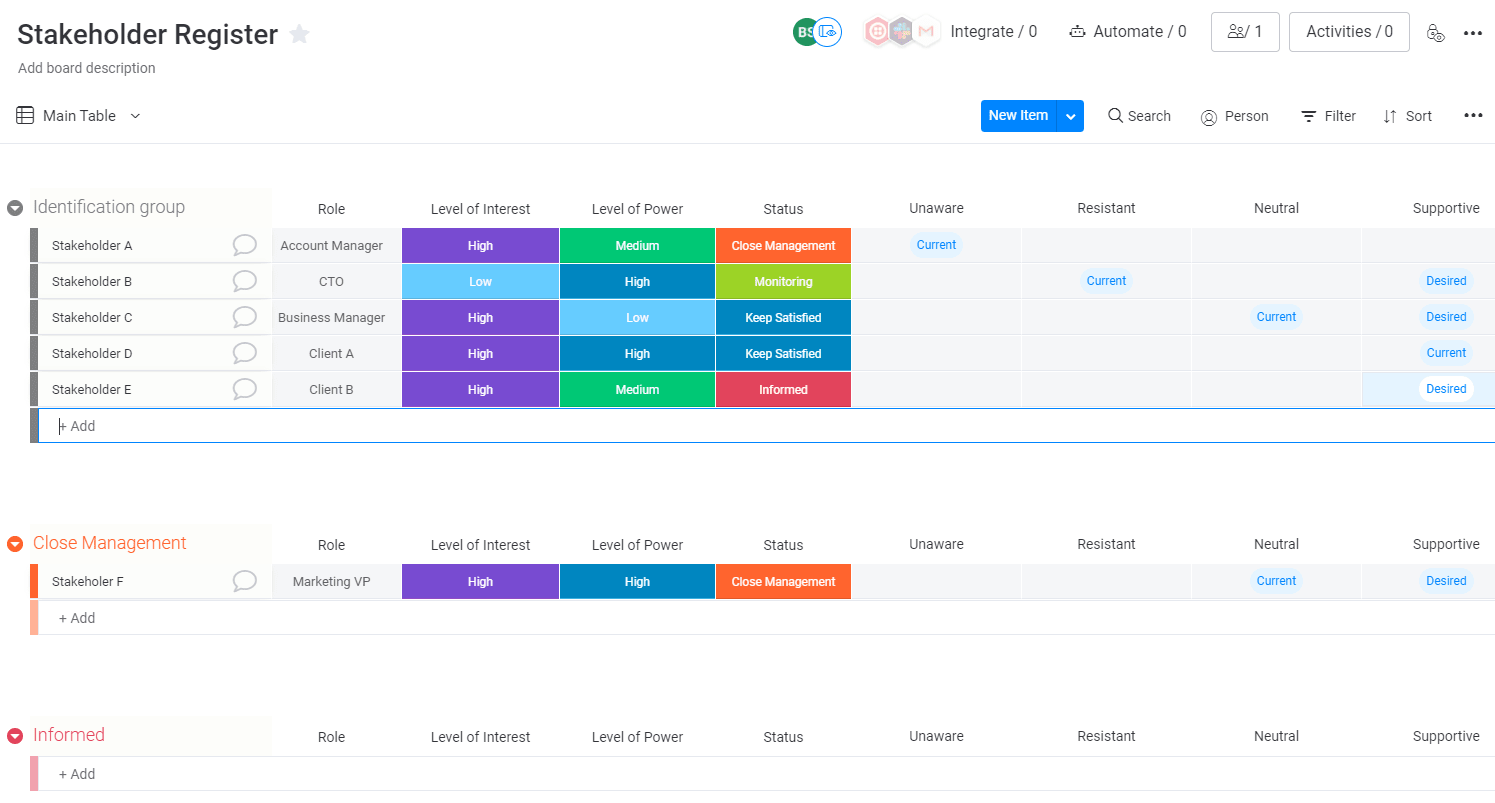
- Analyze requirements to figure out if the project is even possible with your current budget and time restraints.
- Start identifying major risks to the project with an initial risk assessment.
- Is the project even worth it? Run a cost-benefit analysis before you move on.
- Create a project charter that outlines the business objectives, scope (scale of the project), project deliverables, and high-level milestones.
Plan with conviction and accuracy.
Poor upfront planning is another leading cause of project failure, listed as a top reason by 31% of project managers.
And it makes perfect sense.
Tackling a large project with minimal planning is like trying to do your weekend shopping without a shopping list. You spend a lot more money and time and end up with almost none of the things you actually need.
To lay a solid foundation for your projects, follow these planning steps:
- Break larger deliverables down into their stages, like design, development, testing, and production, and start planning project teams. monday.com has a template to make this easier, with color-coded statuses, timelines, assigned teams, and more:
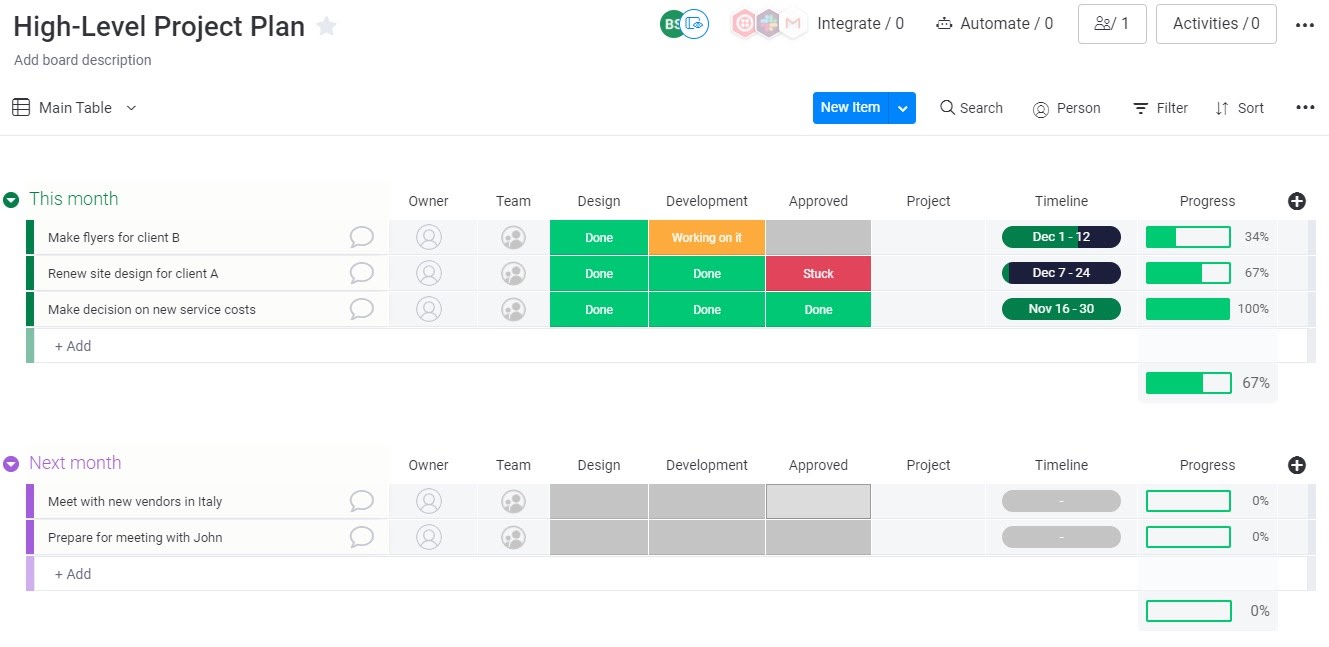
- Gather more requirements, estimate costs and time-investment, and start finalizing the project scope and budget.
- Start planning how you’ll manage stakeholder relationships and facilitate cross-department communication.
- Break down the high-level plan and milestones into detailed activities and schedules.
- Be careful to not over or underestimate how much time activities will take.
Planning is the largest process group, with a wide range of processes and outputs. You can squeeze all of this information into a project management plan, or you can separate it into a few different boards.
It depends on your company’s internal process for reviewing and starting projects.
Execute without issue.
Even if you’ve planned and prepared a masterpiece, it doesn’t matter without the right execution.
You need to stick to the plan and make it a reality. Writing a checklist isn’t enough. You actually need to check off the items on it.
To keep things running smoothly, follow these steps:
- Let teams manage their own granular processes with dedicated team boards. Of course, we’ve got a template for that. Starting to see a pattern yet?
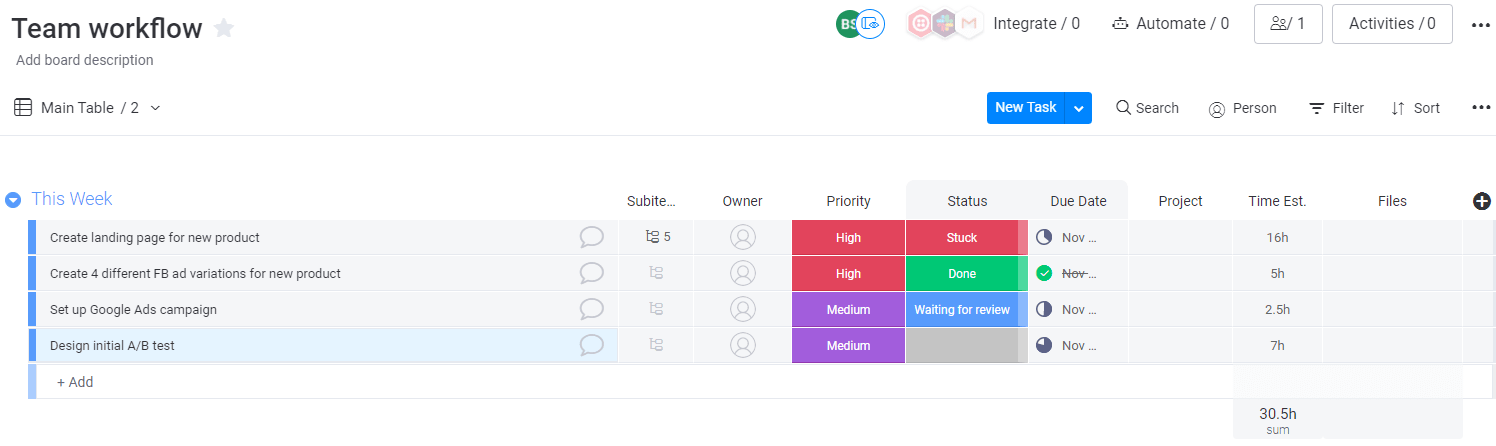
- Hold weekly or daily team meetings to make sure everything is going according to schedule, and there are no upcoming roadblocks or bottlenecks.
- Initiate response plans if any of the foreseen risks come to pass.
Of course, sticking to the plan isn’t always a recipe for overwhelming success. If the market or your company’s needs change, you can’t afford to ignore that.
That’s what the next process group is all about.
Control the process and adjust your course when needed.
Even the perfect plan doesn’t survive first contact with the enemy.
In this case, that means the very first day of trying to put your project into action.
Relevant changes can be easy to understand, like a competitor releasing a similar product. But they could also be subtle changes to the market as a result of outside, seemingly unrelated events.
With the current state of travel and leisure, you’re probably aware of just how much outside events can change an industry right now.
So don’t take any chances.
- Monitor individual and team performance to see that things go according to plan. A custom monday.com dashboard — where you highlight only the metrics and widgets you care about — might help.
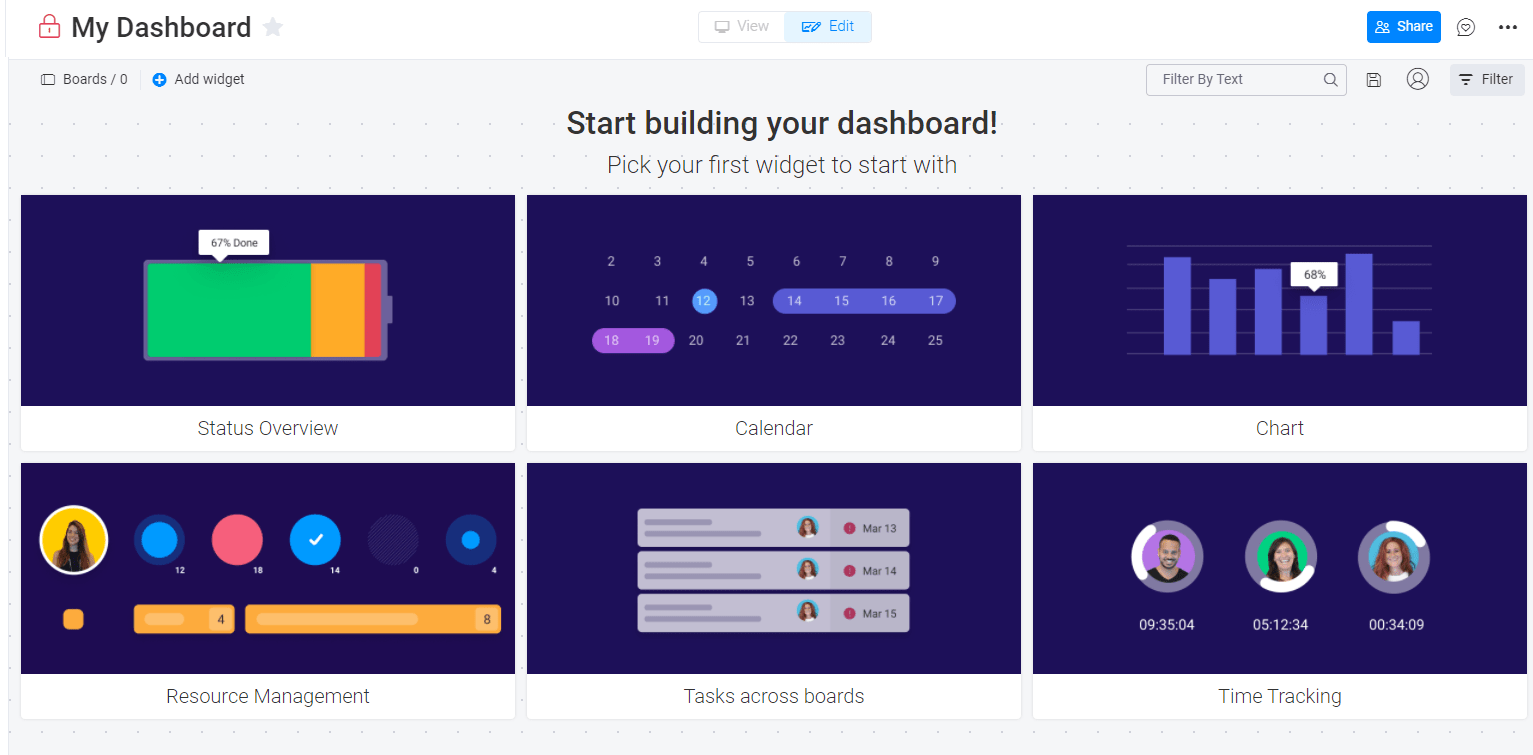
- Check project expenditures vs. the budget and that teams meet milestones on time.
- Arrange reviews or meetings with key external stakeholders to make sure the project meets their changing needs.
After you move into the project execution phase, you still need to keep your ear to the market. Observe your customers, business partners, and competitors, so you can adjust your course where and when necessary.
Close out your project and internalize lessons learned.
After you’ve completed a project, and the new product or service is ready, it’s easy to let your shoulders drop and think that the job is done.
Not so fast. There’ll be a time for celebrating with margaritas, but not quite yet.
First, you need to:
- Confirm that the project is complete by having all deliverables tested and double-checked.
- Review the accuracy of the initial budget and timeline versus what happened during the project.
- Record any lessons, problem areas, and key takeaways from the project. You can do this during the post-mortem meeting.
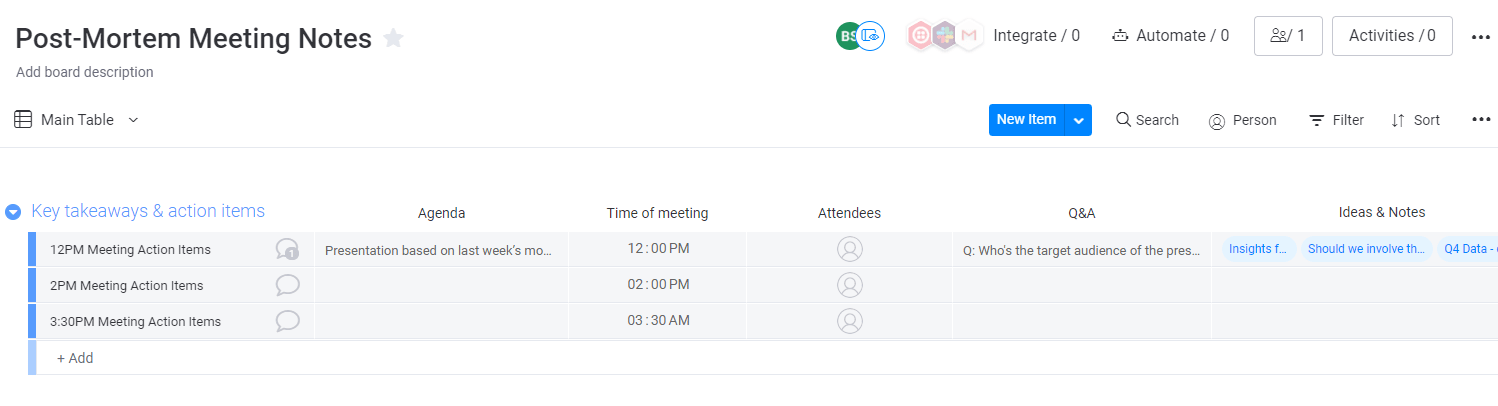
- Save repeatable workflows, templates, and deliverables for future use.
- Plan the phasing out of the old product or service (if replacing something).
After all that, your project is finally over.
Where do I start to deliver results in the short term?
If you try to learn every process group and all the 49 processes in the PMBOK in a single sitting, it’s easy to get confused.
That’s why it’s important to start in the right place.
Create a charter to initiate a project.
To start your project off on the right foot, establish a project charter.
And, as should be no surprise by this point, monday.com has the perfect template for that.
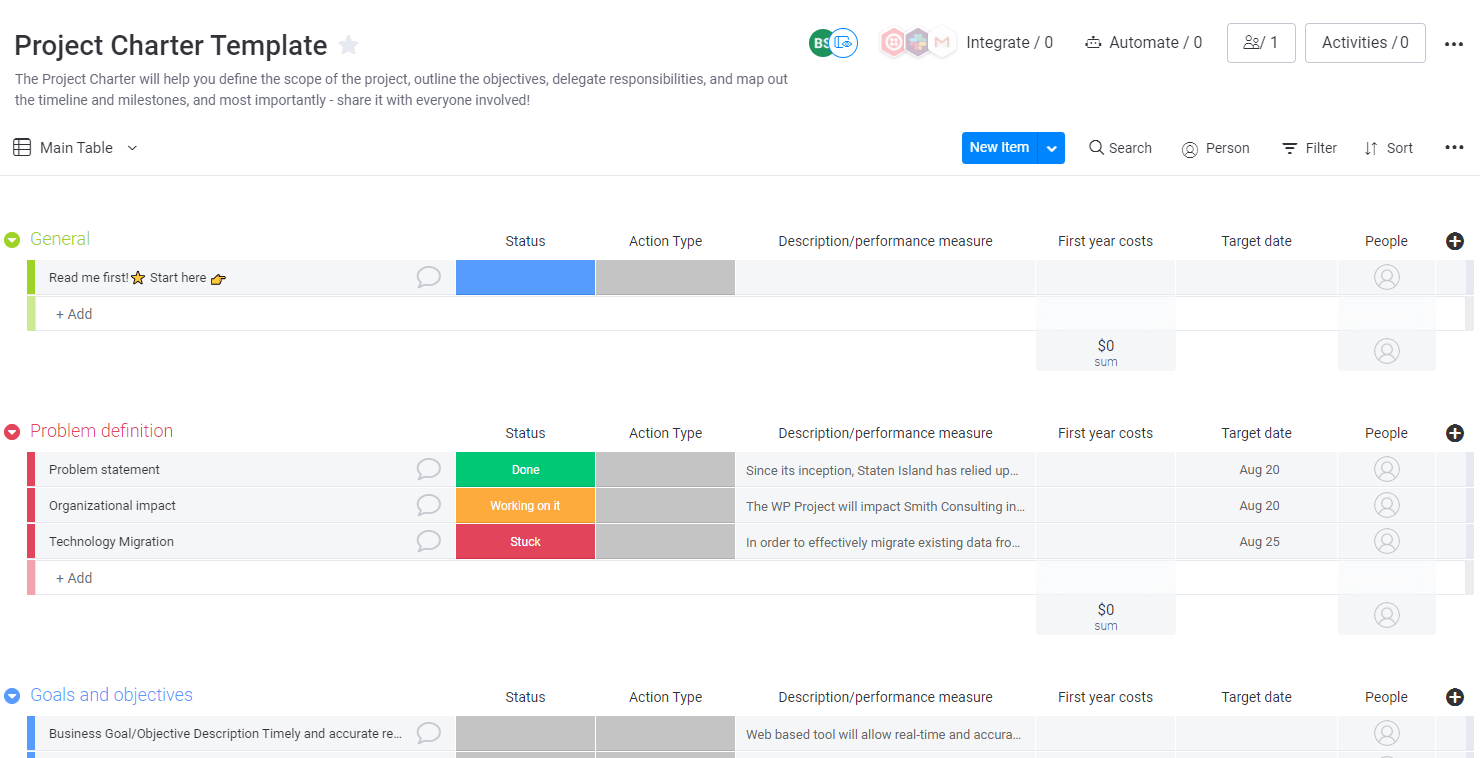
It includes the initial problem that inspired the project, objectives, milestones, stakeholders, and a cost-benefit analysis.
You can easily add or edit existing sections to add more information to your charter.
Include stakeholders early in the planning process.
The stakeholders are who the project will impact, so you need to start listening to them nice and early.
Ideally, you should start identifying them when creating the charter and start involving them as soon as the project starts rolling.
Their input is key to making any project work in the long term. There’s a reason stakeholder management has a dedicated knowledge area in the PMBOK guide.
Create and manage individual team boards to execute.
Trying to break everything down into a single giant 1,000-step plan isn’t the best way to delegate work.
It’s easy for your managers and executives to get stuck in a mode of micromanagement, trying to assign and check up on every single activity.
Instead, you should create individual team boards and let them manage their workflow, at least more or less, themselves.
According to cutting-edge psychology research, autonomy increases productivity and workplace satisfaction.
Plus, your managers will have time to focus on more important things.
Use dashboards, reports, and milestones to control the project.
No matter what you use to track your projects, you can’t argue with real-time data.
That’s why we’ve put so much effort into dashboards and reporting at monday.com. With our integrations, you can even combine data from multiple sources to see a real-time dashboard of all your KPIs.
For a sales manager, it might look something like this:
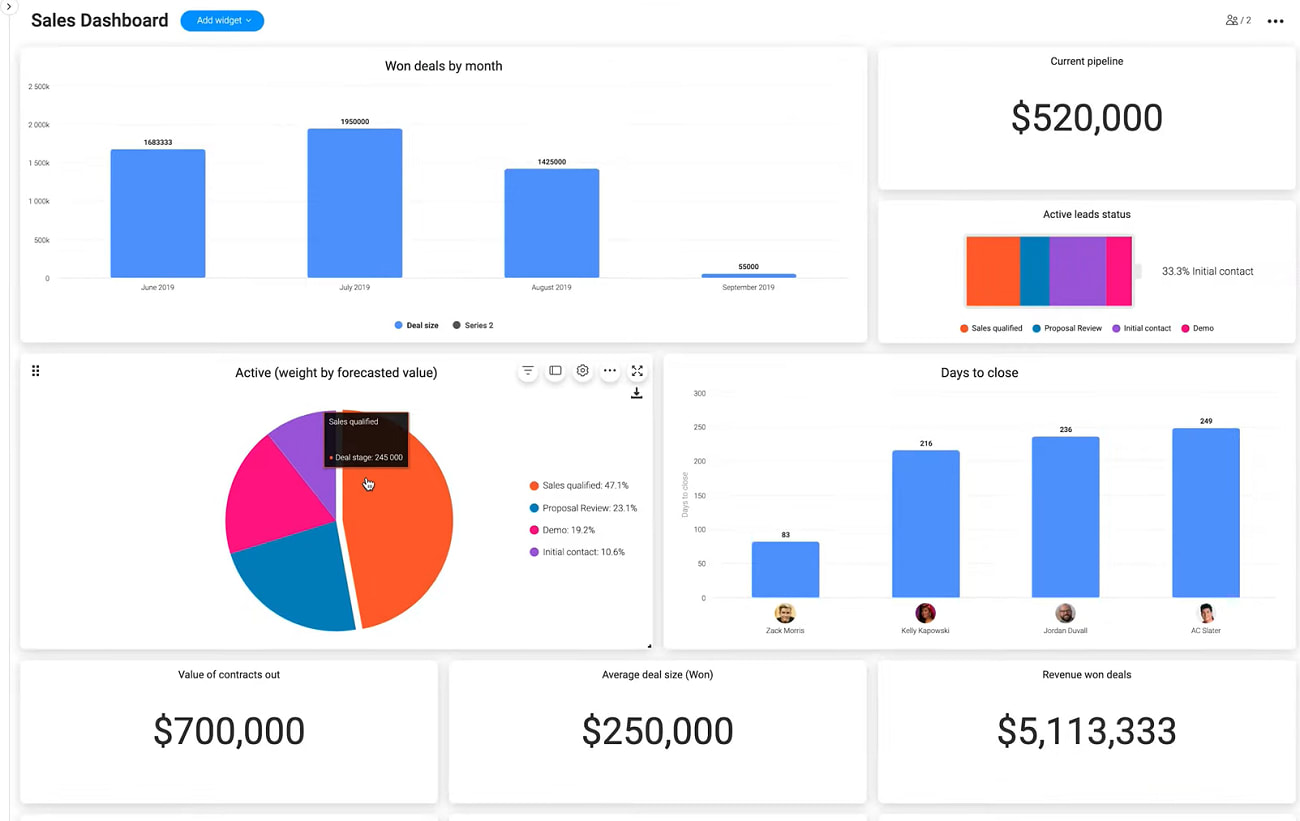
You can customize it to suit your objectives, data sources, and metrics.
Ready to get started?
Project management process groups act as the framework for successfully evaluating, planning, and executing a project throughout its lifecycle.
Use our project management plan to follow along with each of the 5 groups, and lay a solid foundation for your next project.
The post The 5 traditional project management process groups and how to master them appeared first on monday.com Blog.
Leave a Comment
You must be logged in to post a comment.