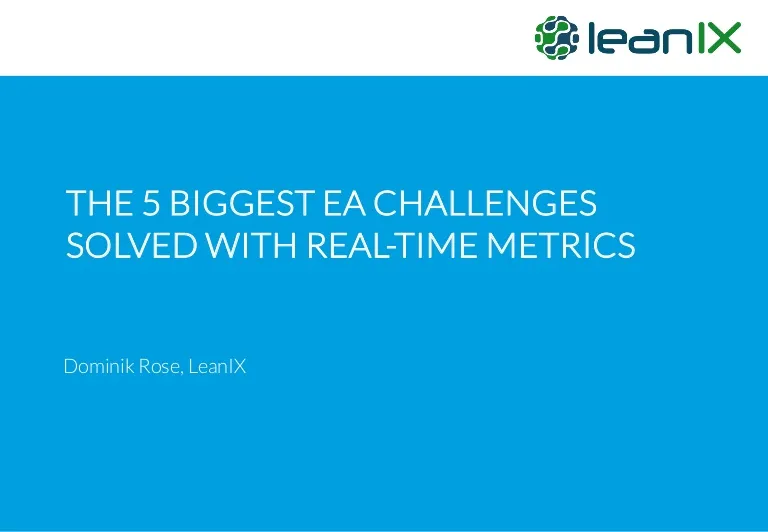The 5 Biggest EA Challenges Solved With Real-Time Metrics
Description
Find out how you can rethink Enterprise Architecture by combining your existing EA repository with real-time data. This presentation demonstrates five use cases where real-time metrics can help to solve EA problems.
Transcript
THE 5 BIGGEST EA CHALLENGES
SOLVED WITH REAL-TIME METRICS
Dominik Rose, LeanIX
Modern Enterprise Architecture needs to provide new
answers
2
Agile
Microservices Dev-‐Ops
EA
How
do
users
like
the
new
feature
in
my
Application?
Will
the
backend
be
able
to
handle
the
user
increase?
Which
areas
of
the
Application
are
error
prone?
3
”Through
2017,
90%
of
the
information
assets
from
big
data
analytics
efforts
will
be
siloed and
unleveragable.”
Source:
How
to
be
agile
with
business
analytics,
Gartner
2015.
4
LeanIX Metrics takes Enterprise Architecture to the
next level
The 5 biggest EA challenges solved with real-time
metrics
5
Understanding availability of applications
1
2
3
4
5
Understanding interface transactions
Understanding application usage
Integrating customer service data
Visualizing IT costs in business context
6
Understanding application usage
Do you know the hot spots of your Application
Portfolio?
7
First glance: How many users are using your
application?
8
Second glance: # of users increasing, but interaction of
single user is decreasing
9
Qualitative
Information
Quantitative
Information
Enrich metrics with qualitative information to get the
full picture
10
LeanIX Survey allows you to regularly conduct an
Application Health Check
11
User satisfaction score decreased heavily during
onboarding of new countries
12
Some ideas where to get the data from
13
Application
Usage
Application
Health
14
Understanding availability of applications
Which applications pose a serious technical risk to
your business?
15
Go beyond expiring vendor lifecycles to get a
real-time view on operational risk
16
Some ideas where to get the data from
17
Application
Events
Application
Health
18
Understanding interface transactions
Do you understand what data are exchanged amongst
your applications, and when?
19
Example
20
Some ideas where to get the data from
21
Monitoring
tools
Middleware
22
Integrating customer service data
Are you investing sufficient resources to make your
users happy?
23
Example – how is the engagement for a certain user
group?
24
Some ideas where to get the data from
25
Service
Desk
Information
User
Satisfaction
26
Vizualizing IT costs in business context
How does the cost of IT support change over time?
27
Good news – we managed to cut support and run costs
dramatically
28
Some ideas where to get the data from
29
IT
Costs
30
The four steps how to create your metric
The four steps to create your metric
31
Link to fact sheet
1
2
3
4
Create the chart
Identify the source
View at fact sheet or in reporting
1. Identify the source
32
Metrics
REST
API: SDKs
available
in:
2. Create the chart
33
3. Link to fact sheet
34
4. View at fact sheet or in reporting
35
FAQ
36
• Why should I import operational metrics into my EAM tool?
Operational metrics are typically available in expert tools. Our goal is not to replace these tools, but
aggregate the information for everyone in the right business context.
• Is there a free edition?
Yes. All LeanIX customers can use up to 3 Measurements w/ 5000 data points each and 6 months
data storage for free.
• What are the costs if I want more?
For 900 € per month, you can use up to 2000 measurements w/ unlimited data points. Your data
will be stored permanently.
• Are there pre-build integrations available?
We do have pre-build integrations, e.g. for pingdom. We are happy to discuss further options –
please contact us directly.
• How can I access the SDK?
See https://github.com/leanix/leanix-metrics-sdk-java. Other programming languages are available
on demand.
Get started now!
37
https://www.leanix.net/en/download/whitepaper-‐metricshttps://www.youtube.com/watch?v=o2OsQ-‐jfl2M
38
with speakers from …
3. LeanIX EA Connect Day
à http://berlin2016.leanix.net
6th Oct 2016 - Zalando Innovation Lab, Mollstrasse 1, Berlin