The 4 functions of management: your complete guide for 2021
Blog: Monday Project Management Blog
Being a good manager is a big deal.
It’s not just about keeping your employees happy and productive. It’s also about making sure objectives are met with the highest level of efficiency and effectiveness.
Here’s where the 4 big functions of management come into play.
Combined, these 4 functions become an essential tool in the manager’s toolbox, as they help you achieve your highest level of contribution while maximizing your resources.
In this article, we’ll discuss how each function works and why they’re important for your team. We’ll also give you some ideas on how to make them all more efficient in the workplace.
What are the 4 functions of management?
The 4 functions of management have been around since the early 1900s and were first coined by Henri Fayol. They are considered “foundation theory,” meaning they are the basics of business.
These 4 functions are:
- Planning: the process of setting organizational goals and determining what resources are needed to complete those goals.
- Organizing: the act or process of organizing people or things to achieve efficiency, simplicity, and manageability.
- Leading: demonstrating strong leadership skills through different tasks, like building morale among employees, delegating work responsibilities to team members, and providing feedback on actual performance.
- Controlling: monitoring how well the 4 functions are working together within your organization.

Let’s dive into each of the 4 functions.
Planning
The purpose of planning is to come up with ways to make things happen.
You do this by creating strategies, making decisions, and developing business plans, which include budgets and forecasts.
But planning is much more than just making a list of things management wants to get done.
Planning is about looking at the direction you want to go and breaking it down into small steps you can handle more easily.
What’s involved in the planning function?
The planning function involves a few key elements, including:
- Defining organizational objectives: these can be long-term or short-term. It’s important to make sure they’re realistic and achievable.
- Strategizing: you want to come up with a plan that makes sense and will actually work toward achieving your company goals.
- Forecasting: being aware of how much money will be coming into and leaving your business.
- Identifying risks: businesses always deal with risks and challenges, so it’s important to know what they are before you dive in head-first.
- Defining priorities: sometimes, there will be multiple things you need to accomplish. It’s important to rank them so that your team knows what’s most important.
How to make planning more efficient
Now that you understand the basics of planning, let’s explore a few ideas to make the process more efficient.
Centralize your workspace
Planning is a team effort, and communication is key to making your team efficient in delivering the plan you create together.
Here’s where centralization comes into play.
By centralizing your communication into a single place, you make it easier for everyone on your team to participate in proper planning, and you create a single source of truth for all plan-related information.
For example, with monday.com, you could create a “planning board” where all of your most important planning documents live.
To do it, you can simply install our digital asset management template and adapt it to your exact needs.
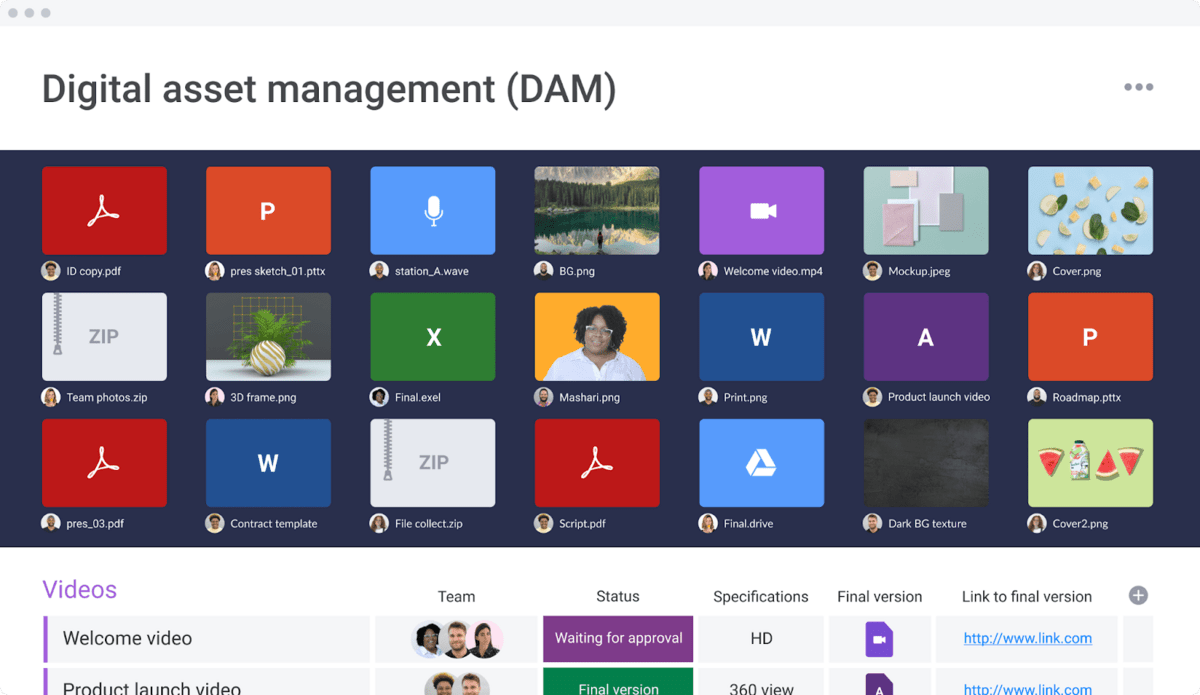
Then, team members can access these files from anywhere, and they will always have the latest version.
You can also use monday.com to manage your meetings and facilitate real-time communication among the team.
We even have a “meeting notes template” you can share with teammates so that everyone stays on the same page.
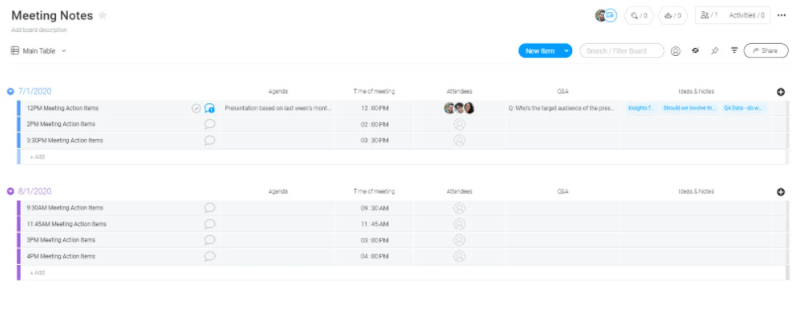
This way, you can encourage collaboration and share updates quickly.
Monitor your plan on a regular basis
A great way to make sure that you execute your plan efficiently is to monitor it on a regular basis.
This can be done by using automated reports.
For example, you could use monday.com’s reporting dashboards to see how your team uses their time and find ways to improve efficiency.
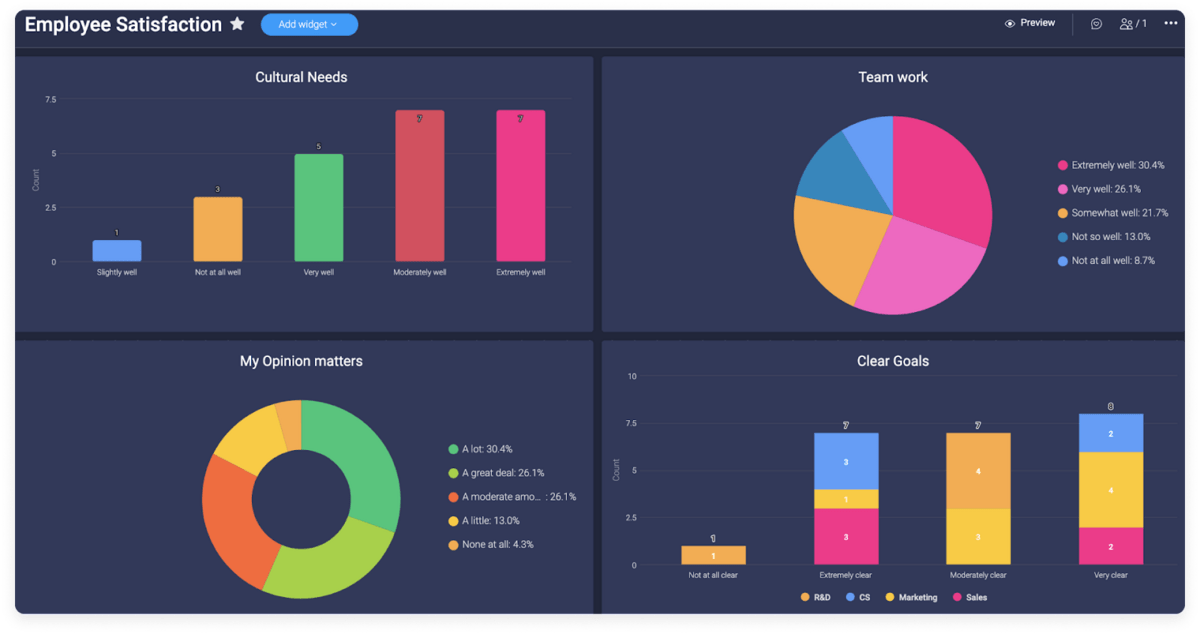
You could also get reports based on any time period, including the current week.
For example, you could easily check how much time was spent on projects this week, last week, or over the past 4 weeks.
This will help you stay in touch with the activities your team is working on and make sure that you’re all on track to deliver by the end of each month.
Organizing
Organizing is about setting up an appropriate organizational structure to work with and making sure that you’re all rowing in the same direction.
Organizing considers 4 areas:
- Roles
- Responsibilities
- Accountabilities and authorities
- Task allocation
Getting them right makes sure that people know what they should be doing on a day-to-day basis, who’s responsible for certain tasks, and the extent of their authority.
What’s involved with organizing?
Organizing involves a few key elements, including:
- Establishing procedures and sharing responsibilities: whether it be dividing up tasks between employees or sharing out responsibility within a team.
- Developing rules and performance standards: developing standard operating procedures within departments or your individual workflow.
- Getting everyone on the same page: ensuring that every member knows exactly what their role is within a team.
- Preventing chaos: ensuring that your employees are not stepping on each other’s toes or overlapping responsibilities, as that will lead to inefficiency within your team.
How to make organizing more efficient
Let’s explore a few ideas to make your organizing process more efficient:
Make workflows visible and accessible to everyone
A solid structure that is visible to everyone makes it easy for employees to see what needs to be done and allows them to step in if something changes.
For example, with monday.com, you can share your workflow progress with your team members in real-time.
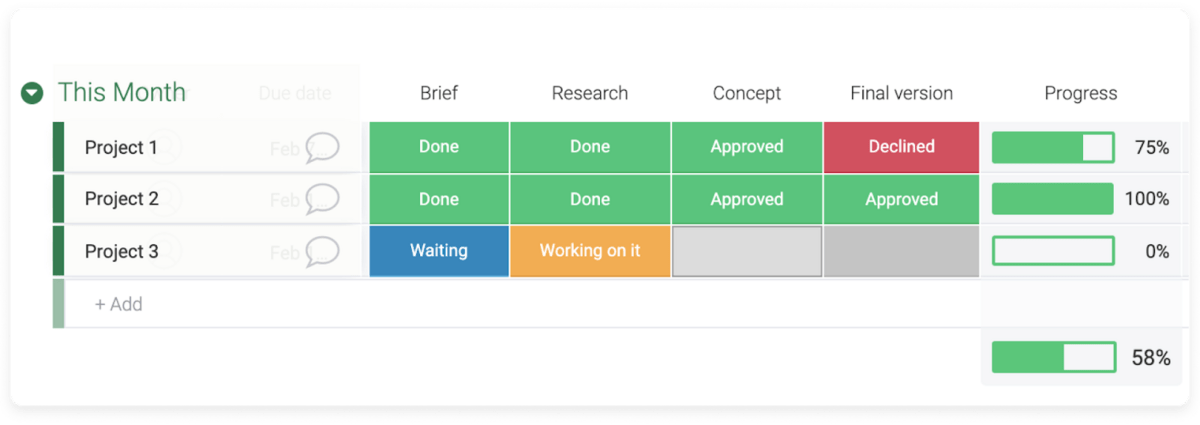
This allows everyone to visually see where you are within projects and tasks, as well as what needs to be done next.
Another great thing about monday.com is that it makes updating your progress an easy, streamlined process.
For example, you can create rules to automate updates on your task progress.
If an employee isn’t meeting their deadlines or has fallen behind on a project, they can be automatically notified and prompted to provide an update.
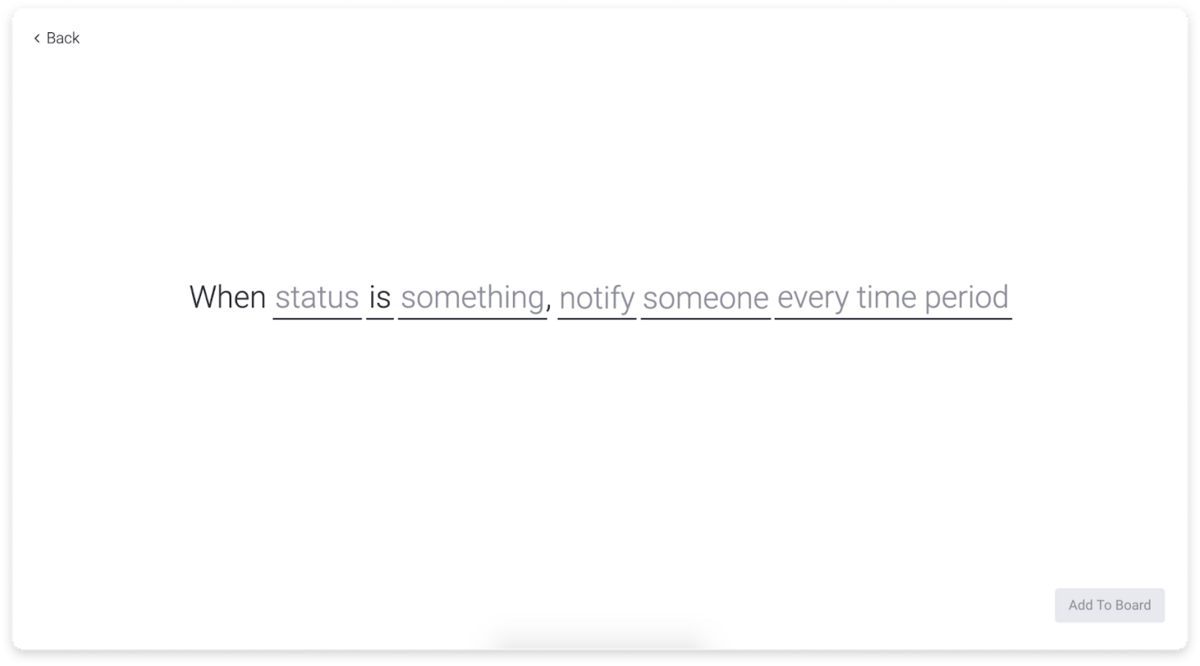
This is a great way to make sure everyone is on the same page without being intrusive.
Clearly define team member responsibilities on a macro and micro level
Let’s say you have 4 interns who are working under a supervisor. It’s important to know exactly what they’re each responsible for.
You don’t want 4 people all trying to do the same job, so you’ll need a clear understanding of who does what.
Adopt a Work OS to streamline your workflows
A Work OS can help your team handle their daily work more efficiently by simplifying the collection, distribution, and storage of information.
With monday.com, you can assign tasks with deadlines and monitor how long it takes employees to complete tasks.
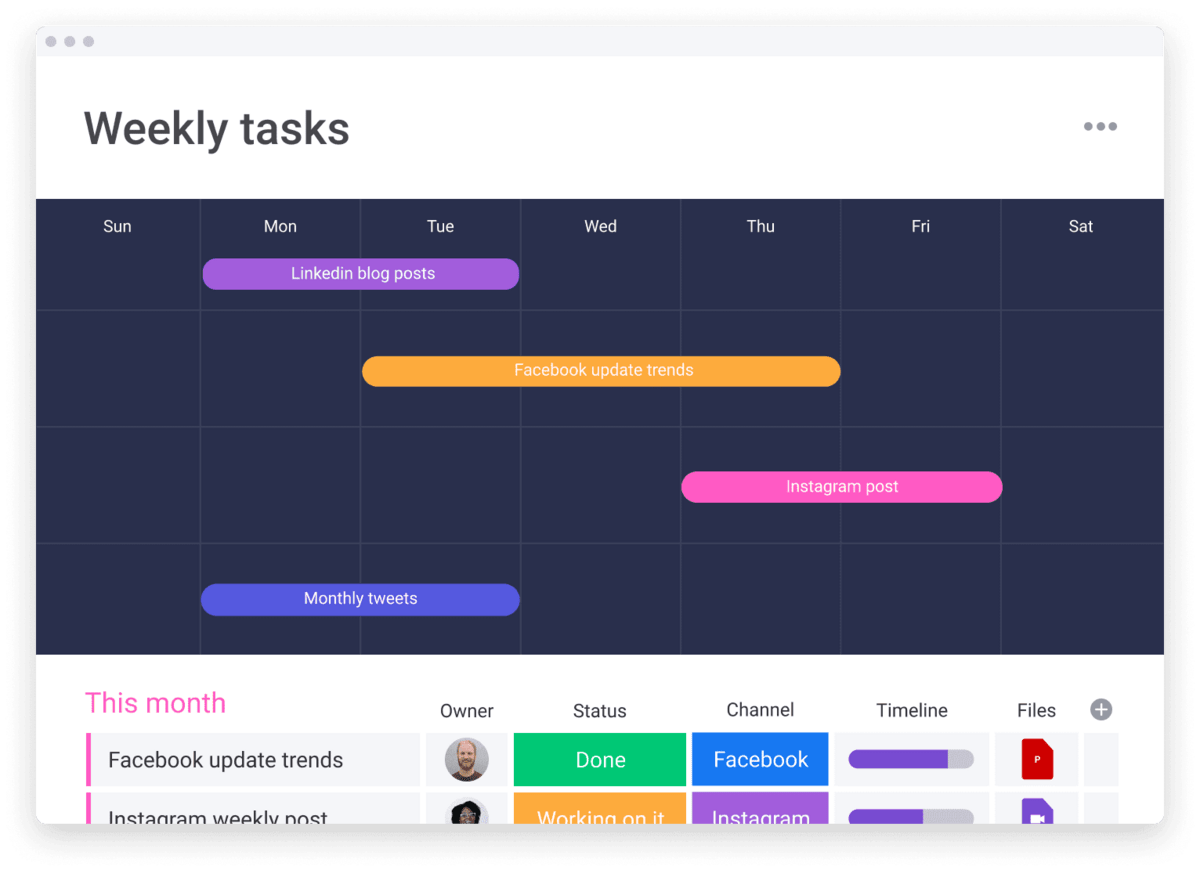
You can also create separate workflows for different teams within your organization, which is great for keeping projects separated and organized.
You can even integrate your favorite communication apps to improve cross-team collaboration.
With monday.com’s Slack integration, for instance, you can easily communicate with your team about upcoming projects and deadlines without having to switch between platforms.
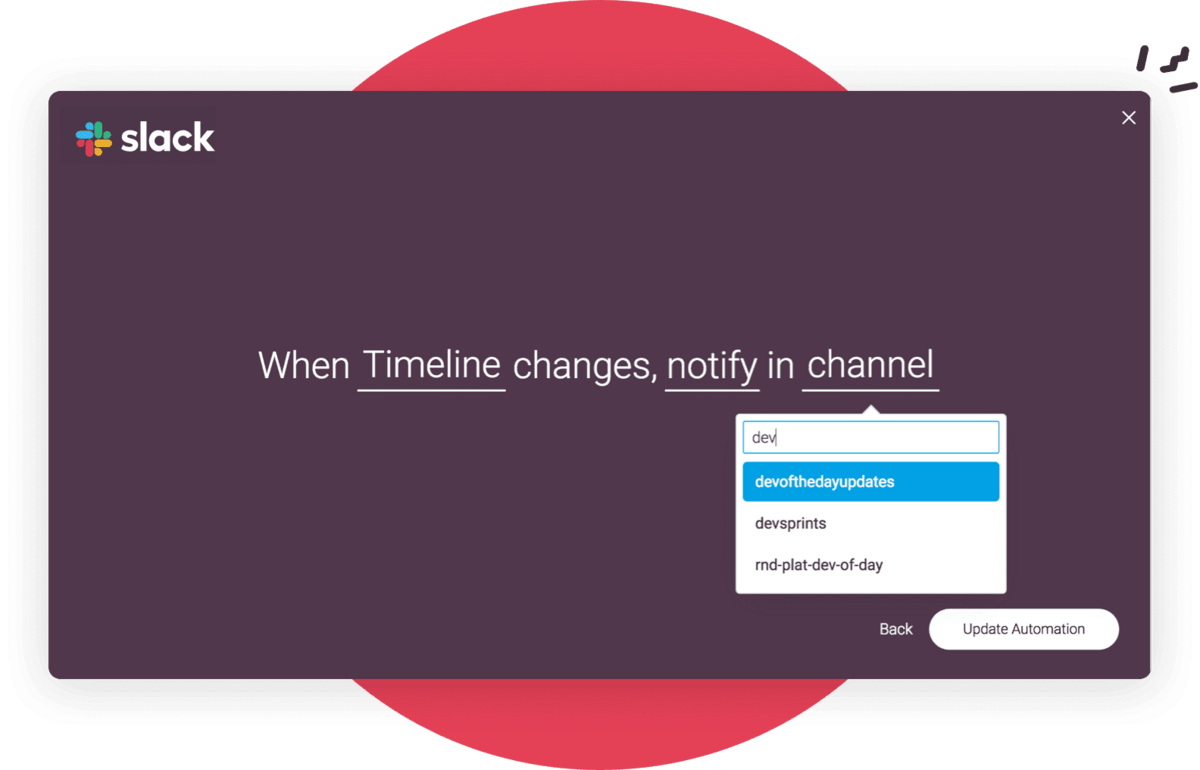
This makes it easier to keep everyone up-to-date so that they know exactly what is going on with their tasks.
Leading
That’s why effective leadership is about creating a vision, building commitment, communicating effectively, and getting people to work cohesively together.
What’s involved with leading?
As you lead your team, 4 things are critical:
- Vision: when everyone is clear on their shared goal and has a general idea about how to get there, they’re much more likely to stay motivated and accomplish what needs to be done.
- Inspiration: people want to feel valued. When you inspire your team by helping them develop in a way that’s meaningful, they’ll appreciate it immensely.
- Transparency: when people feel like they know what’s going on, they have a much easier time doing what needs to get done without feeling like you’re leading them around by the nose.
- Communication: as a leader, you should present things in an organized manner so that everyone stays on the same page and knows what they need to be doing.
How to make leading more efficient
Some ideas to make leading more efficient include:
Share progress with your team
By making your results more transparent and available to everyone on your team, you can increase the feeling of being part of something bigger.
With monday.com, for example, you get access to reporting dashboards that help you monitor progress and keep everyone on your team on the same page.
You can even broadcast these dashboards on screens around your office so that everyone is aware of how you’re doing.
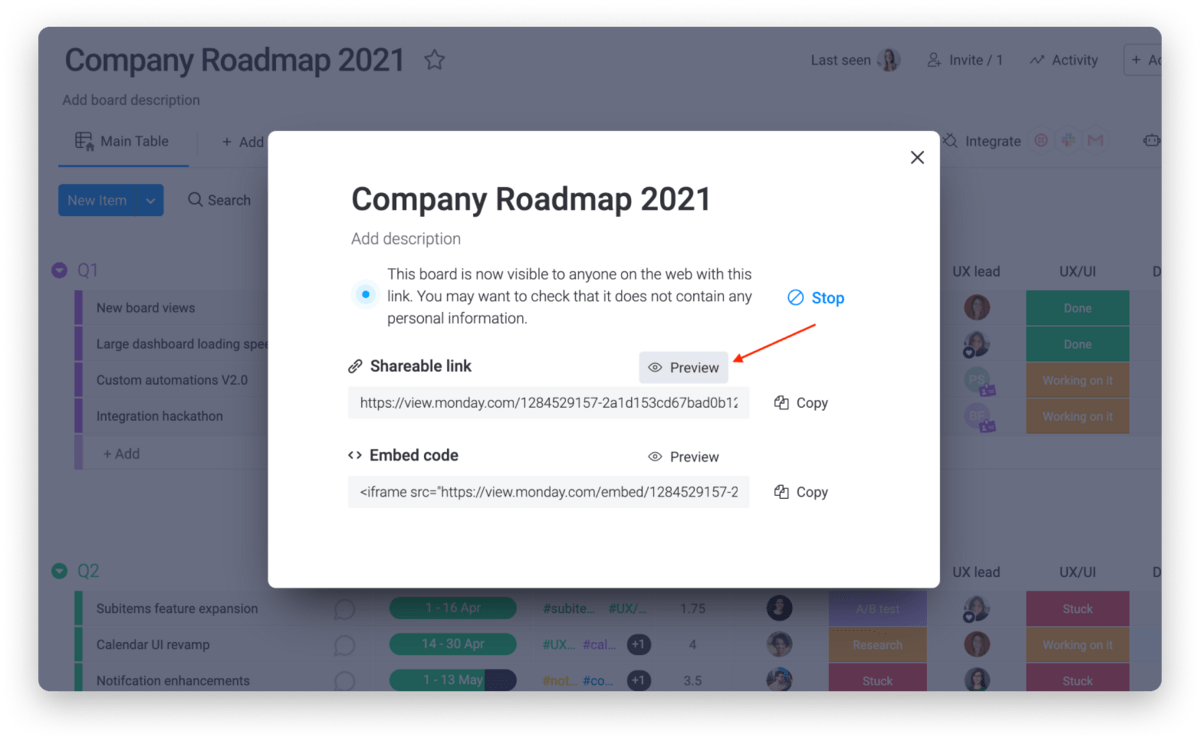
This can increase the feeling of ownership and responsibility and inspire people to work toward a common goal.
Communicate in context
Communication is key to leading.
And when your team deals with so much information, it’s important that you add context to every conversation.
This is especially important for remote and hybrid teams. When everyone is based in different time zones, it may take longer for people to respond. But by adding context, everyone on your team will be aware of the background and the situation you’re discussing.
This will help them to give better feedback and take quicker action when needed.
With monday.com, for example, you can create context by adding comments, tasks, or links to documents in your conversation.
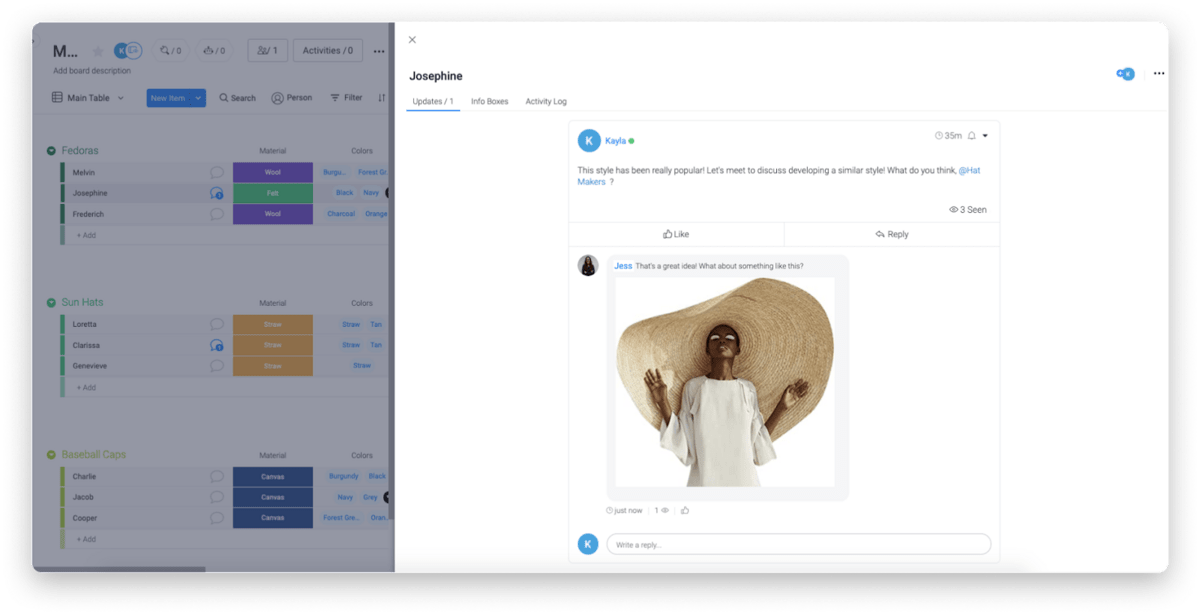
This way, everyone is aware of what needs to be done and can act on it without having to ask for more information.
Controlling
In management, controlling refers to the processes you have in place to make sure things work properly on a continuous basis. These include rules, regulations, procedures, and norms.
It’s the preventative maintenance portion of running a good business.
What’s involved in controlling?
The 5 main parts of controlling are:
- Measurement: measuring the quantitative and qualitative factors in your business to ensure that you’re on track.
- Monitoring: monitoring processes and results of your operations to address new problems before they become major issues.
- Analysis: making sense of that data to uncover opportunities for improvement or risks that could interfere with your company goals.
- Response: taking a proactive approach to handling issues, including setting goals and making changes.
- Prevention: putting processes in place to make sure that problems don’t arise in the future.
How to make controlling more efficient
To make controlling more efficient, here are a few ideas:
Set up a system to oversee compliance
You need a way to ensure that you and your employees follow the necessary steps and rules that have been set forth by upper management, such as performance standards.
For example, with monday.com, you can set up rules and reminders to ensure that your team follows the necessary steps, such as approvals for tasks within projects.
You can also use monday.com to track the compliance of your organization’s policies, such as how many times employees have signed up for training or taken sick leave and how many times employees have used/rescheduled PTO.
Oversee the workload
You need a way to track everything that goes through your company.
This includes measuring how many tasks are assigned, which employees are working on them, and whether or not they’ve completed the task.
For example, with monday.com’s workload view, you can track the capacity of each of your team members.
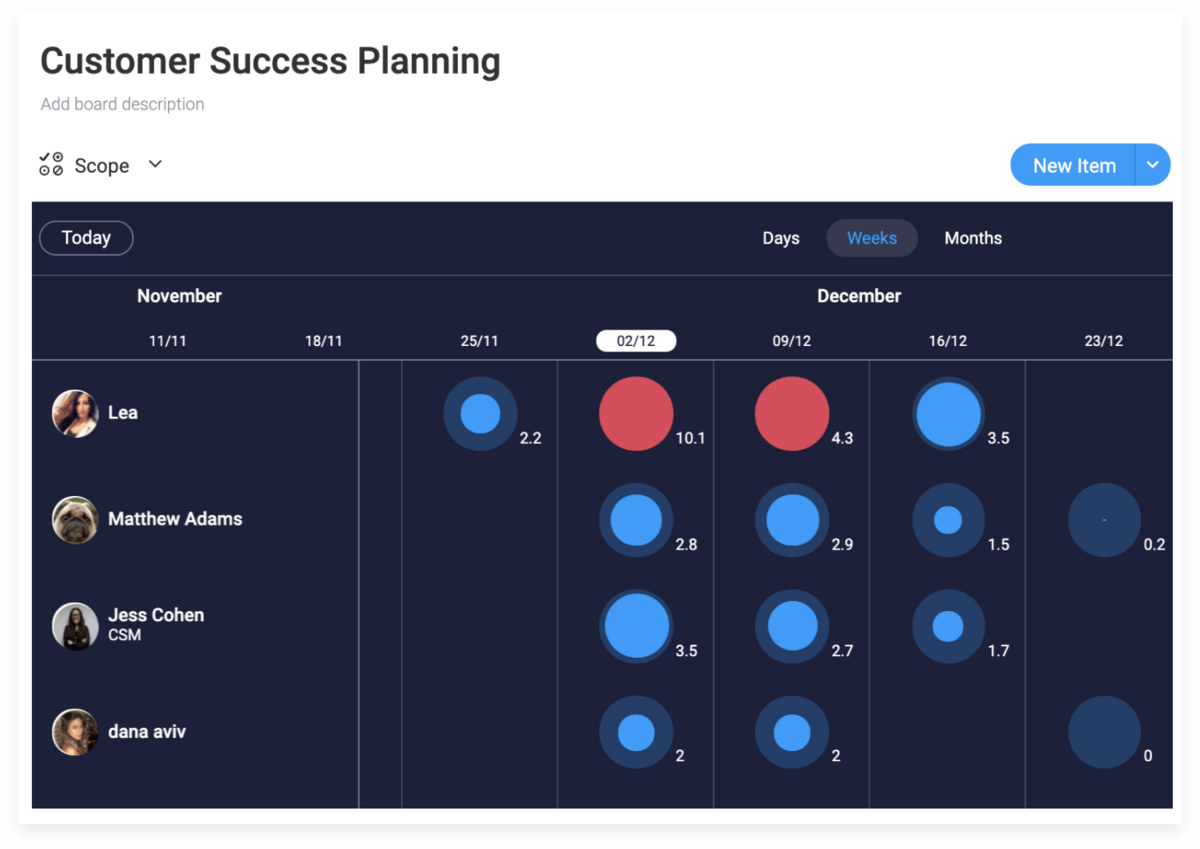
This allows you to effectively manage your employees so that the workload is evenly balanced and no one is under-utilized or burned out.
Monitor the quality of work
You need to make sure your team is producing high-quality work.
The easiest way to do this is by having a central location where all employees have access to internal documents, so everyone can see who’s responsible for what and how things should be completed.
For example, with monday.com, you can create a central location for all your internal documents to be stored, so nothing gets lost, and everyone always knows what’s expected of them.
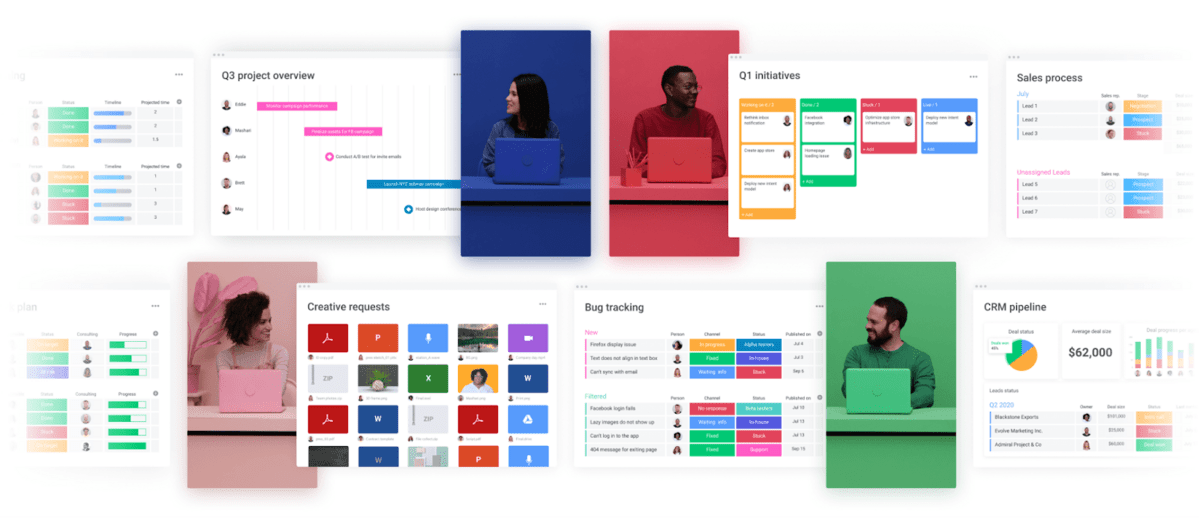
Not only that, but this will make collaboration between team members much more efficient, as they can simply reference the document in the task they’re assigned to complete.
Thanks to monday.com’s Activity Log, you can explore the complete history of changes to specific documents and tasks.
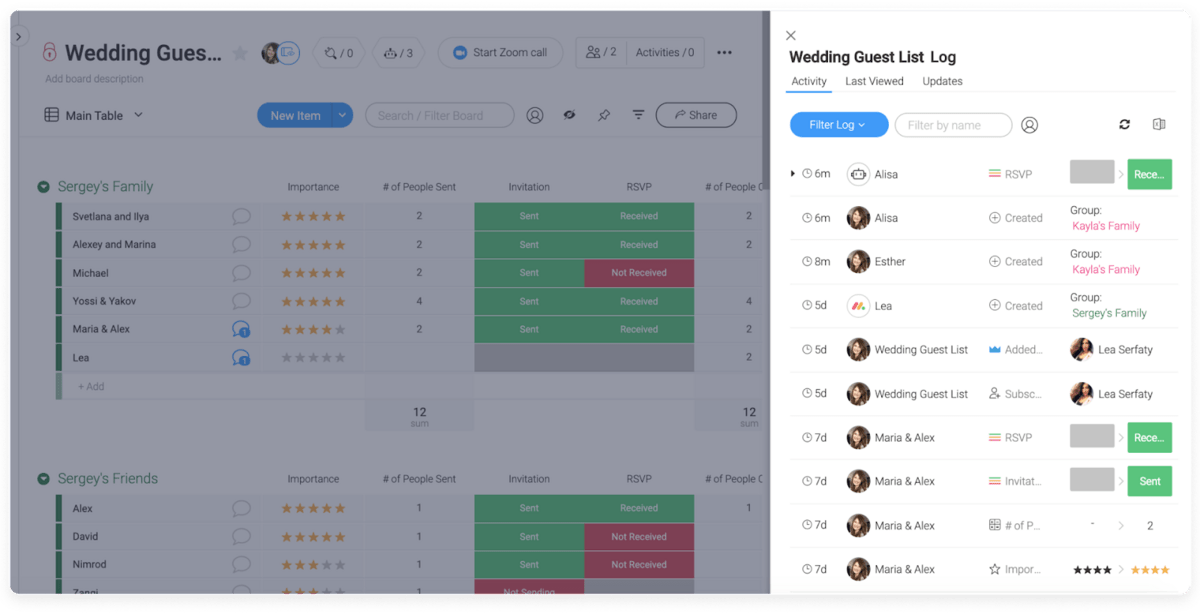
This helps you stay in the know and figure out who’s responsible for any issues that arise.
The better the management, the healthier the business
A business is only as strong as its leadership.
The 4 functions of management will help you strengthen your management processes and get the most out of your resources.
By adopting the right Work OS to manage your team, you’re able to save time, cut costs, and increase overall productivity pretty quickly.
You can see for yourself by checking out our project management template. It’s fully customizable, and you can get started right away.
Why not give it a try today?
The post The 4 functions of management: your complete guide for 2021 appeared first on monday.com Blog.
Leave a Comment
You must be logged in to post a comment.








