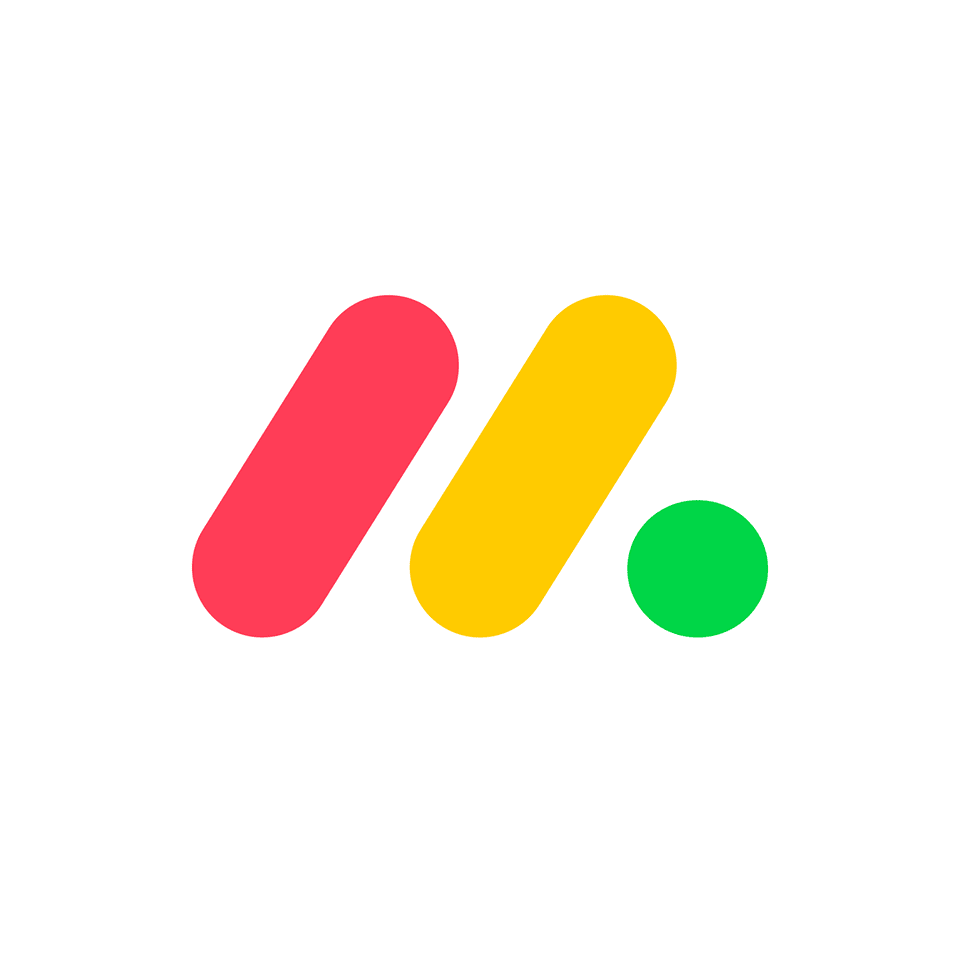Technology project management software 101
Blog: Monday Project Management Blog
Technology projects are generally complex processes. So complex, in fact, that managing those projects generally requires specialized software and a person to keep track of everything.
That’s why we’re breaking the concept of technologies out into two specific categories:
- Technology created for consumer use: This includes B2C products like the software and hardware of smartphones as well as B2B products like email marketing software.
- Informational technologies (IT): The variety of aspects that make up a company’s technological infrastructure, such as data and network management, network security, and internal software maintenance and development. Because of the way today’s world works, IT is used across almost every industry.
Technology created for consumer or internal use ends up requiring much of the same project management work. The main difference is that IT project management can end up being more complex because implementation and maintenance may span multiple departments and require difficult integrations and version changes. Conversely, the last phase of consumer-use technology is generally quality assurance testing.
How does technology project management work?
Technology projects often have a large team of people working on them, from engineers to designers. This team requires a project manager, sometimes known as a Tech PM, who oversees the broader project vision to keep everyone organized and on schedule.
The project manager directs the project through each of its five phases:
- Initiation is the stage where a project manager determines the project’s value and whether it’s feasible.
- Planning is when the team figures out what tasks need to be accomplished, a timeline, budget, required resources, and more. Usually, the project manager will organize this information in a Kanban board or Gantt chart. (More on this in a bit.)
- Execution is the phase where the team builds out the deliverables planned in the previous steps.
- Monitoring generally occurs alongside execution. The project manager needs to monitor the team’s execution to keep the project on track and budget, preventing scope creep.
- Closure is the end of the project. The team turns in their deliverables and the project manager may report on the successes or failures of the project in order to improve their processes.
3 project methods used by technology project managers
There are three main project methods technology project managers deploy:
Waterfall. This is often preferred by companies because it gives the stakeholders a good birds-eye view of the project’s timeline and budget. However, Waterfall makes it very difficult for team members to react to shifts in strategy or resources. Waterfall requires setting up the entire project plan into a linear order before commencing. A task cannot be completed until the previous task has been finished. For example, construction projects thrive on Waterfall because you can’t build a house until you’ve built the foundation.
Agile. Agile is often preferred by tech project managers because of the speed at which technology changes. In contrast to Waterfall, Agile takes an iterative approach to managing projects. Tasks can be completed independently of each other. It’s easy to change a task or course in response to new information. In fact, tasks may often get prioritized or completely removed based on the results of another task.
Hybrid. A combination of the two above methods. Often stakeholders will use a Gantt chart to keep an eye on the project, while the teams working on the project will break each step up into Kanban boards. For instance, the Gantt chart might contain high-level tasks like, “Develop software,” and “Implement software.” Those two tasks are on a clear timeline, but they can be broken down into Kanban boards that give the team a huge amount of flexibility in delivering on those tasks.
What are Kanban boards and Gantt charts?
Before we continue, it’s important to understand the two common visualizations of projects: Kanban boards and Gantt charts.
These project views map to the project methods. Kanban boards are most typically used for Agile projects while Gantt charts work best for Waterfall.
Kanban Boards
Kanban boards are digital boards of card-filled columns.
The columns represent different stages of a project, for instance, “To-do,” “Doing,” and “Done.” Each of the cards represents an individual task. Generally, this card will store all of the details, documentation, and communication about that single task. The cards then get moved along the relevant columns until the task is completed.
Kanban boards are excellent for the agile method as tasks are easy to move around, though they don’t provide the clearest timeline or budget to stakeholders.
Gantt Charts
Gantt charts are bar charts that create a visual timeline of a project’s tasks and schedule over time. The chart is created on an X/Y axis where X represents time and Y represents tasks. (Gantt charts are most commonly used for the waterfall method and the finalized charts often look a bit like a waterfall.)
Gantt charts require a huge amount of time upfront as the project manager determines exactly how the project will go. They’re useful for determining potential roadblocks early on in the project and figuring out the project’s exact budget ahead of time.
However, Gantt charts make it extremely difficult to react to roadmap changes. Once a task is set into a Gantt chart, moving it around in the timeline requires dealing with many other dependent tasks.
What is technology project management software?
Projects can be managed manually, but they can get out of hand quickly–especially when you have multiple people working on the same project. That’s where project management software comes in.
Project management software helps project managers stay organized and increase project efficiency by giving them a central location to monitor and manage the project. Project management software puts all the tools a project manager needs into a single place.
It also provides stakeholders and project teams with complete visibility into the status of both the project as a whole, and track the progress of the tasks. The solutions also generally come with reporting features that provide quick clarity for stakeholders and managers into the project’s KPIs. Furthermore, as a management resource, project management software provides the tools for managers to assign tasks.
For the team members, not only does project management software provide visibility into the status of the project, but it also provides a singular location to find all the tasks assigned to team members where they can communicate about tasks and pass them off to the next person in a single place. Often project management software even acts as the central hub for stakeholders.
What are the common features of technology project management software?
Project management software requires a number of key tools and features to support the tech PM in their endeavor. Some features are more or less useful depending on if you’re using an Agile or Waterfall method.
1. Project views
First and foremost, technology project management software must contain at least one type of project view, if not both to support hybrid methodologies. The project views aren’t always called Kanban boards or Gantt charts. Here at monday.com, we call our Gantt tool Timeline.
2. Time-tracking
A time-tracking feature is useful to keep track of how much time each team member is spending on various tasks. Time-tracking is most useful in the Waterfall method, where time spent on a task is a critical measurement.
Time-tracking is also important for teams who track billable hours for clients.
3. Collaboration tools
Collaboration tools are essential for team communication in a world where we very often don’t all work in the same physical space. Communication platforms can be as simple as email or built into your project management tools. For instance, it’s common to be able to create a running thread about a task right on the task. Keeping all the communication within your project management software gives relevant parties easy, organized access to all historical communications about specific tasks and the project as a whole.
4. Documentation storage
Technology projects generally result in a large amount of documentation. It is necessary to keep all the documents the team will be creating and sharing in a place where everyone can access them. Often tech projects require unlimited document storage, so keep an eye out for that.
5. Reporting
Reports help a project manager view how a project is progressing from a higher level. They’re also useful to show stakeholders how things are going. Typically, technology project management software can pull a variety of reports, depending on the method the tech PM uses.
- Project budget reports
- Resource management reports
- KPI reports
- Expense reporting
- Task reporting
In general, these reports can also be pulled as Planned vs Actuals, which are reports that compare how each task, and the project as a whole, is measuring up to the amount of time, resources, and budget allocated. This is particularly useful for Waterfall PMs and stakeholders since it’s crucial that each task come in on time and budget as planned.
6. Issue Tracking
Issue tracking features allow the team to document issues as they occur. Documenting the issue provides visibility to all the other team members on the problems the project faces as well as the issue’s resolution.
Issue tracking is particularly critical for Agile projects since issues can arise anywhere within the project at any time, without stalling other tasks. For Waterfall projects, any issue that arises pauses the entire project until it’s resolved, so documenting the issues isn’t quite as crucial.
7. Customer portal
Customer portals are generally most useful for Agile projects. The portal allows customers to test out various deliverables as the team is ready for feedback, rather than when the project as a whole is completed. Because of the iterative nature of Agile, this feedback generally informs how other tasks will be done.
8. Critical Path Method (CPM)
CPM is an algorithm for scheduling project activities and is most useful for Waterfall projects. The algorithm analyzes the list of tasks and compares the dependencies between tasks and timing of each. It can then help you figure out the ideal timeline for your tasks.
9. Milestones
Milestones are generally used on Gantt charts to represent when important parts of the project have been achieved. When you reach a milestone, you move into a new phase. Additionally, milestones can break a Waterfall project up into phases that can be completed concurrently.
Milestones are represented as a diamond on the chart. They are highly useful in creating time estimates upfront. It may be difficult to determine the length of time individual tasks will take, but it’s much easier to estimate the time a project phase will take.
Which technology project management tool is best?
There are a wide variety of project management tools on the market.
Some are highly specialized to a single feature. Others are comprehensive project management software solutions. As a technology project manager, it’s important to find a solution that addresses the particular challenges that your tech projects present.
We might be biased, but monday.com is a tech project manager’s best friend because it offers a number of critical features:
- Completely customizable templates built specifically for IT projects like software updates or implementation.
- Advanced reports built especially for the tech industry, with reports on things like open IT tickets and order tracking.
- An innovative Work OS that acts as a user-friendly central workspace for your team.
- Many integrations with tools like Zoom and Slack, making it easy to keep all your data in one place.
But don’t just take it from us. Our users leave rave reviews on sites like Capterra. One ERP implementation specialist even says we’re the “best project management software I’ve ever used” because monday.com is “simply more visual in the way it manages projects, more flexible in its setup, and has far more features than competing projects.”
So get started now – Sign up for monday.com.
The post Technology project management software 101 appeared first on monday.com Blog.
Leave a Comment
You must be logged in to post a comment.