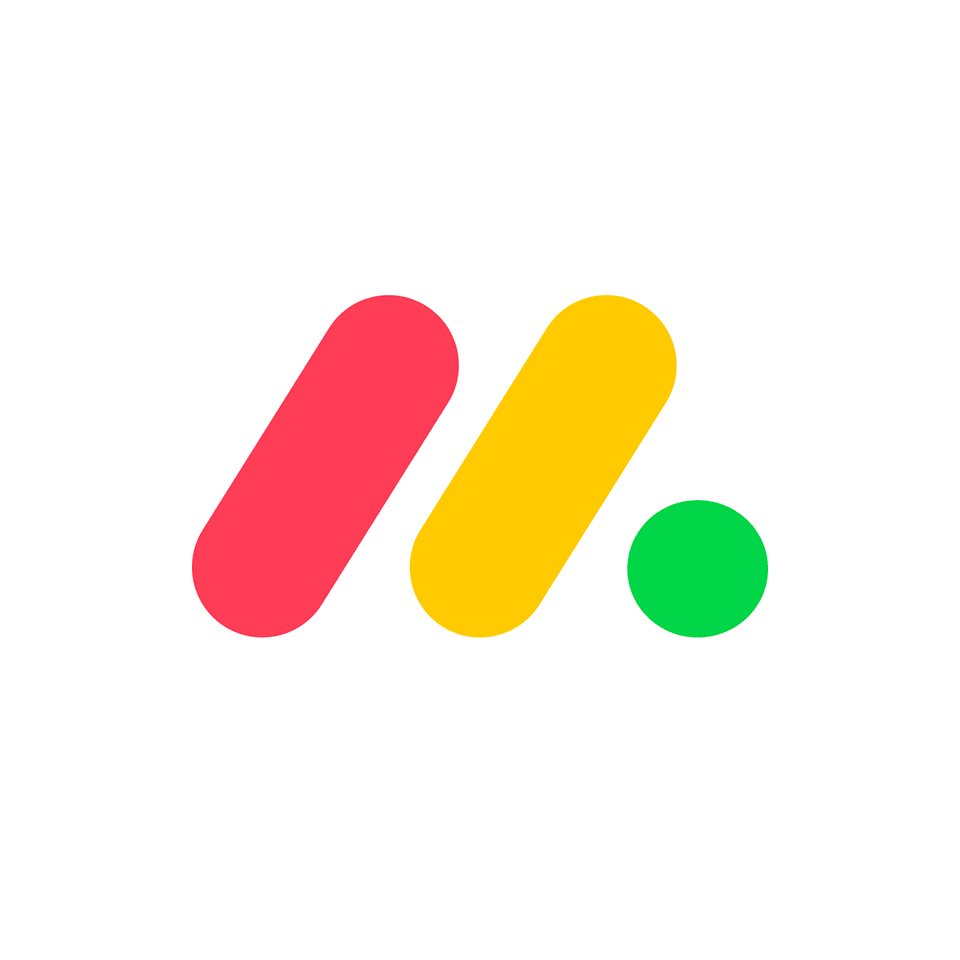Task management vs project management
Blog: Monday Project Management Blog
Task management and project management sound similar, but they are two distinct sets of skills that require unique approaches. Understanding the key differences between task management and project management can increase your productivity and guide you to the appropriate templates to help manage your team.
In this article, we’ll share some examples of templates that are helpful for task management versus those that are best suited to project management. Get access to them for your own projects or tasks as part of the monday.com Work OS.
What is the difference between task management vs. project management?
The primary difference between task management and project management is the scope of responsibilities involved. Task management refers to managing individual tasks or personal work, while project management involves managing team members and assigning tasks across multiple projects to various individuals to meet due dates. In short, task management is one component of project management.
Find templates that are appropriate for task management vs project management through monday.com.
Task management or project management: how do you choose which is right for you?
Knowing whether you should be approaching work from a task management or project management perspective depends on the scale of the work. Task management is the appropriate approach when tackling work that is completed on the individual level. For example, scheduling, managing a calendar, or creating your weekly to-do list. If you’re overseeing multiple tasks and leading a team of individuals who need to complete them, project management tools will be more beneficial.
monday.com helps with task management and project management
Using software like monday.com with a powerful Work OS enables you to communicate with team members from around the world in real time. When using monday.com for project management, you can collaborate with your project team on documents uploaded to the Work OS and stored in Google Drive, increasing efficiency. You can create multiple boards for each facet of your project so members can find their assigned tasks with ease. Hold team members accountable for their work by assigning individual tasks within a project. Once assigned, the team member will receive email updates when changes occur to that task, whether you leave a comment or the deadline is approaching.
For personal use, monday.com helps with task management by providing tools and templates you can use to keep yourself on schedule, organize your monthly calendar, or maintain a flexible to-do list.
Related templates for task management
monday.com also offers several templates to help with high-level task management in your day-to-day. Whether you’re breaking down a larger project into more manageable tasks or simply trying to get organized at work, monday.com’s task management software and tools are customizable and easy to use.
Daily Task Tracker Template
The Daily Task Tracker Template from monday.com meets a variety of workplace demands. It’s beneficial for project managers who need a tool to help their project team stay on top of their individual projects and tasks, but it’s also useful for employees who want to become more efficient at their jobs. Improve your task management time-tracking skills and learn to prioritize work accordingly by organizing tasks based on deadlines and importance. The monday.com Daily Task Tracker takes you beyond the scope of a traditional to-do list with integrations to keep all of your tools in one place and automate repetitive tasks to save time.
Daily Work Schedule Template
The monday.com Daily Work Schedule Template lets you easily track and manage daily tasks across multiple projects based on your personal responsibilities. The template offers features to increase your efficiency, with color-coded labels and notifications for upcoming due dates similar to a Gantt Chart. The Daily Work Schedule Template can be used on an individual employee level to keep you up-to-date about your personal progress, or it can be used for team members to collaborate on and coordinate their responsibilities.
Weekly To-Do List Template
The Weekly To-Do List Template from monday.com is a helpful tool for organizing your daily tasks based on priority level, ownership, and due dates. The layout of the template makes it easy to reorganize and assign priority when you drag and drop a task to a new position. The integrations available through monday.com’s Work OS allow you to export the template to Excel and also important Excel spreadsheets to monday.com to work that data into your to-do list.
Maintain a clear overview of all your upcoming deadlines and tasks for the week with a custom dashboard, and check off tasks as you complete them.
Related templates for project management
When you’re responsible for managing a collection of tasks as part of a project or overseeing the work of individuals on a project team, project management software and tools can make a difference. Templates from monday.com can help you with resource management and task allocation, so you maintain a clear timeline view of your upcoming deadlines to complete projects by their due date.
Project tracker template
The monday.com Project Tracker Template allows multiple team members to sync their progress tracking in one location to make scheduling easier. The project tracker isn’t a static tool like Excel; it’s a flexible template that provides you with options for color coding, drag and drop for task dependencies, and text status updates to keep all team members in the loop.
A key feature of the Project Tracker is the project status report, providing a real-time update based on each task included in the template. The timeline column allows you to assign a timeframe for completion that paints a picture of when each event in the project will be done. There’s also a budgeting feature with a cost column where you can track spending over the course of a project.
Single project template
The Single Project Template from monday.com is designed to help managers track every aspect of their project from inception to completion. The template prompts you to set milestones and define timelines to better understand the flow of all phases throughout the project. By assigning each task in the template to a specific team member, you ensure they remain updated on its status by receiving notifications when comments are left on the task or deadlines are approaching.
The template lets you build groups for each stage of the project and organize tasks within each phase or stage. The easy-to-understand project overview helps ensure all team members understand their responsibilities and can keep track of their deadlines.
Visual project milestones template
The Visual Project Milestones Template from monday.com prompts you to input key events from your project and visualize how each phase will help you reach them, similar to the concept of a Kanban board. To use the template on the Work OS, users simply add their milestones and project phases in the first column and lay out an estimated timeline for completion in the timeline column. The workdays column indicates how many days there are in each phase to hit your milestones. A color-coded status column keeps everyone on the project team up-to-date regarding where you stand for each phase of the project. The purpose of the Visual Project Milestones Template is to help the project manager make data-driven decisions and define goals with transparency.
Choose the right task management and project management tools for your needs
With the right tools, project management and task management become easier and more efficient. Our templates can help you understand the best organizational approach to managing a project team versus improving your productivity on an individual, task-based level.
77% of high-performing teams use some type of project management software to guide them through the process. Customizable templates from monday.com are a great place to start when organizing your project or breaking down a larger project into smaller, more manageable tasks.
The post Task management vs project management appeared first on monday.com Blog.
Leave a Comment
You must be logged in to post a comment.