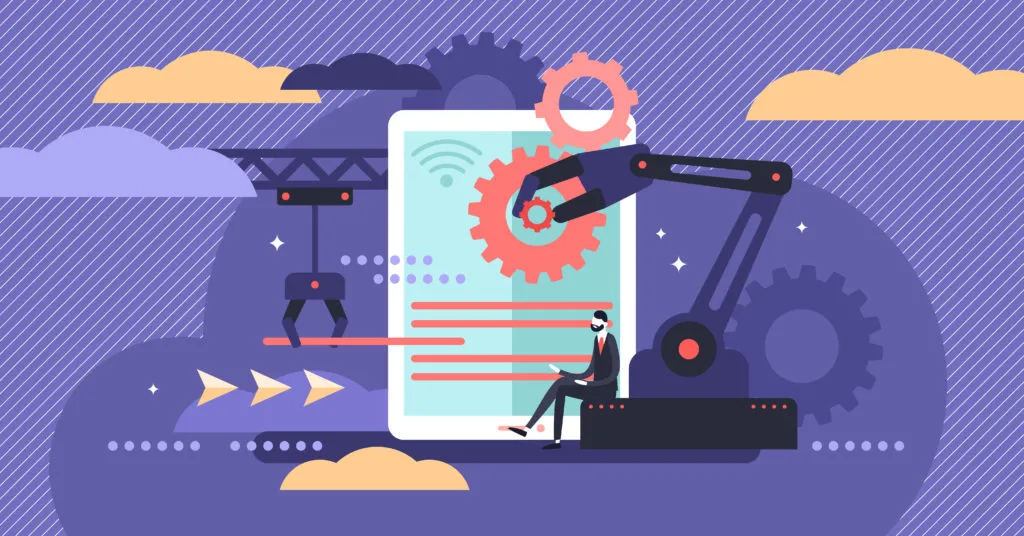Task Level Automation vs Process Level Automation
Blog: ProcessMaker Blog
Task level automation and process level automation are two distinct terms. Yet, the two terms are often used interchangeably. Some of the confusion stems from the fact that tasks and processes are interrelated. For instance, both are used by organizations to achieve desired results and through effective management can boost operational efficiency.
There are, however, important differences between task level automation and process level automation. In this article we will explore those differences in more detail. With a better understanding of the distinctions, organizations can start thinking about the best ways to improve their operations through automation.
What is Task Level Automation?
Task management is a method for managing tasks at the most basic levels to ensure that each task is successfully completed. Organizations implement task level automation technologies to reduce the manual handling of basic tasks or to make more complex ones more efficient.
What is Process Level Automation?
Process management, or business process management (BPM), is an ongoing methodology used to identify, implement, improve, and analyze an organization’s business processes to ensure that they are operating efficiently. Through process level automation, an organization employs technology, like business process management software, to simplify business processes.
Note that successfully implementing process level automation requires that existing processes are fixed and/or improved prior to automating them.
Some similarities between task level automation vs process level automation
As we mentioned above, there are some similarities between task management and process management. These include:
- Producing a result or output. Whether managing a task or a process, the goal is to achieve some result or output.
- Timing. Both tasks and processes generally proceed in sequential order. Meaning, that the occurrence of an event may trigger a specific task or process.
- Improvement and optimization. Both seek to produce the desired output as efficiently as possible.
- Leveraging technological solutions. Through automation technologies, both tasks and processes can be made more efficient.
Tasks and processes are interrelated in that a process can be viewed as a sequence of identifiable and repeatable tasks.
Important differences between task level automation and process level automation
Despite their similarities, there are some important differences between task level automation and process level automation. These include the scope of automation, repeatability, data collection, and business impact.
Task level automation seeks to reduce the manual handling of one or more tasks. Automation can be implemented for a single task or a series of tasks. Process level automation is used to make improvements to entire business processes. The goal is to better serve customers and to increase profitability, rather than merely simplifying a specific task.
Process level automation helps organizations to create repeatable processes. This way, an organization ensures that processes are performed in the most efficient way every single time. Without the ability to replicate processes, process management will fail. In these instances, stakeholders lack confidence and direction. They will rely on their industry experience to perform key functions, producing inconsistent and inefficient results.
Another important distinction involves data collection. Task level automation is not concerned with the collection and analysis of data. Rather, once a task is completed, any data that is collected is disposed of. Process level automation, however, recognizes the value of big data. Through master data management (MDM), data is automatically collected, sorted, scrubbed, and business-critical information is stored in a master file.
Through MDM processes, organizations experience better decision-making, a better understanding of key players in business-critical processes, more efficient data management processes including reduced manual labor, increased sales opportunities, and access to audit trails of all information that enters an organization. Business process management software lays the groundwork for MDM by collecting and funneling data through the appropriate channels.
Task level automation generally has little impact at the organizational level. Process level automation, however, has a large impact on an organization’s operations. Process automation ensures quality and consistency, ensures scalability of operations, and is focused on delivering value to customers. Process level automation provides organizations with a complete end-to-end solution.
Automation and organizational efficiency
Task level automation has its uses. It can be used to simplify a specific task, break down a task into smaller and more manageable steps, and ensure that tasks are completed on time. It has little impact, however, on organizational efficiency.
Process level automation increases consistency, improves quality, cuts costs, boosts profitability, reduces the possibility of costly human errors, improves compliance, and allows organizations to provide unmatched customer experiences. Business process management software makes it easy for organizations to map out end-to-end processes. This helps organizations to identify bottlenecks and broken processes, as well as create detailed workflows to guide stakeholders. The ability to collect data into one centralized location and monitor key performance indicators helps management to make informed decisions that benefit the organization.
About ProcessMaker
ProcessMaker offers a low-code business process management software. The intuitively designed software helps organizations to get started immediately with process level automation. ProcessMaker is headquartered in Durham, North Carolina in the United States, ProcessMaker has a partner network spread across 35 countries on five continents. Hundreds of commercial customers, including many Fortune 100 companies, rely on ProcessMaker to digitally transform their core business processes enabling faster decision making, improved compliance, and better performance. Download our enterprise solution brief whitepaper or 7 day free trial.
The post Task Level Automation vs Process Level Automation appeared first on ProcessMaker.