Supercharge Your Analytics Deployment and Administration with Spotfire 7.5
Blog: The Tibco Blog
One of the key elements of an enterprise analytics solution is that it should be able to grow with business needs and support the business as requirements become more sophisticated. As the user population grows, the job of operating the system while making the most of infrastructure resources can become challenging. A big reason our customers love Spotfire is that it’s a very scalable, highly available, and secure analytics platform. It supports deployments ranging in size from a handful of users to thousands across an enterprise.
Bolstered scale-out architecture
We now have a bolstered scale-out server architecture in Spotfire 7.5. The main change is that all external communications are handled by Spotfire Server. That means all web client users connect to Spotfire Server instead of Spotfire Web Player server. We have moved the Spotfire Web Player and Automation Services to a set of back-end services that are installed on nodes and are scalable with the deployment. The Spotfire platform has been partitioned into service nodes which can be started, stopped and combined into shared resource pools at will
For more information on administration-related improvements that we have made, watch the recorded webcast here or visit the “what’s new” page for Spotfire Platform.
Friendly console for administration
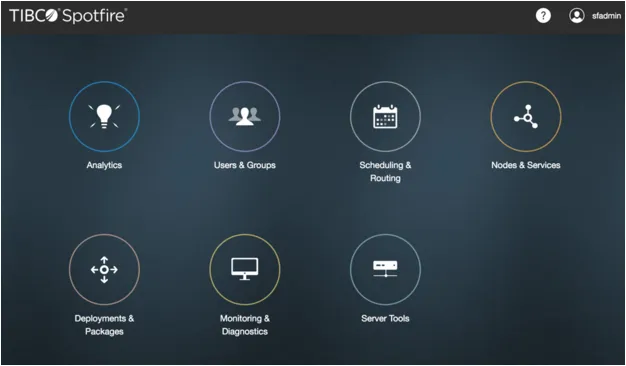
The Spotfire server has been redesigned to simplify administration tasks while simultaneously adding powerful new capabilities. The Spotfire Server start page has been designed as a “console” that provides access to most administrative tasks and diagnostic information on the Spotfire environment:
- Users and groups: Users or groups can be added or created, deployment areas can be assigned to groups, change names, passwords, and emails.
- Scheduling and routing: Schedule updates and monitor their status, date, and time, and create routing rules applicable to groups, users, or specific analysis files.
- Nodes and services: Review the servers and services setup, add new nodes and services, upgrade or rollback existing ones, and create resource pools for routing rules.
- Deployments and packages: Manage products, upgrades, extensions, and hotfixes by creating or altering deployment areas, adding distributions and packages, and so forth.
- Monitoring and diagnostics: Monitor the system status, set logging levels, review logs, troubleshoot and download troubleshooting bundle, create memory dumps, and more.
- Server tools: Download the configuration tool for Spotfire Server.
In addition, to administration and server architecture improvements, we have added many of features for inline data prep and data discovery as well as collaboration and storytelling. For further information on the what’s new in Spotfire 7.5, view the YouTube video.
Visit Spotfire What’s New page and join us on the Spotfire Community to get detailed information on specific topics and ask questions. Click here to try Spotfire for free.