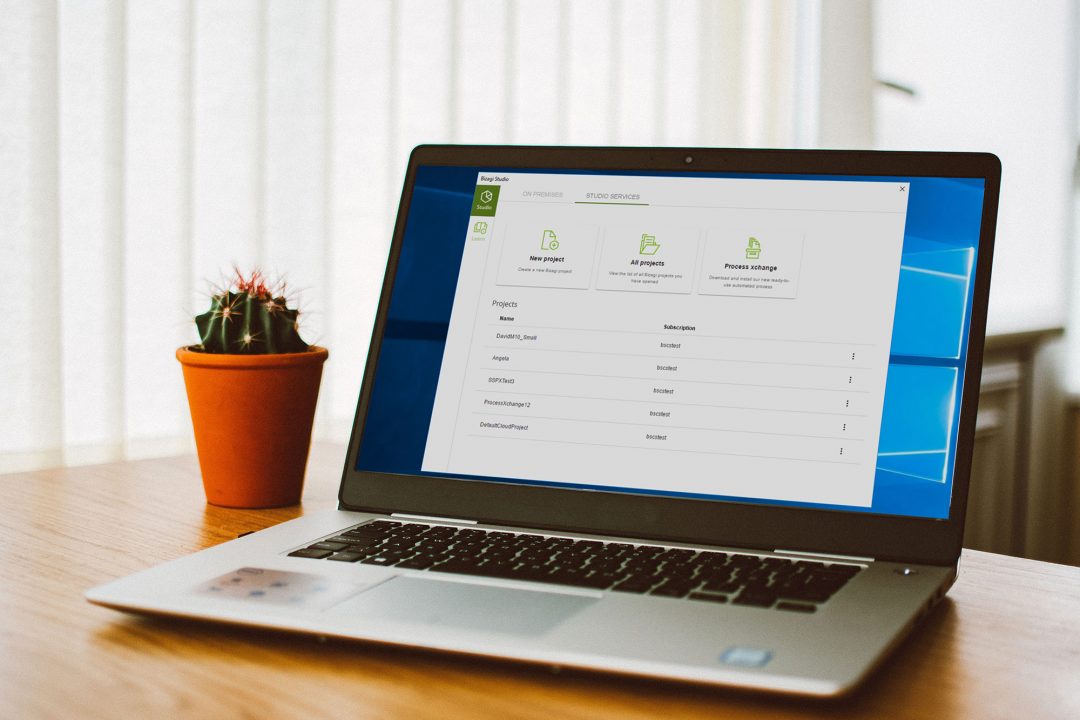Studio Collaboration Services – The Next Generation of Process Application Development in the Cloud
Blog: Bizagi Blog
Bizagi 11.2.3 has arrived bringing new best-in-class cloud services for process application developers
Today’s digital economy brings many challenges to companies around the globe. But with those challenges come huge opportunities to create unique value propositions and discover competitive advantage.
Agile process application development has been demonstrated to give the edge to companies competing in transforming industries. It provides a way for organizations to quickly develop new processes and operating models while retaining existing enterprise systems by introducing an agile automation layer.
With that in mind, and drawing on feedback from digital transformation leaders across the globe, we created Bizagi Studio Collaboration Services. It’s now easy to build process applications and collaborate in the cloud 24/7 from any location.
You can download version 11.2.3 here. These are the highlights of the new version update:
No more managing infrastructure for development environments
Having local servers to host development environments tends to involve a lot of overheads, maintenance costs, and time invested by IT to make sure everything is up and running. Some companies use old servers to avoid high initial investments. But when the time to deploy arrives, they have to invest a lot of money, time and effort in migrating the process applications to the production environment hosted on a more suitable server. If you have been involved in these type of migrations you know the burden this brings to any digital transformation initiative.
Now managing the infrastructure is no longer a problem. In this new release, Bizagi offers a True Cloud development environment. With Studio Collaboration Services developers can focus on what they do best and let Bizagi handle the rest.
Co-develop process applications in a globalized team environment
The key to success in any digital transformation initiative is agility. To make a project a real success, it’s crucial to drive adoption and scale to repeat your early success. But in a global working environment, it’s common to have development teams distributed across locations and time zones.
What if all the developers of a company worldwide could work on the same project, in different shifts due by timezone? Building process applications 24/7 could even further accelerate the progress of Bizagi projects. You can now do exactly this through Studio Collaboration Services. No matter the location or time zone users can work together on the same project using our True Cloud infrastructure provisioned and managed by Bizagi.
Build or deploy in the way that works for you
Some digital transformation initiatives have to struggle through deployment barriers. For example, if you start developing on-prem you have to deploy on-prem, or migrating from cloud development environments to cloud production environments. This causes friction, additional effort and costs in the automation process.
With Studio Collaboration Services you have the flexibility to develop on-prem or in the cloud and deploy on-prem or in the cloud. Simply choose the route that best fits your needs at the time.
–
Want to see the new features in action? Download Bizagi 11.2.3
For more details about what’s updated in Bizagi 11.2.3, take a look at the release notes.
The post Studio Collaboration Services – The Next Generation of Process Application Development in the Cloud appeared first on Bizagi Blog – Ideas for Delivering Digital Transformation.
Leave a Comment
You must be logged in to post a comment.