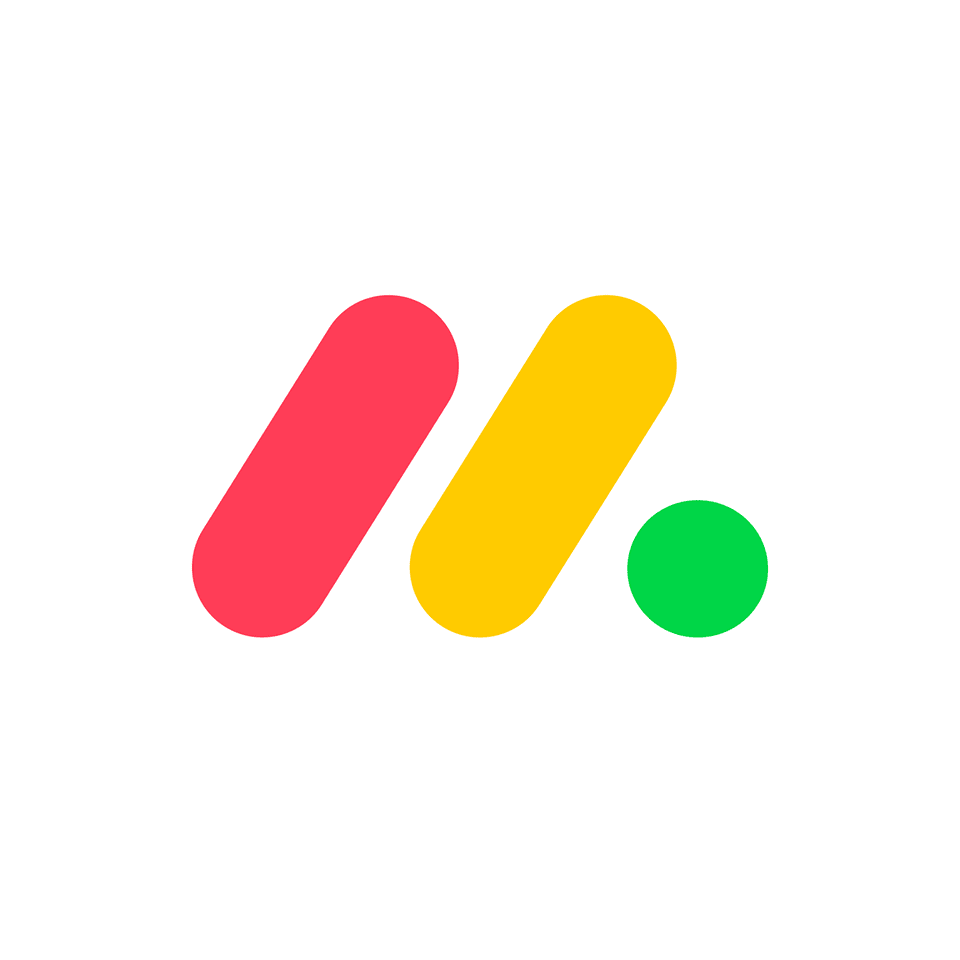Stay on top of coursework with an assignment tracker template
Blog: Monday Project Management Blog
Time management aids are one of many things that can help students increase their chances of success when they attend college or high school. A simple assignment tracker template may not look like much at first, but when used correctly, it can help students manage day-to-day workloads and class schedules. Find out more about assignment tracker templates in this article.
What is an assignment tracker?
Assignment trackers are a must-have addition to any student’s toolkit.
An assignment tracker is a tool that helps learners break down difficult assignments into more manageable chunks. For example, if an assignment asks a student to pick a topic and then write an essay plus make a presentation to the class, the tracker might cover the following tasks:
- Pick a topic
- Research the topic
- Plan/outline the presentation and essay
- Draft the essay (with a rough number of paragraphs)
- Draft the presentation (with a rough number of slides)
- Compile the bibliography
- Proofread
How much time the student would dedicate to each part of that work would depend on the number of credits the module is worth and how much the assignment itself is worth as a percentage of the learner’s grade.
Assignment trackers give students a visual indication of how much work would go into completing the assignment. This can help reduce procrastination and also give those who tend to feel overwhelmed at large projects a way to mark the progress they’ve made.
How can assignment trackers help you manage your time more effectively?
Compared to those in high school, college students have a lot more freedom in terms of their ability to manage their own schedules. A typical high school student will spend around 30 hours in the classroom each week, while college students spend half that time in face-to-face lectures or classroom environments. However, the actual workload in college is higher, with most courses requiring 2-3 hours of self-directed study per hour of contact.
Some students, especially those who are juggling their studies with part-time work or extracurricular activities, may find it hard to adapt to having to do so much self-directed study. Using an assignment tracker can help students stay organized by giving them an easy way to manage their academic life, making those lengthy and in-depth assignments seem more approachable.
Assignment trackers are particularly useful for coursework-heavy subjects because they help students prioritize work based on due dates and break each assignment into smaller pieces, making it easier for them to manage their course load.
Assignment trackers give a measure of progress
Some students experience writer’s block or find it hard to measure their progress, especially when they spend lots of time brainstorming or mapping out sections of their paper. In their mind, their target is 2,500 words, and after 4 hours of reading and brainstorming, all they’ve managed to write is six headings.
Breaking down an assignment into clear stages is an introduction to the project management skills students will use when they graduate. Team projects are a great time to learn about Gantt charts, for example.
Online time management tools for digital natives
Today, many college students are working remotely for at least part of their studies. Online lectures and access to digital libraries can save students a lot of time in terms of travel. However, remote learners typically get less face time with their teachers than those who attend in-person lectures.
In some ways, the challenges of working remotely can be a blessing. Students who manage their time effectively and achieve good grades on a course with a significant distance learning element have proven they have self-discipline and the ability to take the initiative when studying at a higher level. These are skills employers appreciate.
Taking advantage of online productivity and collaboration tools such as those provided by monday.com doesn’t just help learners complete their studies, it equips them with skills they’ll use daily once they enter the workforce.
Arm your students with productivity tools they’ll use for life
Many of the most valuable skills learners take away from their time at college aren’t subject-specific, but rather are critical thinking skills, organization skills, and an ability to learn independently. As a teacher, you have the chance to help your students learn how to work smarter, not harder. This can come in many forms:
- Using Pomodoro timers to help them get started with daunting tasks
- Using an assignment tracker template to break down a large project into smaller ones
- Creating decision matrices to assess complex issues
- Using online collaboration tools to make teamwork go more smoothly
- Maintaining detailed to-do lists and schedules with time-management tools
- Organizing materials on groupware platforms and keeping accurate records
While the average student may not need a full Work OS, learning about some of the most popular tools for file sharing and collaboration could help your students become more attractive to prospective employers. Show your students the templates available on monday.com, and give them examples of how they could use them in their projects to translate project management concepts into the academic world.
Help students to help themselves
If you’re a lecturer who works with first-year students or those who have a heavy course load, why not give those learners a helping hand by introducing them to assignment tracker templates, time management tools, and collaboration software? Take a look at the monday.com library of tools and apps, and consider how you could incorporate tools, such as the assignment tracker template, into your student assignments to give them some valuable real-world experience in project management.
The post Stay on top of coursework with an assignment tracker template appeared first on monday.com Blog.
Leave a Comment
You must be logged in to post a comment.