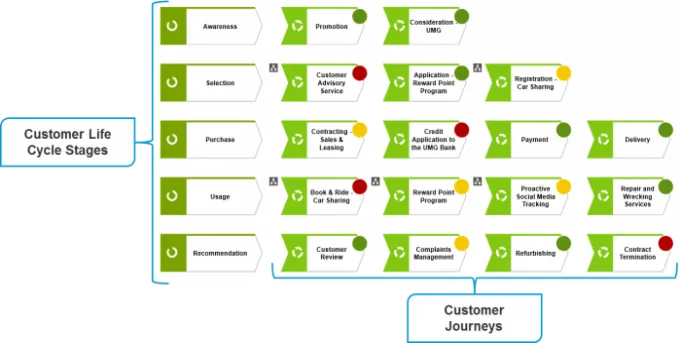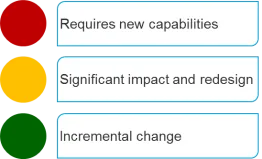Start your CXM - Cluster on a Journey Landscape
Blog: Aris BPM Blog
To deliver an ongoing and memorable customer experience the understanding of why CXM is important was the first step. To understand what CXM really means and how you can use ARIS to reach customer centricity will be the next one.
Making a long story short; CXM is an approach to reflect and improve your business by looking on it from the other side of the counter. In practice, customer experience management is the try to reach and retain best-in-class-service by designing, analyzing and optimizing customer journeys your customers undergo.
Usually BPA means to capture your business requirements, design your processes and identify business scenarios from a detailed but internal business perspective. 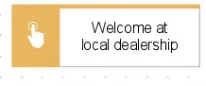 Since ARIS 9.8 SR2 you can additionally design customer journeys from end-to-end and identify Customer Touchpioints and their importance from the outside-in. A Customer Touchpoint describes an interaction or contact point between your customers and your business. The whole set of customer activities and touch points is put together in a customer journey.
Since ARIS 9.8 SR2 you can additionally design customer journeys from end-to-end and identify Customer Touchpioints and their importance from the outside-in. A Customer Touchpoint describes an interaction or contact point between your customers and your business. The whole set of customer activities and touch points is put together in a customer journey.
To simplify the launch of CXM with ARIS, we have developed new methods and capabilities-such as new model types, new object types, symbols, a set of CXM specific attributes as as well as a new template and a new ARIS CXM method filter. With this you can choose whether you want to begin bottom-up identifying your customer touchpoints within your existing business processes or start top-down with a blank page.
The generic top-down approach will start with the Customer Journey Landscape that gives you a clear overview by clustering several Customer Journeys to their corresponding Customer Life Cycle Stages.
Define your Customer Journey Owner, Business Drivers and their Impact on Transformation or specify your journeys by softer issues as Overall Customer Experience. The new CXM-template additionally supports the distinctiveness by emphasizing customer journeys’ necessity for redesign of internal business processes and IT capabilities by showing the corresponding traffic lights for each attribute value.
So you can easily reflect and prioritize your journeys on a higher detail level before you are going to specify them. Check out the community and stay tuned to the new kid on the BPA-Blog to check out how you can easily create a Customer Journey Map.