Spotfire 7.13 is Now Available with 17 Cool New Features
Blog: The Tibco Blog
We are very excited to announce that we have just released Spotfire 7.13. We have delivered 17 new features and enhancements across visual analytics, data access, data wrangling, API’s, and administration. I am going to highlight one cool feature from visual analytics and data access & wrangling themes. Make sure to check out the full list at What’s New in Spotfire and the community wiki.
Visual Analytics
A very cool feature added on the visual analytics theme is automatically adjusting zoom sliders. Visualizations with zoom-sliders now auto-zoom when the data changes (e.g, when filtering) and when sliders are at the end of their range:
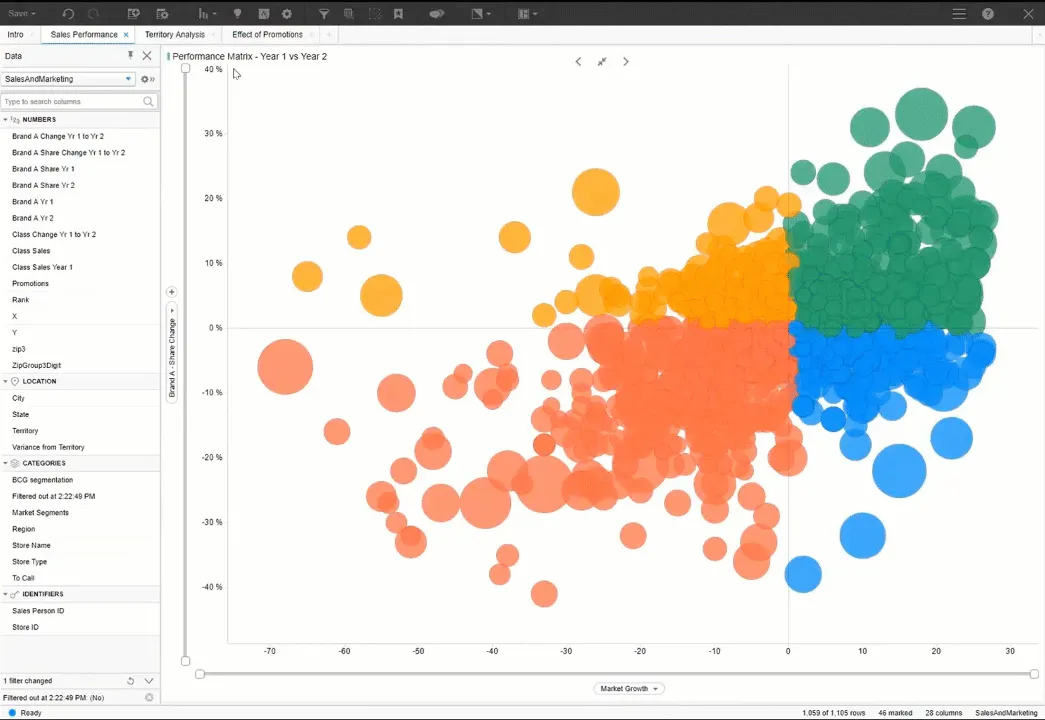
Data Wrangling
Continuing on our “Edit Everything” theme, we are very excited to tell you that with Spotfire 7.13, you can add columns to a data table using the Spotfire Business Author web client as well. No more having to switch to Spotfire Analyst to make fixes when you discover issues with your joins.
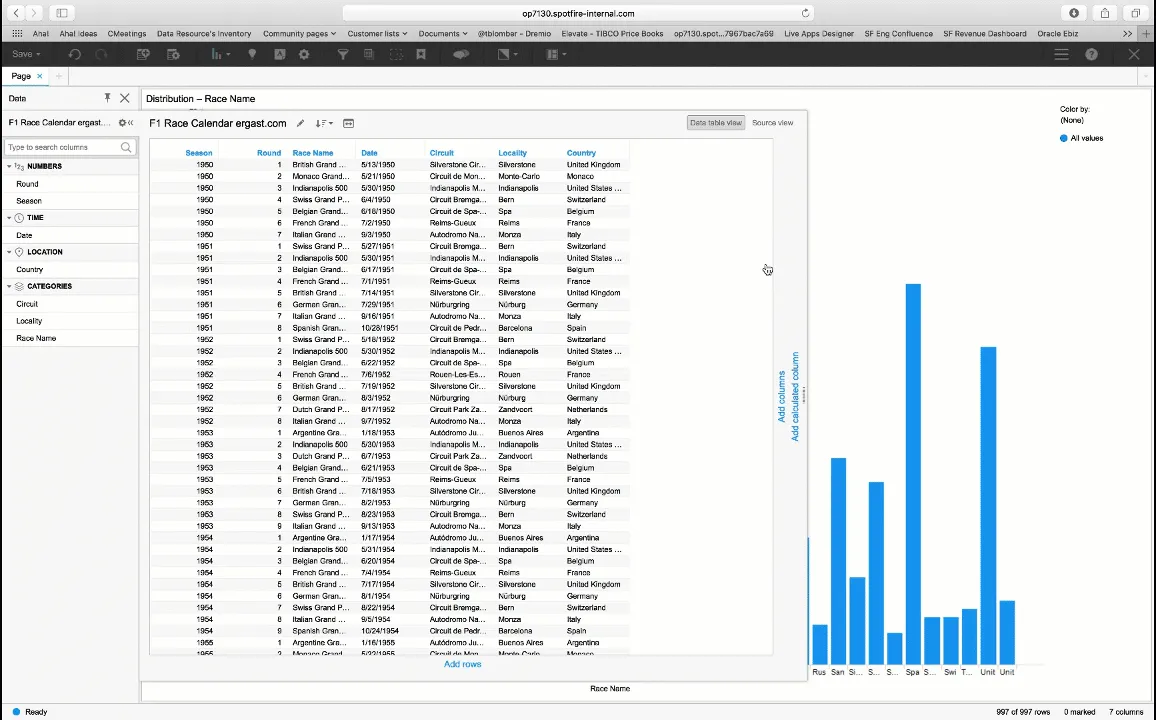
Data Access
TIBCO Cloud Spotfire supports Apache Spark SQL and Microsoft HDInsight Hive, offers support for Amazon EMR and we now have added a timeout setting to the Cloudera Impala connector allowing for longer query run times.
APIs
Spotfire 7.13 makes it possible to trigger execution of Automation Services jobs from external applications using a REST API. The Web Service (SOAP) APIs now use a OAuth2 based authentication/authorization mechanism. We have also simplified the procedure for building .NET extensions for Spotfire. Beginning this release, it is now possible to ship a bundled solution, containing several Spotfire packages, as a single distribution file (.sdn).
For a full list of features release in Spotfire 7.13, please visit us on the web, community and check out the video.
