Spotfire 7.12 is GA with Improved Export, Customization, In-line Editing, Mobile Features, and More
Blog: The Tibco Blog
TIBCO Spotfire® 7.12 is now generally available and addresses your requests for improved features in exporting reports, visualization, data wrangling, mobile support, and more. These enhancements make collaboration, self-service data prep, and visual analysis easier than ever.
This release not only includes features for more beautiful, professional reports, but also greatly improved export to PDF capabilities. We made it easier to export in the same format you see on the screen, with same visual theme of the analysis, automated if you like. Now your reports will really reflect the creative genius in your visualizations.
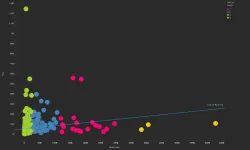
Export visual theme to PDF
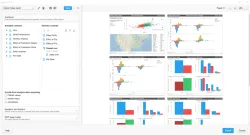
Prepared report overview
The reports that business authors and analysts create can now include multiple DXP screens, dynamic header and footers, repeating visualizations, and more. Users can export to PDF directly from a dashboard or via email through Spotfire Automation Services.
Also helping you create better looking dashboards is the ability to better control the layout of your visualizations and avoid scrollbars by adjusting the height and width of selected text areas and visualizations.
Improvements in visual analytics also include better mobile support for tablets and other smaller screens via two-finger scroll as well as the ability to maximize and restore visualizations. This is handy on both mobile and desktop screens so you can easily focus on visualizations in a dashboard without losing context.
Our new data wrangling features are a continuation of our “edit everything” theme, because you should be able to do just that, all inline. This effort has resulted in best-in-class, in-line data wrangling capabilities such as inline data cleansing, recommendations for adding rows, and the much appreciated column split wizard.
No matter how you wrangle your data, Spotfire records everything you do in the Source View. Already starting to be emulated by others, the Source View is your access point to go back and edit everything, saving you time when authoring something new and when maintaining analysis files over time.
The Source View API allows you to build smart applications that include data wrangling control. It also allows you to share your wrangling steps with others and to automate.
Our last release delivered the ability to replace and easily transform data sources and preview the results, a huge time saver especially when working with many transformations and unions. Now with 7.12, you can even more quickly and intuitively edit data sources in the source view. You can also remove individual data sources completely. Smart movements in data transformations occur when you remove the sources, so now you just need to review.
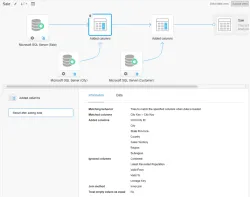
Source view – Show added columns
For better data access, Spotfire now supports stored procedures/macros for Teradata as well as temporary views in Apache Spark SQL.
Spotfire 7.12 is available now for current on premises customers through eDelivery. TIBCO Cloud Spotfire will be updated with new functionality later this month. For a complete description of everything new in Spotfire 7.12, see the Spotfire Community Wiki.
If you have questions, please contact us.
Not using Spotfire yet? Trial it for free at spotfire.com/trial.