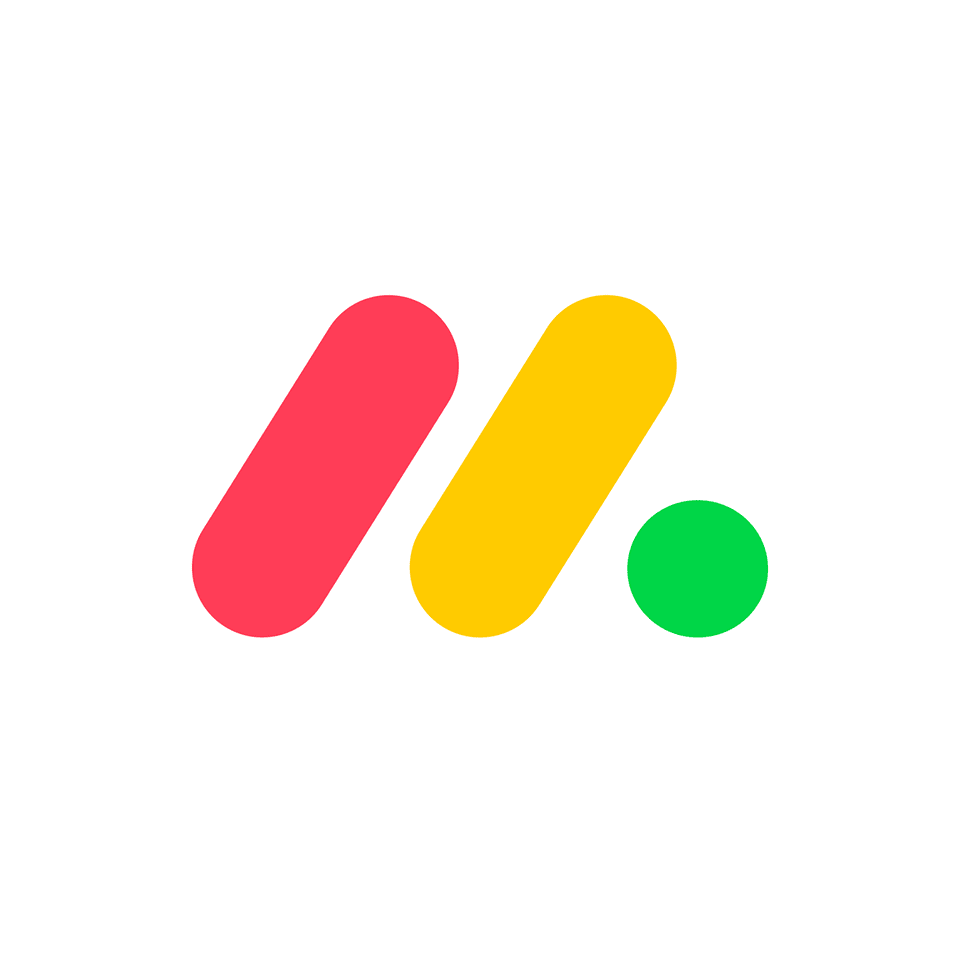Software for running a small business to maximize success
Blog: Monday Project Management Blog
Starting a business can be difficult, especially for the first time. There are so many moving parts to keep track of — such as accounting, marketing, inventory, and more — that it can be overwhelming at times. That’s why choosing the right software and digital tools can help you track and manage your business more effectively, making it easier for you to succeed.
In this article, we’ll discuss the different types of software you can use for running a small businesses. Don’t worry if you have a limited budget; many software companies have a free plan or reduced tiers specifically for small businesses in their start-up phase.
Top 5 reasons to invest in software for running a business
Save time on administrative tasks
Spending a lot of time on administrative tasks, such as scheduling appointments, sending invoices, or tracking inventory, eats away at your productivity. Many software options can help you save time on routine tasks, freeing up your time to focus on other aspects of your business.
Automate repetitive tasks
Automating repetitive tasks can help you save time and improve your efficiency. This could include tasks, such as sending emails, posting to social media, or generating reports.
Improve customer service
Software can help you manage customer contact information, track customer service requests, and even automate customer support tasks.
Get insights into your business performance
If you want to better understand how your business is performing, software can help. Online tools enable you to track your sales, understand your customer behavior, and identify areas of your business that need improvement.
Manage your finances more effectively
Software can help you track your income and expenses, create and manage budgets, and even automate financial tasks, such as invoicing and payments. Investing in software to manage your finances can help you save time and money.
What are some important types of software for running a business?
Email marketing software
Email marketing tools are essential because they allow businesses to connect with their customers in a personal way. These tools can promote new products or services, increase customer loyalty, and drive traffic to the business’s website. Focus on features, such as automation, segmentation, and A/B testing, to get the most out of your email marketing efforts.
When you’re ready to start building an email list and send out marketing campaigns, these platforms can help:
- Mailchimp
- Convertikit
- ActiveCampaign
- MailerLite
Social media marketing
Social media is one of the most powerful marketing tools available. It allows businesses to connect with their customers, create a community around their brand, and offer responsive customer support. Best of all, social media is a great place to bring in organic traffic.
Managing social media platforms is a challenging but rewarding task. Utilizing scheduling software for running a small business can make the process easier. This software helps identify the best time to post to maximize your reach. Consider using one of the following tools:
- Buffer
- Hootsuite
- Sprout Social
- Tailwind
Project management software
As a small business owner, you wear many hats. You’re the CEO, the CFO, the marketing director, and the janitor all rolled into one. While you may be good at all those things, there’s only so much you can do in a day. That’s where project management software for running a small business comes in.
[tweet]Small business owners can take the stress out of their day-to-day operations with project management software to help them stay organized and on track.[/tweet]
Project management software helps you plan and organize your work to get more done in less time. It allows you to keep track of deadlines, assign tasks to team members, and monitor the progress of your projects. Decide which features are most important to you. Do you need something simple or robust, or do you need task tracking or Gantt charts?
Once you’ve decided on the features you need, take a look at some of the most popular software platforms:
- monday.com
- Asana
- Trello
- Basecamp
- Zoho
Accounting software
Small businesses need accounting software tools to keep track of their cash flow. Thankfully, various accounting software tools are available to make the task much more manageable. Using software to track your income and expenses helps ensure you’re prepared for tax season.
Many accounting software packages come with built-in compliance features. This can help ensure that your business operates within the bounds of the law. With so many benefits, it’s no wonder that small businesses are increasingly turning to accounting software to help them stay organized and financially healthy.
If you’re not sure where to start, consider using one of the following platforms:
- FreshBooks
- Wave Accounting
- QuickBooks
- Xero
Online payment software
In today’s world, customers expect to be able to pay for goods and services online. If your business doesn’t offer online payments, you could be missing out on sales. Online payment software makes it easy for customers to pay you quickly and easily.
Another critical factor to consider is security. Look for a secure sockets layer (SSL) encryption platform to protect your customers’ data. You’ll also want to consider ease of use. Choose a platform that’s easy to set up and use and integrates with your existing accounting software.
Here are a few popular online payment software platforms:
- PayPal
- Stripe
- Square
Document management software
Documentation is constantly building up, no matter the size of your business. It can be hard to keep track of everything from contracts and invoices to tax forms. Document management software can help you stay organized by keeping all your documents in one place.
It’s critical to store documents properly because data protection laws are in place to protect consumers. Go for a platform that offers version control, security, and cloud storage features. Version control allows you to keep track of document versions, so you can easily see who made what changes, and security features, such as encryption, can help keep your records safe from prying eyes.
Some of the most trusted document management providers include:
- Google Drive
- Dropbox
- Microsoft OneDrive
Customer relationship management software
Customer relationship management (CRM) software is essential for small businesses that want to build and maintain strong relationships with their customers. CRM software helps you track your customer interactions, so you can follow up at the right time and offer the best possible service.
If your business is attracting a continuous stream of new customers, you’ll need a scalable CRM platform that can keep up.
Integration with the other software you’re using, such as your accounting software or email marketing platform, is an essential feature of a CRM. This makes it easy to keep all your data in one place and minimize disruptions to your workflow caused by switching between applications.
Some platforms have a free plan, while others charge a monthly subscription fee:
- monday.com
- Salesforce
- HubSpot Sales
- Zoho CRM
Collaboration software
Collaboration software is essential for small businesses with team members working remotely or in different locations. Whether you have permanent employees or a team of freelancers, you’ll need a way for everyone to communicate. Essential features include instant messaging, video calls, and file sharing.
Email can be slow and ineffective, especially in the high-paced environment of modern offices. Team members need to be able to communicate in real-time to get work done quickly and efficiently.
Some popular collaboration software platforms include:
- Slack
- Zoom
- Google Hangouts
- Microsoft Teams
monday.com for small business
monday.com is a cloud-based project management software that helps small businesses manage their projects and processes in one place. Features include task management, team collaboration, file sharing, and real-time communication. This makes it easy for small businesses to stay organized and on track.
Roll your collaboration software, CRM, document management, and project management into one with monday.com. Our Work OS saves small businesses a fortune in time and money by offering one platform for everything your team needs.
Related Templates
Business plan template
Every business needs a robust business plan. This business plan template can help you get started. Feed-in your goals, financial details, market research, and pricing information to give potential investors an idea of what you’re planning to achieve.
Business development tracker template
Keeping track of potential leads and successful bids can be challenging as your business grows. This business development tracker template can help you stay on top of your sales pipeline and close more deals.
If you need more information about software for running a small business, the answers to these commonly asked questions may help.
FAQs about using software for running a small business
How do I choose a small business software?
Budget and features are the two most important things to consider when choosing business tools. Multiple options are available, each with their own set of tools and pricing, so take the time to compare software platforms and see which one makes a better return on investment for you in the long run.
What should be done before purchasing business software?
Take advantage of free trials to understand how to use the software and its features. Make sure to select something that can cater to the number of seats you need within your budget. This allows you to take the time to use and compare different software platforms before deciding on one.
Manage your whole business using monday.com’s Work OS
The more you can do from one location, the easier it is to manage a small business. This is where monday.com’s Work OS shines. Its wide-ranging choice of tools help with project management, customer relationship management, and collaboration.
As your business expands, monday.com is ready to grow with you. Our Work OS has the tools you need to track time and manage HR and operations, and it can integrate with the rest of your tech stack.
The post Software for running a small business to maximize success appeared first on monday.com Blog.
Leave a Comment
You must be logged in to post a comment.