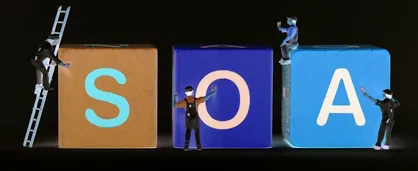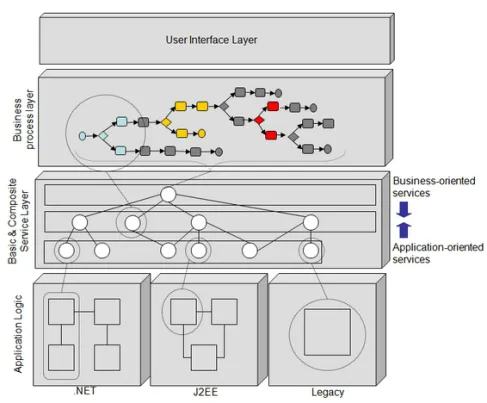SOA. Just the basic facts. In 5 minutes.
What a SOA is not
SOA does not mean using web services.
SOA is not just a marketing term.
SOA also does not just mean ‘using distributed services’.
What a SOA is
SOA is an architecture of business services (usually distributed and sometimes ‘connected’ by means of a service bus) that operate independently of each other, advertise what services they offer through well-defined interfaces and can be heavily re-used not only to aid development productivity of the IT department but to enable use of existing IT assets/systems. Ultimately, this means quicker turn around of IT projects, improving how IT serves the business and thus improves business agility.
‘Service’ orientation means that logic is provided via a suite of services which should be seen as ‘black boxes’. They do stuff, but you or the services consuming them don’t need to know what’s going on under the hood, only what messages they require as input (usually SOAP messages) and what the service will do for / return to you. A black box service doesn’t have to be a web service, though they are the most commonly implemented type of service for maximum distribution and cross-platform compatibility.
So whilst that goes some way in explaining what SOA is on a general level using these developer written ‘services’… What SOA really is, is A FUNDAMENTAL CHANGE IN THE WAY YOU DO BUSINESS via a top down transformation requiring real commitment from the business, not just IT. That requires a change in mind-set of the top people.
Characteristics of a black box ‘service’ in a SOA
– Loosely coupled (minimizes service dependency)
– Contractual (adherence to well-defined service interface contracts… ‘if you wanna do business you need to abide by my interface contract’)
– Abstract (service is a black box, internal logic is hidden from service consumers)
– Reusable (divide and conquer! – We divide up business logic to basic reusable services)
– Composable (can be used as a building block to build further composite services)
– Stateless (retains little to no information about who it interacts with)
– Discoverable (describes itself, a bit like a CV so that the service can be found and assessed ‘hello I’m a service, here is my CV’)
What can these services do?
Whatever you need them to do in order to satisfy business change needs / requirements. Common functions of services include:
– Perform business logic
– Transform data
– Route messages
– Query data sources
– Apply business policy
– Handle business exceptions
– Prepare information for use by a user interface
– Generate reports
– Orchestrate conversations between other services
The business benefits of implementing a SOA strategy
– Open standards based
– Vendor neutral
– Promotes discovery
– Fosters re-usability
– Emphasizes extensibility
– Promotes organizational agility
– Supports incremental implementation (bit by bit development)
What a SOA might look like
The below shows a business application based on a SOA.
The lowest level of operation consists of application logic, including existing API’s, DAL code and legacy systems. This may include ‘application connectors’ that are middle men that interface between a simple exposed API and large systems like ERP, MRP etc).
This low-level application logic is then exposed as basic level services (application orientated services as they are a wrapper for parts of the application logic).
These basic level services form the building blocks of composite level services. More application aligned services are combined together to form services that are more aligned with the business, thus are more business orientated services. This can include exposing a business process as an independent business service.
Basic (application orientated) and composite (more business orientated) services can then be orchestrated by business processes.
These business processes may include human interaction points where user interfaces are required. Processes can also be initiated via user interfaces (requests / orders / applications etc).
Steps in Implementing a SOA with web services
1) Creating and exposing services (development team creating component services)
2) Registration of services (SOA isn’t truly in place when you just have random web services sitting on different web servers exposing WSDL. Where services are just consumed based on word of mouth and passing WSDL documents around. A SOA requires a directory of its available services where all available services can be registered. UDDI 3.0 being the standard when using web services. This directory is the yellow pages for the services).
3) Address security. Exposing business logic as services over large networks opens up a serious set of security challenges. Security standards must be implemented for the services so that consumers of services can meet the security requirements.
4) Ensure reliability. Services must be monitored to make sure they are always up (high availability) and performance must be monitored to ensure reliability.
5) Concentrate on governance. How are all of these steps governed? What are the policies that should be enforced at runtime. Compliance is also important.
SERVICES THAT ARE EXPOSED, REGISTERED, SECURE AND PERFORM WELL FORM A SOLID SOA FOUNDATION.