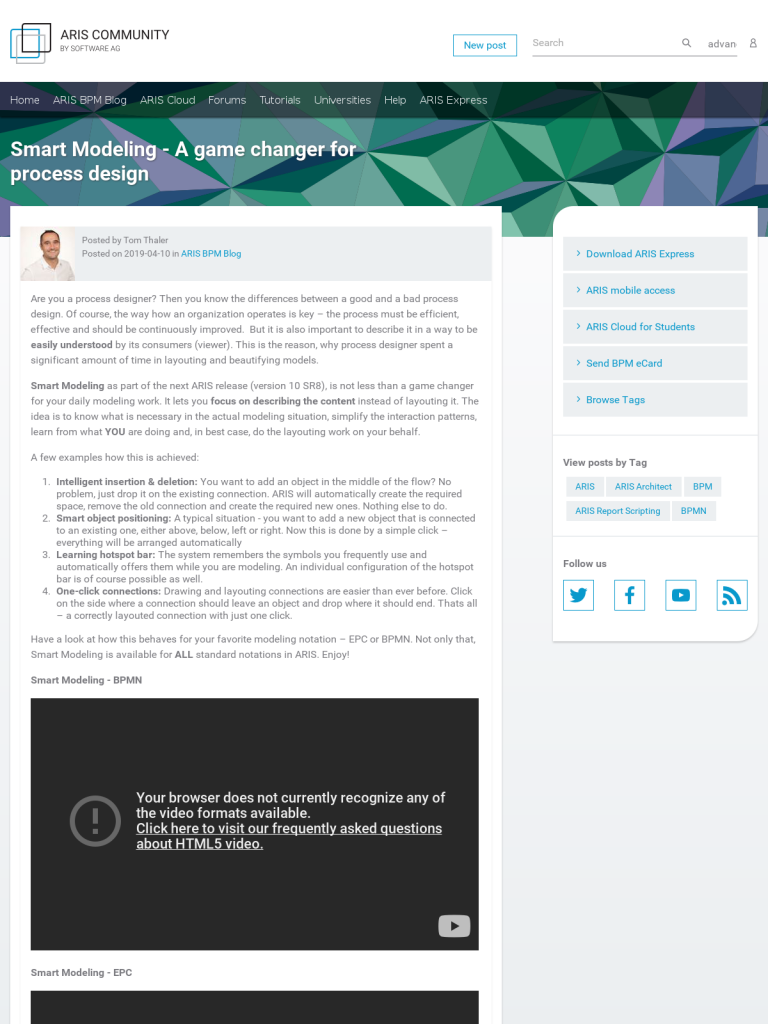Smart Modeling – A game changer for process design
Blog: Aris BPM Blog
Are you a process designer? Then you know the differences between a good and a bad process design. Of course, the way how an organization operates is key – the process must be efficient, effective and should be continuously improved. But it is also important to describe it in a way to be easily understood by its consumers (viewer). This is the reason, why process designer spent a significant amount of time in layouting and beautifying models.
Smart Modeling as part of the next ARIS release (version 10 SR8), is not less than a game changer for your daily modeling work. It lets you focus on describing the content instead of layouting it. The idea is to know what is necessary in the actual modeling situation, simplify the interaction patterns, learn from what YOU are doing and, in best case, do the layouting work on your behalf.
A few examples how this is achieved:
- Intelligent insertion & deletion: You want to add an object in the middle of the flow? No problem, just drop it on the existing connection. ARIS will automatically create the required space, remove the old connection and create the required new ones. Nothing else to do.
- Smart object positioning: A typical situation – you want to add a new object that is connected to an existing one, either above, below, left or right. Now this is done by a simple click – everything will be arranged automatically
- Learning hotspot bar: The system remembers the symbols you frequently use and automatically offers them while you are modeling. An individual configuration of the hotspot bar is of course possible as well.
- One-click connections: Drawing and layouting connections are easier than ever before. Click on the side where a connection should leave an object and drop where it should end. Thats all – a correctly layouted connection with just one click.
Have a look at how this behaves for your favorite modeling notation – EPC or BPMN. Not only that, Smart Modeling is available for ALL standard notations in ARIS. Enjoy!
Smart Modeling – BPMN
Smart Modeling – EPC
You want to see more? Than don’t miss our free release webinar on April 16! Next to Smart Modeling, you will learn everything about the new features of ARIS 10 SR8 including several live demos. You will also have the possibility to ask questions to our experts from ARIS Product Management. Looking forward to see you there! Register now at bit.ly/2ug3UdD.
Leave a Comment
You must be logged in to post a comment.